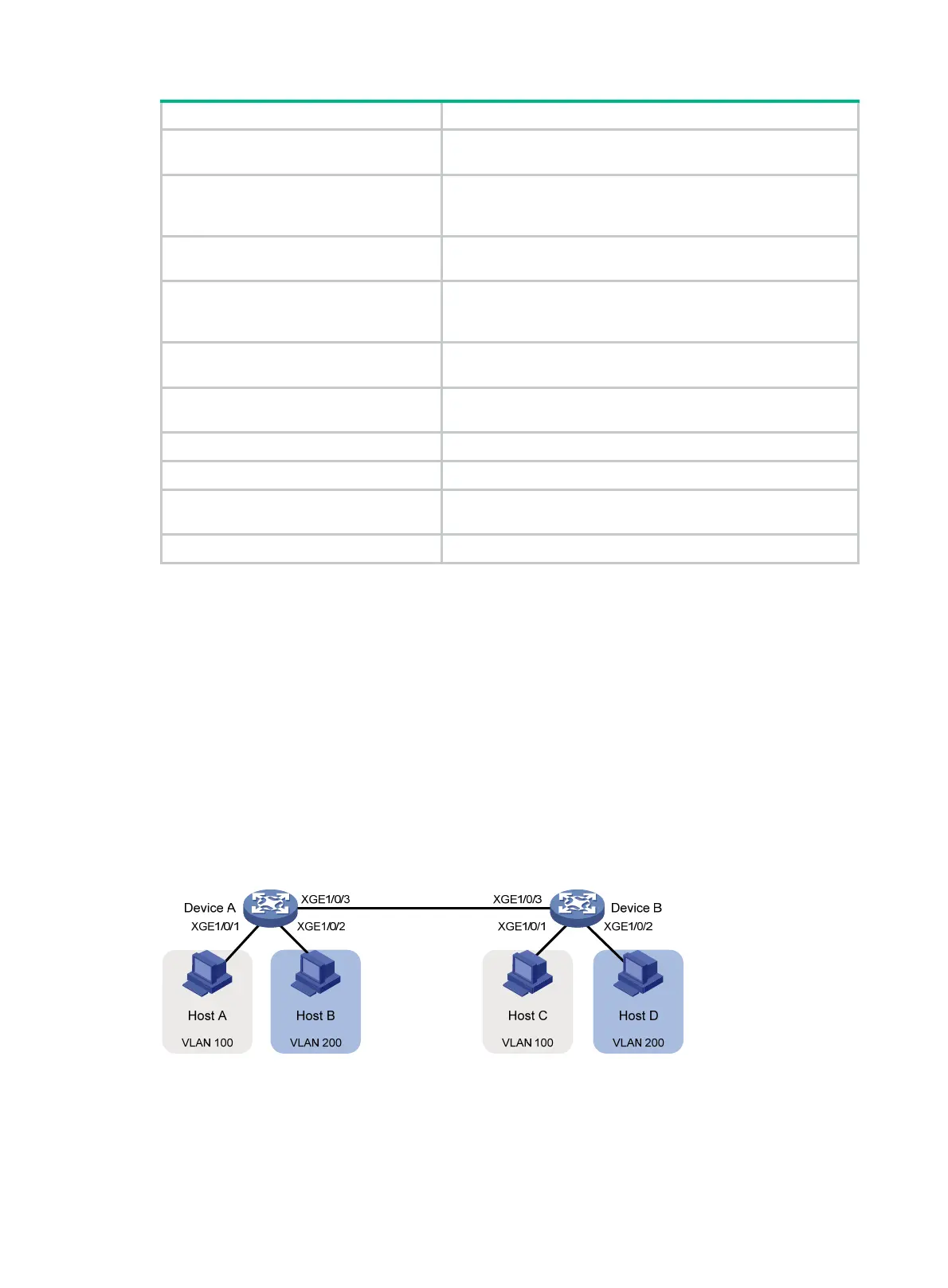162
Task Command
Display VLAN interface information.
display interface
vlan-interface
[ interface-number ] [
brief
[
description
|
down
] ]
Display information about IP
subnet-based VLANs that are associated
with the specified ports.
display ip-subnet-vlan interface
{ interface-type
interface-number1 [
to
interface-type interface-number2 ] |
all
}
Display information about IP
subnet-based VLANs.
display ip-subnet-vlan vlan
{ vlan-id1 [
to
vlan-id2 ] |
all
}
Display information about protocol-based
VLANs that are associated with the
specified ports.
display protocol-vlan interface
{ interface-type
interface-number1 [
to
interface-type interface-number2 ] |
all
}
Display information about protocol-based
VLANs.
display protocol-vlan vlan
{ vlan-id1 [
to
vlan-id2 ] |
all
}
Display VLAN information.
display
vlan
[ vlan-id1 [
to
vlan-id2 ] |
all
|
dynamic
|
reserved
|
static
]
Display brief VLAN information.
display
vlan brief
Display VLAN group information.
display vlan-group
[ group-name ]
Display hybrid ports or trunk ports on the
device.
display port
{
hybrid
|
trunk
}
Clear statistics on a port.
reset counters interface
vlan-interface
[ interface-number ]
VLAN configuration examples
Port-based VLAN configuration example
Network requirements
As shown in Figure 53:
• Host A and Host C belong to Department A. VLAN 100 is assigned to Department A.
• Host B and Host D belong to Department B. VLAN 200 is assigned to Department B.
Configure port-based VLANs so that only hosts in the same department can communicate with each
other.
Figure 53 Network diagram
Configuration procedure
1. Configure Device A:
# Create VLAN 100, and assign Ten-GigabitEthernet 1/0/1 to VLAN 100.
<DeviceA> system-view
