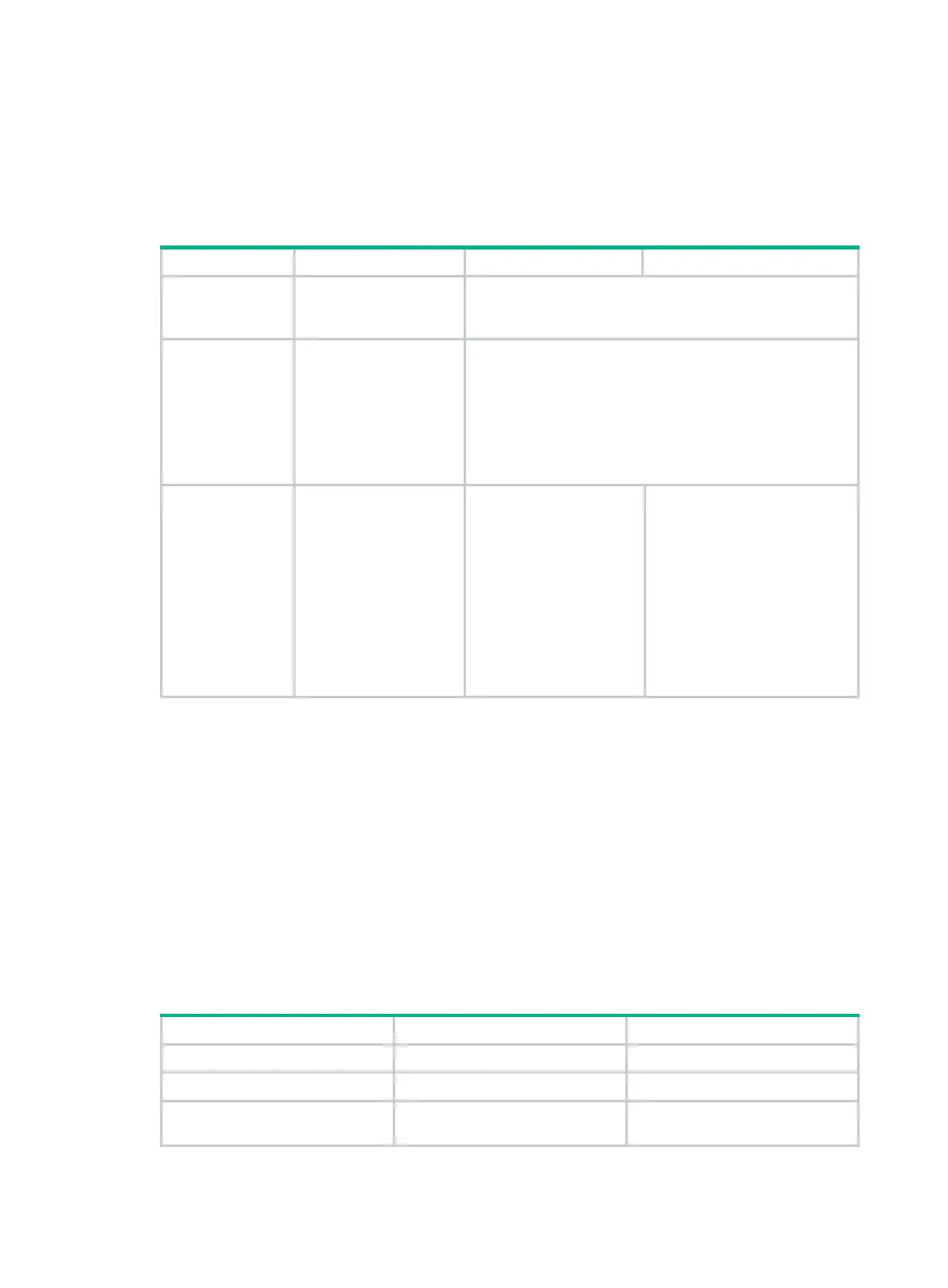152
You can use a nonexistent VLAN as the PVID for a hybrid or trunk port, but not for an access
port.
• As a best practice, set the same PVID for a local port and its peer.
• To prevent a port from dropping untagged packets
or PVID-tagged packets, assign the port to
its PVID.
How ports of different link types handle frames
Actions Access Trunk Hybrid
In the inbound
direction for an
untagged frame
Tags the frame with the
PVID tag.
• If the PVID is permitted on the port, tags the frame with
the PVID tag.
• If not, drops the frame.
In the inbound
direction for a
tagged frame
• Receives the
frame if its VLAN
ID is the same as
the PVID.
• Drops the frame if
its VLAN ID is
different from the
PVID.
• Receives the frame if its VLAN is permitted on the port.
• Drops the frame if its VLAN is not permitted on the port.
In the outbound
direction
Removes the VLAN tag
and sends the frame.
• Removes the tag
and sends the frame
if the frame carries
the PVID tag and the
port belongs to the
PVID.
• Sends the frame
without removing the
tag if its VLAN is
carried on the port
but is different from
the PVID.
Sends the frame if its VLAN is
permitted on the port. The
tagging status of the frame
depends on the
port hybrid
vlan
command configuration.
In a VLAN-aware network, the default processing order for untagged packets is as follows, in
descending order of priority:
• MAC-based VLANs.
• IP subnet-based VLANs.
• Protocol-based VLANs.
• Port-based VLANs.
Assigning an access port to a VLAN
You can assign an access port to a VLAN in VLAN view or interface view.
Make sure the VLAN has been created.
Assign one or multiple access ports to a VLAN in VLAN view
Step Command Remarks
1. Enter system view.
system-view
N/A
2. Enter VLAN view.
vlan
vlan-id N/A
3. Assign one or multiple
access ports to the VLAN.
port
interface-list
By default, all ports belong to
VLAN 1.
