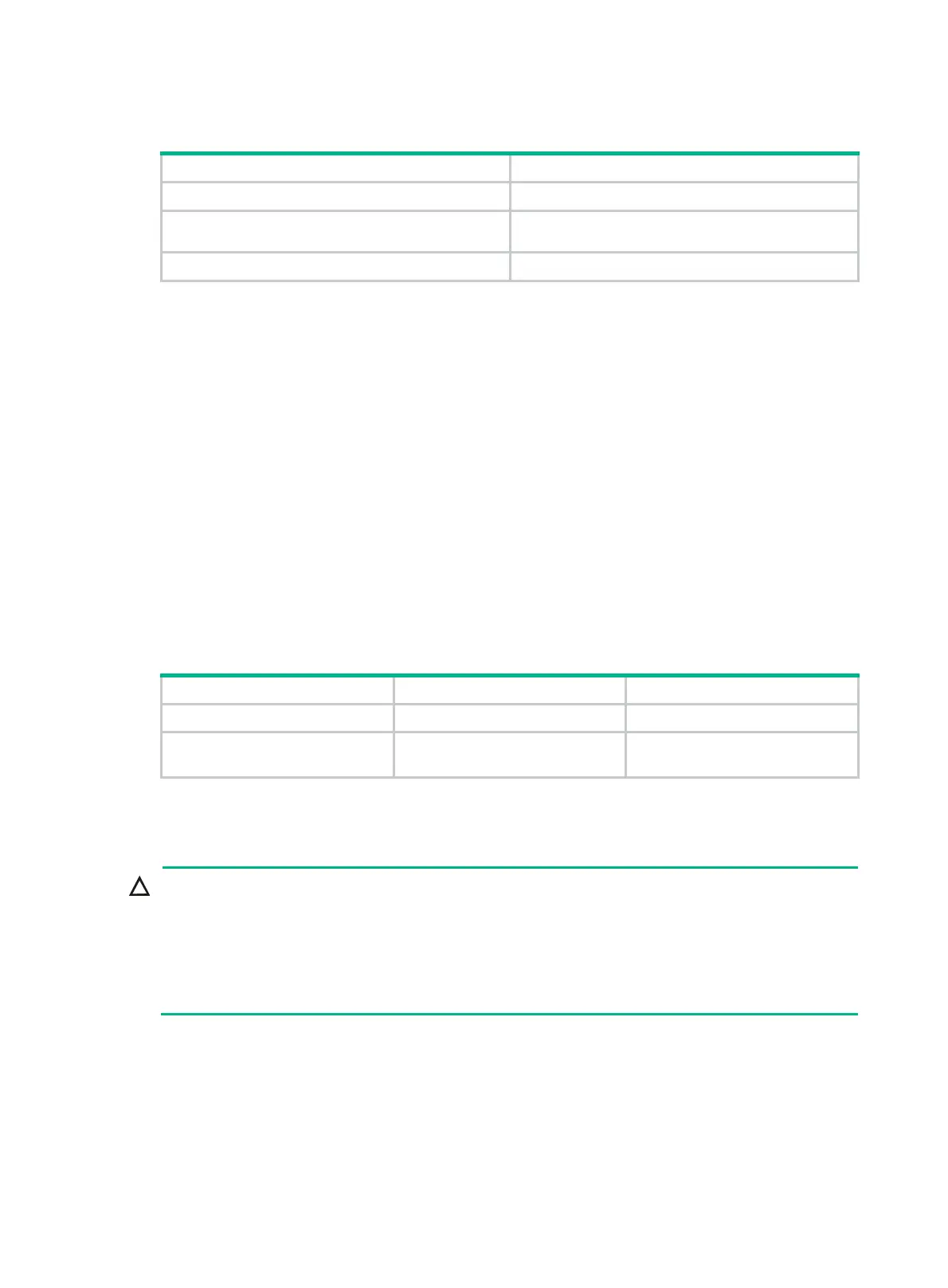120
Performing mCheck in interface view
Step Command
1. Enter system view.
system-view
2. Enter Layer 2 Ethernet interface or Layer 2
aggregate interface view.
interface
interface-type interface-number
3. Perform mCheck.
stp mcheck
Disabling inconsistent PVID protection
In PVST, if two connected ports use different PVIDs, PVST calculation errors might occur. By default,
inconsistent PVID protection is enabled to avoid PVST calculation errors. If PVID inconsistency is
detected on a port, the system blocks the port.
If different PVIDs are required on two connected ports, disable inconsistent PVID protection on the
devices that host the ports. To avoid PVST calculation errors, make sure the following requirements
are met:
• Make sure the VLANs on one device do not use the same ID as the PVID of its peer port (except
the default VLAN) on another device.
• If the local port or its peer is a hybrid port, do not configure the local and peer ports as untagged
members of the same VLAN.
• Disable inconsistent PVID protection on both the local device and the peer device.
This feature takes effect only when the device is operating in PVST mode.
To disable the inconsistent PVID protection feature:
Step Command Remarks
1. Enter system view.
system-view
N/A
2. Disable the inconsistent
PVID protection feature.
stp ignore-pvid-inconsistency
By default, the inconsistent PVID
protection feature is enabled.
Configuring Digest Snooping
CAUTION:
Use caution with global Digest Snooping in the following situations:
• When you modify the VLAN-to-instance mappings.
• When you restore the default MST region configuration.
If the local device has different VLAN-to-instance mappings than its neighboring devices, loops or
traffic interruption will occur.
As defined in IEEE 802.1s, connected devices are in the same region only when they have the same
MST region-related configurations, including:
• Region name.
• Revision level.
• VLAN-to-instance mappings.
