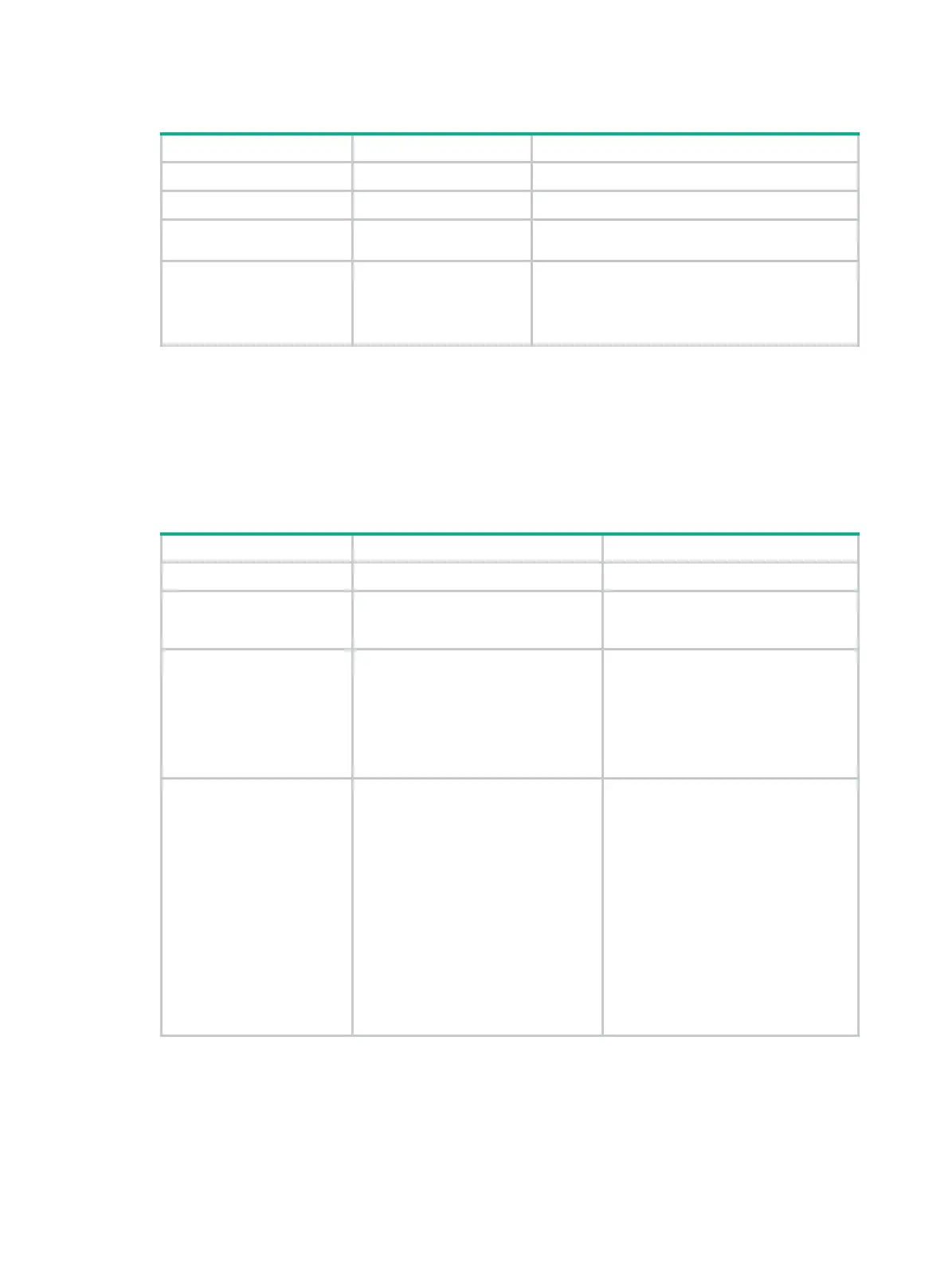172
To configure a super VLAN:
Step Command Remarks
1. Enter system view.
system-view
N/A
2. Enter VLAN view.
vlan
vlan-id N/A
3. Configure the VLAN
as a super VLAN.
supervlan
By default, a VLAN is not a super VLAN.
4. Associate the super
VLAN with the
sub-VLANs.
subvlan
vlan-id-list
By default, a super VLAN is not associated with
any sub-VLANs.
Make sure the sub-VLANs already exist before
associating them with a super VLAN.
Configuring a super VLAN interface
As a best practice, do not configure VRRP for a super VLAN interface because the configuration
affects network performance. For more information about VRRP, see High Availability Configuration
Guide.
To configure a VLAN interface for a super VLAN:
Step Command Remarks
1. Enter system view.
system-view
N/A
2. Create a VLAN
interface and enter its
view.
interface vlan-interface
interface-number
The value for the interface-number
argument must be the super VLAN ID.
3. Configure an IP
address for the super
VLAN interface.
• Configure an IPv4 address:
ip address ip-address
{ mask-length | mask } [ sub ]
• Configure an IPv6 address:
ipv6 address { ipv6-address
prefix-length |
ipv6-address/prefix-length }
By default, no IP address is
configured for a VLAN interface.
4. Configure Layer 3
communication
between sub-VLANs.
• Enable local proxy ARP for
devices that run IPv4 protocols:
local-proxy-arp enable
• Enable local proxy ND for
devices that run IPv6 protocols:
local-proxy-nd enable
By default:
• Sub-VLANs cannot
communicate with each other at
Layer 3.
• Local proxy ARP or ND is
disabled.
For more information about local
proxy ARP and ND, see Layer 3—IP
Services Configuration Guide. For
more information about
local-proxy-arp enable
and
local-proxy-nd enable
commands,
see Layer 3—IP Services Command
Reference.
Displaying and maintaining super VLANs
Execute display commands in any view.
