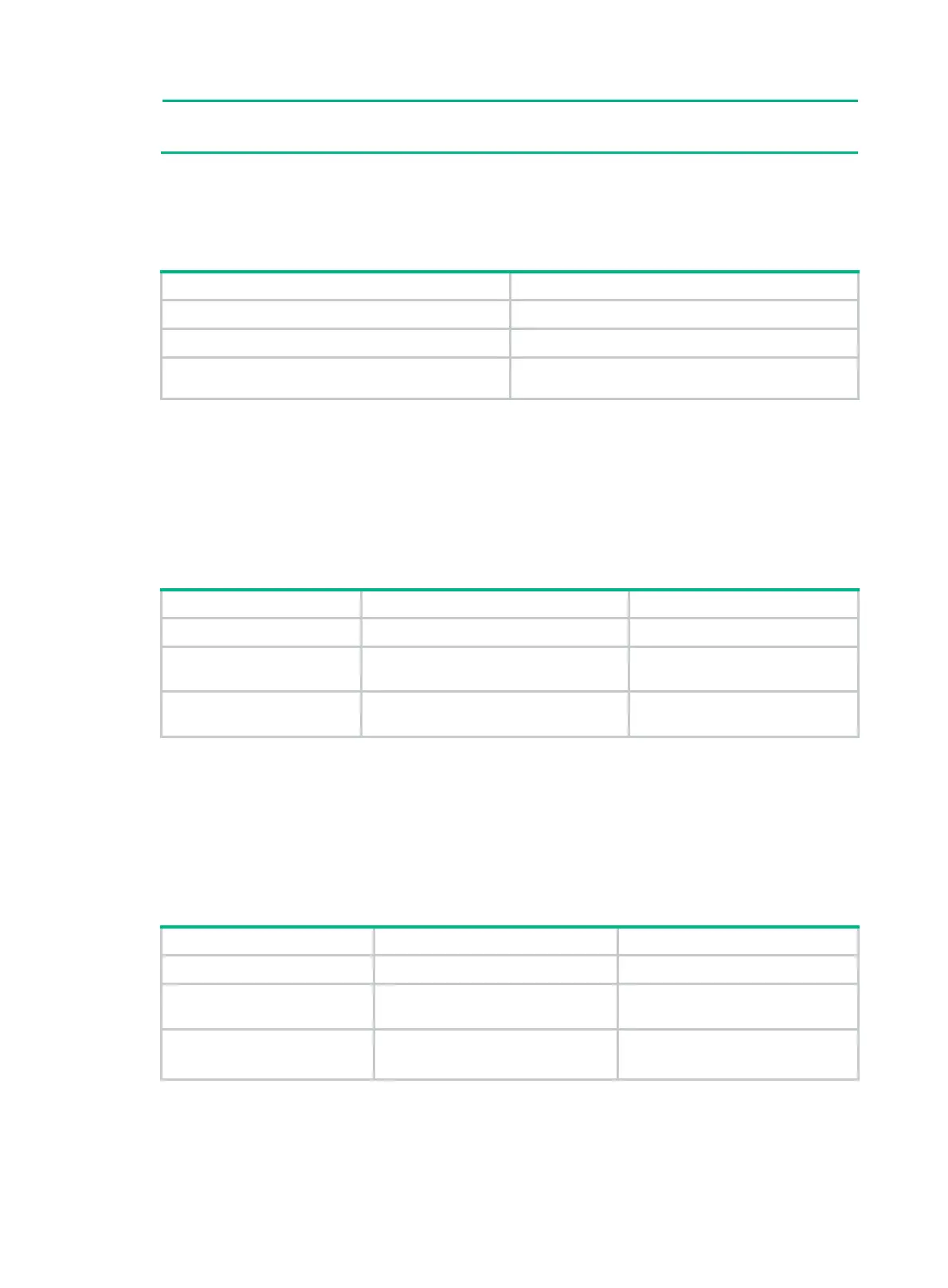15
NOTE:
Fiber ports do not support this feature.
This feature tests the cable connection of an Ethernet interface and displays cable test result within 5
seconds. The test result includes the cable's status and some physical parameters. If any fault is
detected, the test result shows the length from the local port to the faulty point.
To test the cable connection of an Ethernet interface:
Step Command
1. Enter system view.
system-view
2. Enter Ethernet interface view.
interface
interface-type interface-number
3. Perform a test for the cable connected to the
Ethernet interface.
virtual-cable-test
Enabling bridging on an Ethernet interface
By default, the device drops packets whose outgoing interface and incoming interface are the same.
To enable the device to forward such packets rather than drop them, enable the bridging feature in
Ethernet interface view.
To enable bridging on an Ethernet interface:
Step Command Remarks
1. Enter system view.
system-view
N/A
2. Enter Ethernet interface
view.
interface
interface-type
interface-number
N/A
3. Enable bridging on the
Ethernet interface.
port bridge enable
By default, bridging is disabled on
an Ethernet interface.
Setting the interface connection distance
When two directly connected interfaces communicate, they use the buffer area to buffer the received
data. A longer interface connection distance requires a greater buffer area.
Perform this task to modify the buffer area size by setting the interface connection distance.
To set the interface connection distance:
Step Command Remarks
1. Enter system view.
system-view
N/A
2. Enter Layer 2 Ethernet
interface view.
interface
interface-type
interface-number
N/A
3. Set the interface
connection distance.
port connection-distance
{
300
|
10000
|
20000
|
40000
}
By default, the interface connection
distance is 10000 meters.
