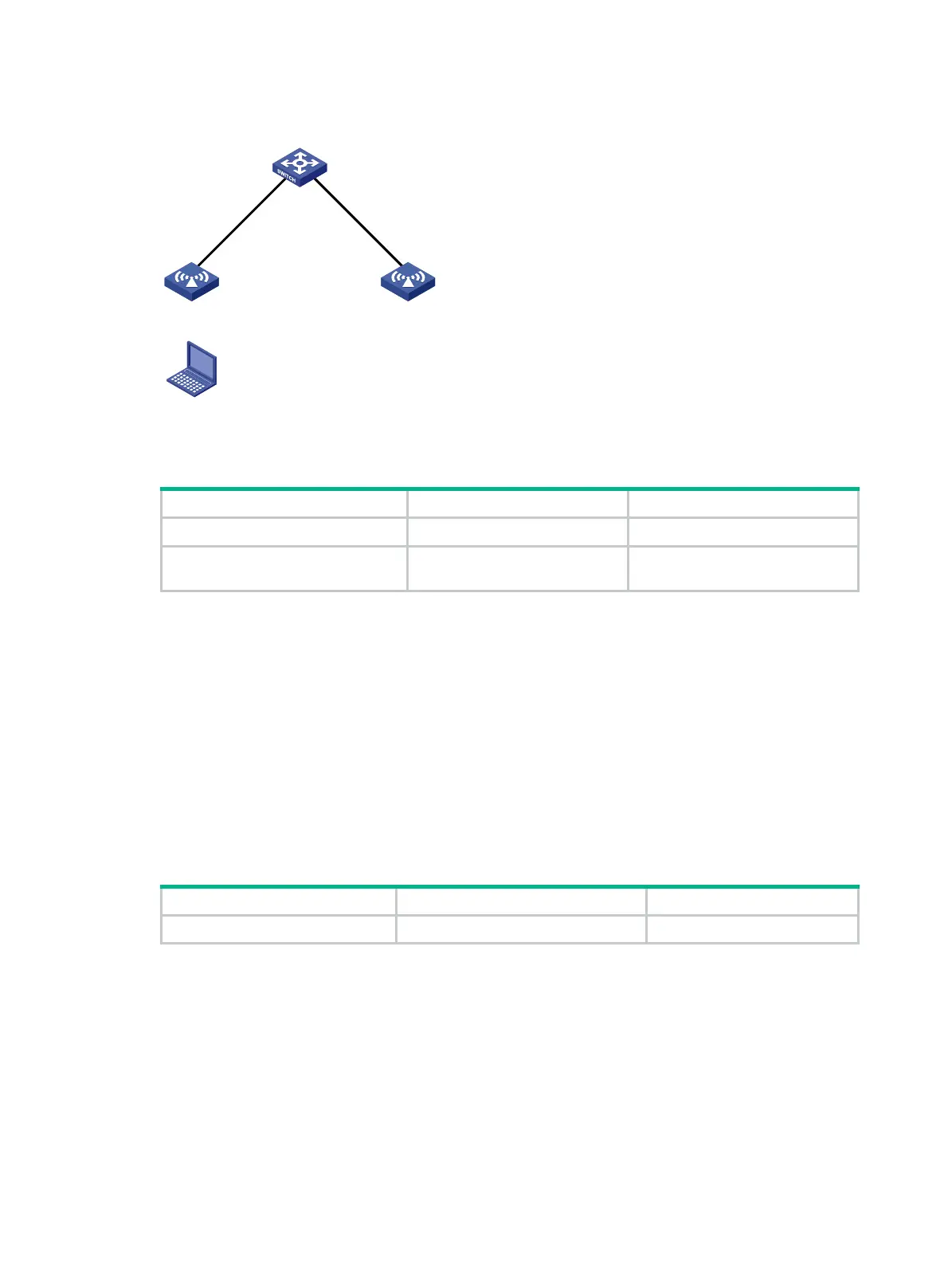33
Figure 5 ARP fast update application scenario
To enable ARP fast update for MAC address moves:
Step Command Remarks
1. Enter system view.
system-view
N/A
2. Enable ARP fast update for
MAC address moves.
mac-address mac-move
fast-update
By default, ARP fast update for
MAC address moves is disabled.
Disabling static source check
By default, the static source check feature is enabled on an interface. The check identifies whether a
received frame meets the following conditions:
• The source MAC address of the frame matches a static MAC address entry.
• The incoming interface of the frame is different from the outgoing interface in the entry.
If the frame meets both conditions, the device drops the frame.
When this feature is disabled, the device does not perform the check for a received frame. It can
forward the frame whether or not the frame meets the conditions.
To disable the static source check feature:
Step Command Remarks
1. Enter system view.
system-view
N/A
Switch
AP 1 AP 2
Laptop
XGE1/0/1 XGE1/0/2
