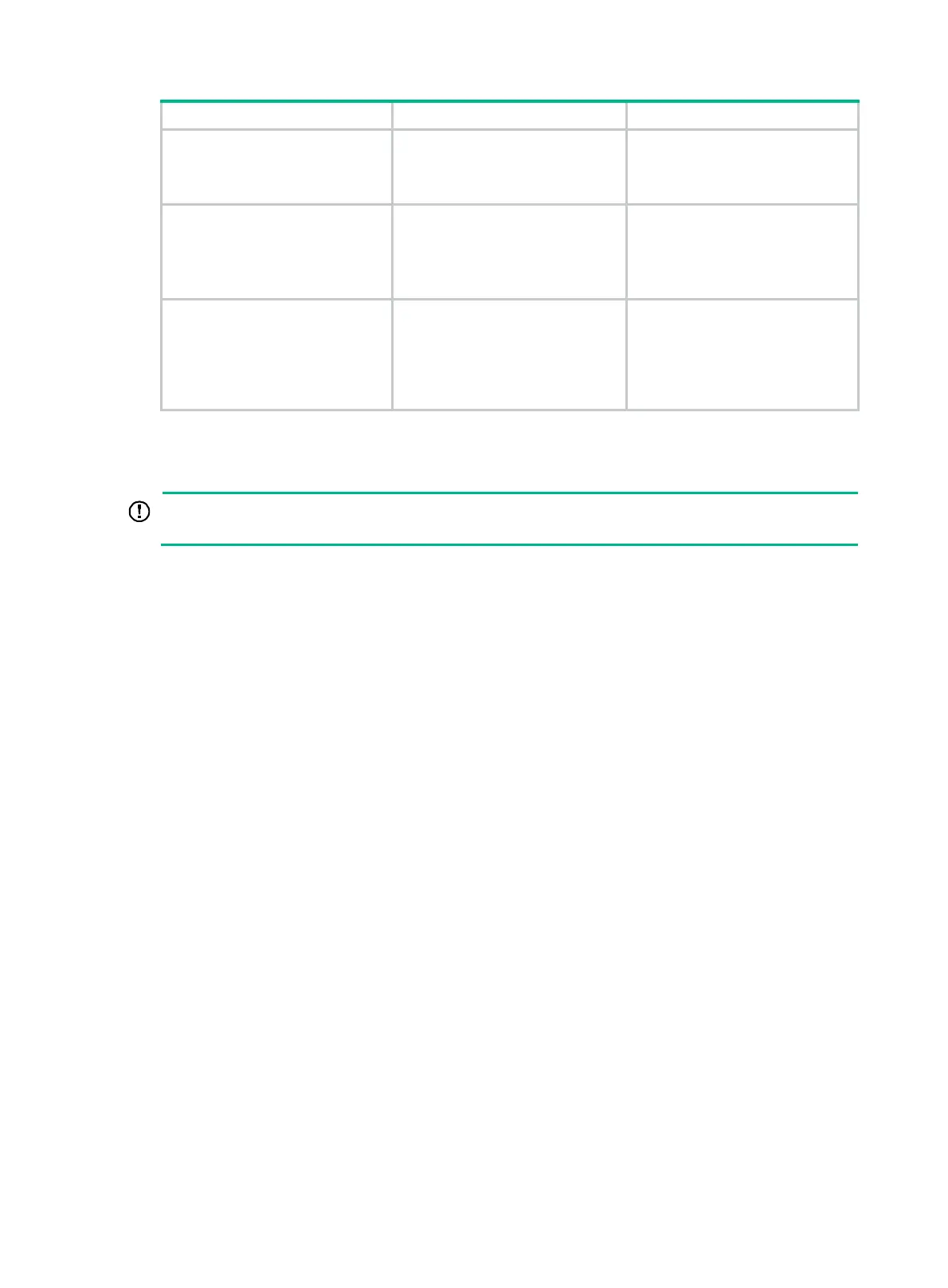12
Step Command Remarks
5. Set the control action to take
when monitored traffic
exceeds the upper
threshold.
storm-constrain control
{
block
|
shutdown
}
By default, storm control is
disabled.
6. (Optional.) Enable the
Ethernet interface to output
log messages when it
detects storm control
threshold events.
storm-constrain enable log
By default, the Ethernet interface
outputs log messages when
monitored traffic exceeds the
upper threshold or drops below
the lower threshold.
7. (Optional.) Enable the
Ethernet interface to send
storm control threshold
event traps.
storm-constrain enable trap
By default, the Ethernet interface
sends traps when monitored
traffic exceeds the upper
threshold or drops below the
lower threshold from the upper
threshold.
Forcibly bringing up a fiber port
IMPORTANT:
Copper ports do not support this feature.
As shown in Figure 1, a fiber port uses separate fibers for transmitting and receiving packets. The
physical state of the fiber port is up only when both transmit and receive fibers are physically
connected. If one of the fibers is disconnected, the fiber port does not work.
To enable a fiber port to forward traffic over a single link, you can use the port up-mode command.
This command forcibly brings up a fiber port, even when no fiber links or transceiver modules are
present for the fiber port. When one fiber link is present and up, the fiber port can forward packets
over the link unidirectionally.
