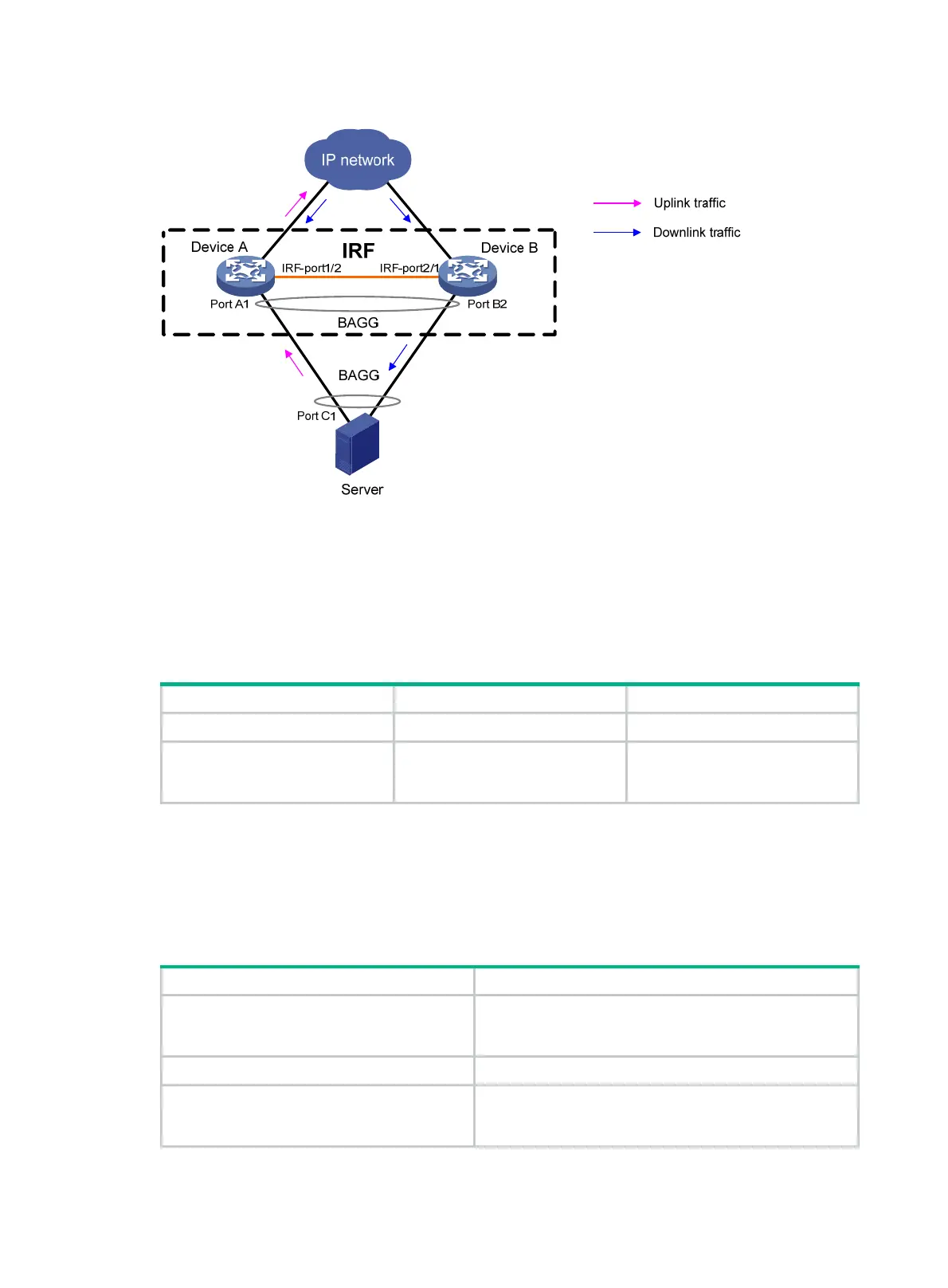63
Figure 12 Link aggregation scenario before management subnets are used
You can configure a maximum of 20 management subnets.
To ensure correct packet forwarding, delete all ARP entries of a subnet before you specify it as a
management subnet or after you remove it from the management subnet list.
If you are using link aggregation management subnets, do not use ARP snooping. For more
information, see Layer 3—IP Services Configuration Guide.
To exclude a subnet from load sharing on aggregate links:
Step Command Remarks
1. Enter system view.
system-view
N/A
2. Specify a link aggregation
management subnet
link-aggregation
management-subnet
ip-address
{ mask | mask-length }
By default, no link aggregation
management subnets are
specified.
Displaying and maintaining Ethernet link
aggregation
Execute display commands in any view and reset commands in user view.
Task Command
Display information for an aggregate interface
or multiple aggregate interfaces.
display interface
[ {
bridge-aggregation
|
route-aggregation
} [ interface-number ] ] [
brief
[
description
|
down
] ]
Display the local system ID.
display lacp system-id
Display the global or group-specific
link-aggregation load sharing modes.
display link-aggregation load-sharing mode
[
interface
[ {
bridge-aggregation
|
route-aggregation
}
interface-number ] ]
