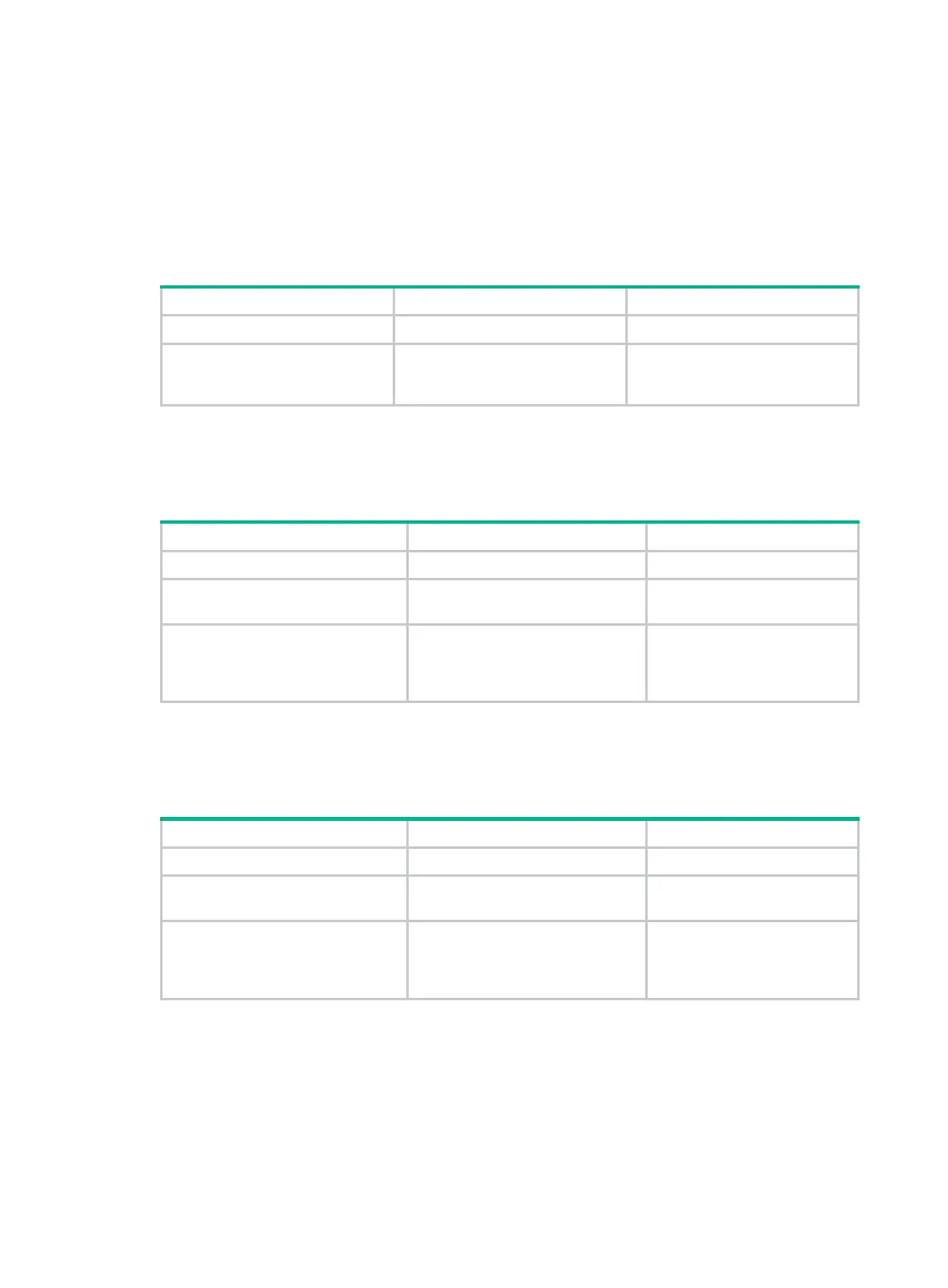144
Setting the loop protection action
You can set the loop protection action globally or on a per-port basis. The global setting applies to all
ports. The per-port setting applies to the individual ports. The per-port setting takes precedence over
the global setting.
Setting the global loop protection action
Step Command Remarks
1. Enter system view.
system-view
N/A
2. Set the global loop protection
action.
loopback-detection global
action
shutdown
By default, the device generates a
log but performs no action on the
port on which a loop is detected.
Setting the loop protection action on a Layer 2 Ethernet
interface
Step Command Remarks
1. Enter system view.
system-view
N/A
2. Enter Layer 2 Ethernet
interface view.
interface
interface-type
interface-number
N/A
3. Set the loop protection action
on the interface.
loopback-detection action
{
block
|
no-learning
|
shutdown
}
By default, the device
generates a log but performs
no action on the port on which
a loop is detected.
Setting the loop protection action on a Layer 2 aggregate
interface
Step Command Remarks
1. Enter system view.
system-view
N/A
2. Enter Layer 2 aggregate
interface view.
interface
interface-type
interface-number
N/A
3. Set the loop protection action
on the interface.
loopback-detection action
shutdown
By default, the device
generates a log but performs
no action on the port on which
a loop is detected.
Setting the loop detection interval
With loop detection enabled, the device sends loop detection frames at the loopback detection
interval. A shorter interval offers more sensitive detection but consumes more resources. Consider
the system performance and loop detection speed when you set the loop detection interval.
To set the loop detection interval:
