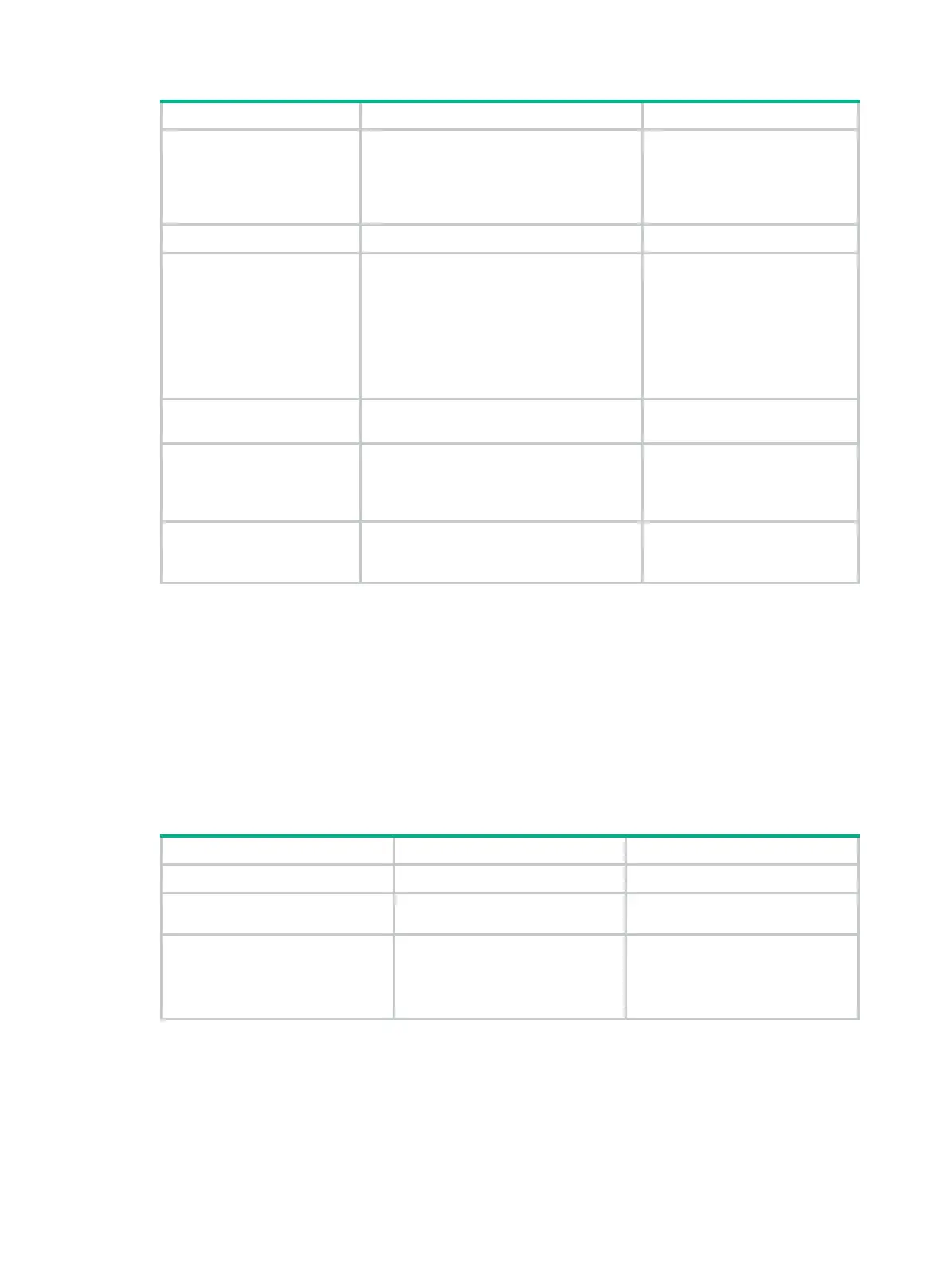161
Step Command Remarks
3. Associate the VLAN
with a protocol
template.
protocol-vlan
[ protocol-index ] {
at
|
ipv4
|
ipv6
|
ipx
{
ethernetii
|
llc
|
raw
|
snap
} |
mode
{
ethernetii
etype
etype-id |
llc
{
dsap
dsap-id [
ssap
ssap-id ] |
ssap
ssap-id } |
snap
etype
etype-id } }
By default, a VLAN is not
associated with a protocol
template.
4. Exit VLAN view.
quit
N/A
5. Enter interface view.
• Enter Layer 2 Ethernet interface
view:
interface interface-type
interface-number
• Enter Layer 2 aggregate interface
view:
interface bridge-aggregation
interface-number
N/A
6. Set the port link type to
hybrid.
port link-type hybrid
By default, all ports are access
ports.
7. Assign the hybrid port
to the specified
protocol-based VLANs.
port hybrid vlan
vlan-id-list {
tagged
|
untagged
}
By default, a hybrid port is an
untagged member of the VLAN
to which the port belongs when
its link type is
access
.
8. Associate the hybrid
port with the specified
protocol-based VLAN.
port hybrid protocol-vlan
vlan
vlan-id
{ protocol-index [
to
protocol-end ] |
all
}
By default, a hybrid port is not
associated with a
protocol-based VLAN.
Configuring a VLAN group
A VLAN group includes a set of VLANs.
On an authentication server, a VLAN group name represents a group of authorization VLANs. When
an 802.1X user passes authentication, the authentication server assigns a VLAN group name to the
device. If the received VLAN group name matches a locally configured VLAN group name on the
device, the device assigns a VLAN in the group to the user. For more information about 802.1X
authentication, see Security Configuration Guide.
To configure a VLAN group:
Step Command Remarks
1. Enter system view.
system-view
N/A
2. Create a VLAN group and
enter its view.
vlan-group
group-name By default, no VLAN groups exist.
3. Add VLANs to the VLAN
group.
vlan-list
vlan-id-list
By default, no VLANs exist in a
VLAN group.
You can add multiple VLAN lists to
a VLAN group.
Displaying and maintaining VLANs
Execute display commands in any view and reset commands in user view.
