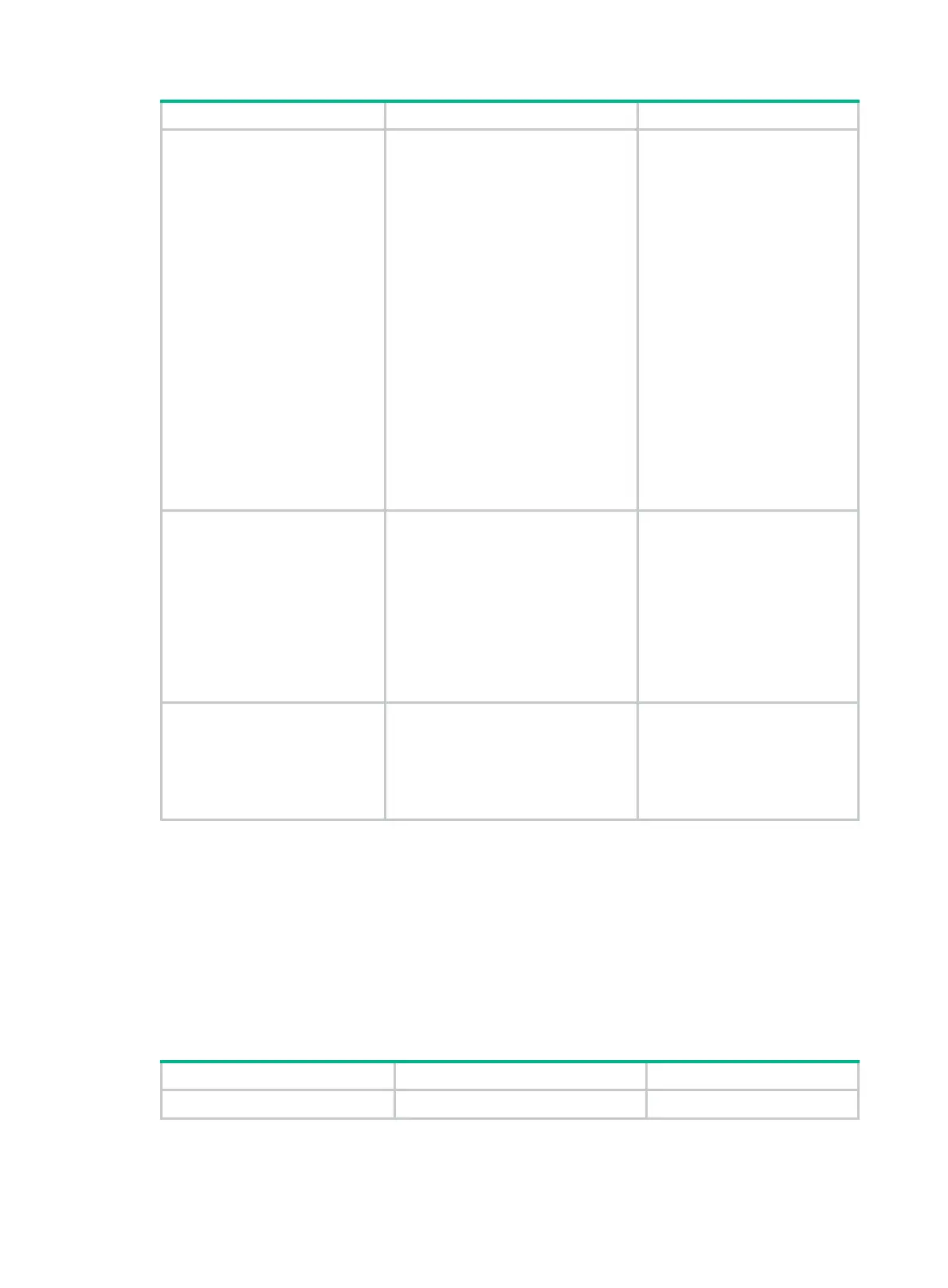266
Step Command Remarks
6. Configure the advertisable
TLVs (in Layer 2 aggregate
interface view).
• lldp agent nearest-nontpmr
tlv-enable { basic-tlv { all |
management-address-tlv
[ ipv6 ] [ ip-address ] |
port-description |
system-capability |
system-description |
system-name } | dot1-tlv { all |
port-vlan-id } }
• lldp agent nearest-customer
tlv-enable { basic-tlv { all |
management-address-tlv
[ ipv6 ] [ ip-address ] |
port-description |
system-capability |
system-description |
system-name } | dot1-tlv { all |
port-vlan-id } }
• lldp tlv-enable dot1-tlv
{ protocol-vlan-id [ vlan-id ] |
vlan-name [ vlan-id ] |
management-vid [ mvlan-id ] }
By default:
• Nearest non-TPMR bridge
agents do not advertise
TLVs.
• Nearest customer bridge
agents can advertise basic
TLVs and IEEE 802.1
organizationally specific
TLVs (only port and
protocol VLAN ID, VLAN
name, and management
VLAN ID TLVs are
supported).
Nearest bridge agents are not
supported on Layer 2 aggregate
interfaces.
7. Configure the advertisable
TLVs (in Layer 3 aggregate
interface view).
lldp agent
{
nearest-nontpmr
|
nearest-customer
}
tlv-enable
basic-tlv
{
all
|
management-address-tlv
[
ipv6
]
[ ip-address ] |
port-description
|
system-capability
|
system-description
|
system-name
}
By default:
• Nearest non-TPMR bridge
agents do not advertise
TLVs.
• Nearest customer bridge
agents can advertise only
basic TLVs.
Nearest bridge agents are not
supported on Layer 3 aggregate
interfaces.
8. Configure the advertisable
TLVs (in IRF physical
interface view).
lldp tlv-enable basic-tlv
{ port-description |
system-capability
|
system-description |
system-name }
An LLDP-enabled IRF physical
interface supports only the
nearest bridge agent.
By default, nearest bridge
agents can advertise all types of
LLDP TLVs.
Configuring the management address and its encoding
format
LLDP encodes management addresses in numeric or string format in management address TLVs.
If a neighbor encodes its management address in string format, set the encoding format of the
management address to string on the connecting port. This guarantees normal communication with
the neighbor.
To configure a management address to be advertised and its encoding format on a port:
Step Command Remarks
1. Enter system view.
system-view
N/A
