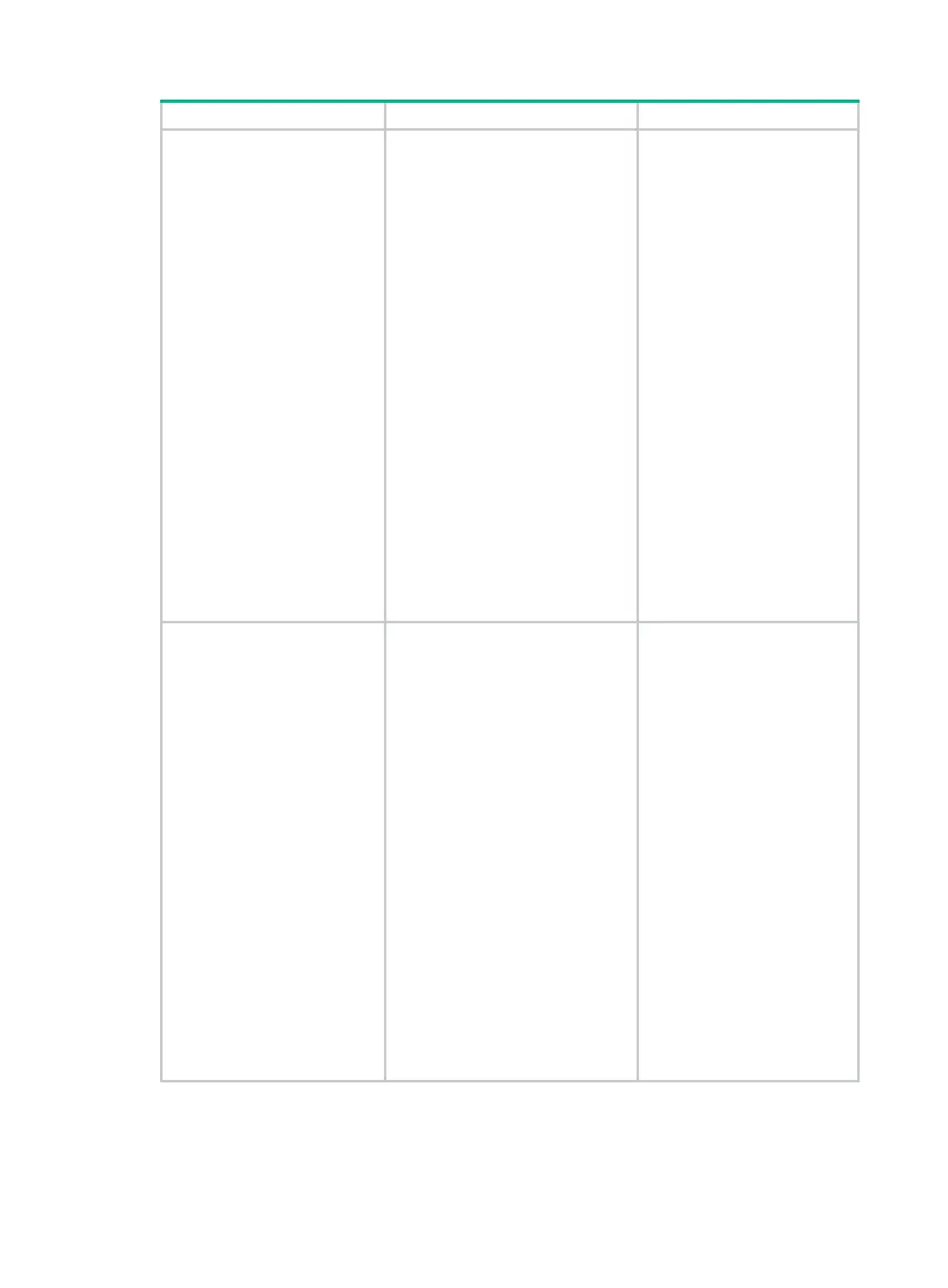265
Step Command Remarks
4. Configure the advertisable
TLVs (in Layer 3 Ethernet
interface view).
• lldp tlv-enable { basic-tlv { all |
port-description |
system-capability |
system-description |
system-name |
management-address-tlv
[ ipv6 ] [ ip-address | interface
loopback interface-number ] } |
dot1-tlv { all |
link-aggregation } | dot3-tlv
{ all | mac-physic |
max-frame-size | power } |
med-tlv { all | capability |
inventory |
power-over-ethernet |
location-id { civic-address
device-type country-code
{ ca-type ca-value }&<1-10> |
elin-address tel-number } } }
• lldp agent { nearest-nontpmr |
nearest-customer } tlv-enable
{ basic-tlv { all |
port-description |
system-capability |
system-description |
system-name |
management-address-tlv
[ ipv6 ] [ ip-address ] } | dot1-tlv
{ all | lin
k-aggregation } }
By default:
• Nearest bridge agents can
advertise all types of LLDP
TLVs (only link aggregation
TLV is supported in 802.1
organizationally specific
TLVs) except the network
policy TLV.
• Nearest non-TPMR bridge
agents do not advertise
TLVs.
• Nearest customer bridge
agents can advertise basic
TLVs and IEEE 802.1
organizationally specific
TLVs (only link aggregation
TLV is supported).
5. Configure the advertisable
TLVs (in management
Ethernet interface view).
• lldp tlv-enable { basic-tlv { all |
port-description |
system-capability |
system-description |
system-name |
management-address-tlv
[ ipv6 ] [ ip-address ] } | dot1-tlv
{ all | link-aggregation } |
dot3-tlv { all | mac-physic |
max-frame-size | power } |
med-tlv { all | capability |
inventory |
power-over-ethernet |
location-id { civic-address
device-type country-code
{ ca-type ca-value }&<1-10> |
elin-address tel-number } } }
• lldp agent { nearest-nontpmr |
nearest-customer } tlv-enable
{ basic-tlv { all |
port-description |
system-capability |
system-description |
system-name |
management-address-tlv
[ ipv6 ] [ ip-address ] } | dot1-tlv
{ all | lin
k-aggregation } }
By default:
• Nearest bridge agents can
advertise all types of LLDP
TLVs (only link aggregation
TLV is supported in 802.1
organizationally specific
TLVs) except the network
policy TLV.
• Nearest non-TPMR bridge
agents do not advertise
TLVs.
• Nearest customer bridge
agents can advertise basic
TLVs and IEEE 802.1
organizationally specific
TLVs (only link aggregation
TLV is supported).
