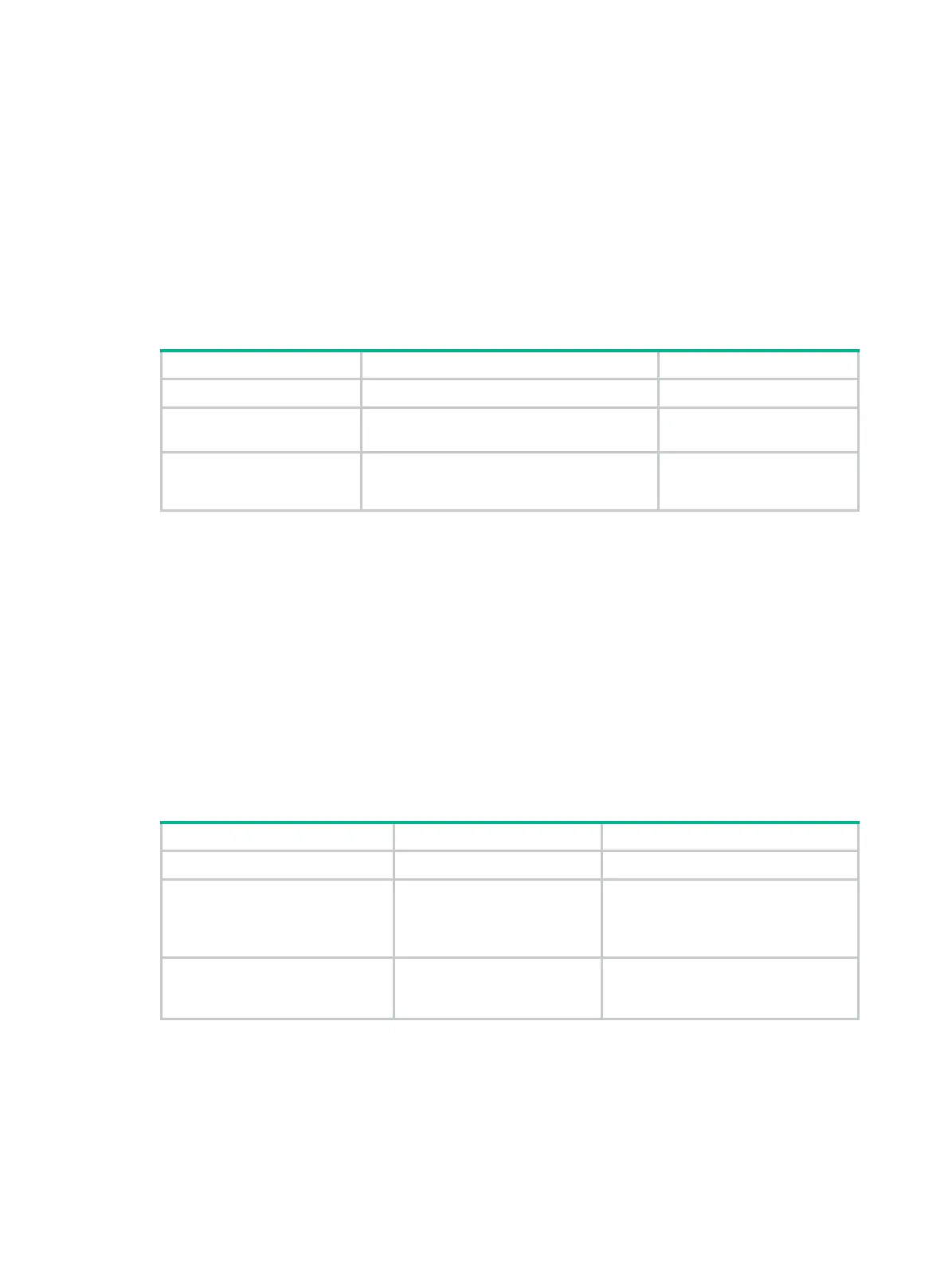16
Configuring a Layer 3 Ethernet interface or
subinterface
Setting the MTU for an Ethernet interface or subinterface
The maximum transmission unit (MTU) of an Ethernet interface affects the fragmentation and
reassembly of IP packets on the interface. Typically, you do not need to modify the MTU of an
interface.
To set the MTU for an Ethernet interface or subinterface:
Step Command Remarks
1. Enter system view.
system-view
N/A
2. Enter Ethernet interface
or subinterface view.
interface
interface-type { interface-number |
interface-number.subnumber }
N/A
3. Set the MTU of the
Ethernet interface or
subinterface.
mtu
size
The default setting is 1500
bytes.
Setting the MAC address of an Ethernet interface or
subinterface
In a network, when the Layer 3 Ethernet interfaces or subinterfaces of different devices have the
same MAC address, the devices might fail to communicate correctly. To eliminate the MAC address
conflicts, use the mac-address command to modify the MAC addresses of Layer 3 Ethernet
interfaces or subinterfaces.
Do not configure this feature on the border gateways in the following networks:
• A VXLAN IP gateway network.
• An EVPN gateway network.
To set the MAC address of an Ethernet interface or subinterface:
Step Command Remarks
1. Enter system view.
system-view
N/A
2. Enter Ethernet interface or
subinterface view.
interface
interface-type
{ interface-number |
interface-number.subnumber
}
N/A
3. Set the MAC address of the
Ethernet interface or
subinterface.
mac-address
mac-address
By default, no MAC address is set for
a Layer 3 Ethernet interface or
subinterface.
Displaying and maintaining an Ethernet interface
or subinterface
Execute display commands in any view and reset commands in user view.
