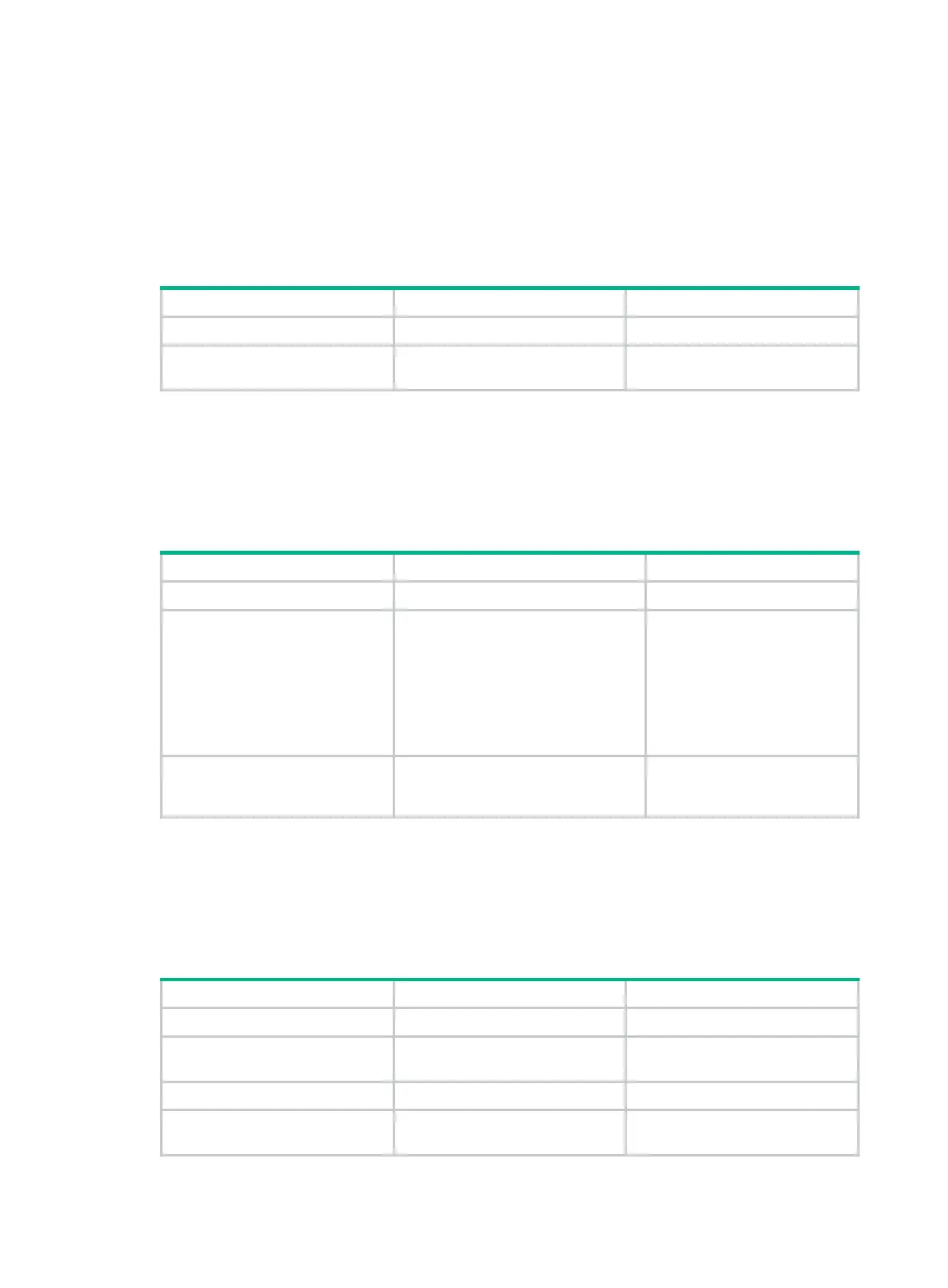27
After MAC address learning is disabled, the device immediately deletes existing dynamic MAC
address entries.
Disabling global MAC address learning
Global MAC address learning does not take effect on a VXLAN VSI. For information about VXLAN
VSIs, see VXLAN Configuration Guide.
To disable global MAC address learning:
Step Command Remarks
1. Enter system view.
system-view
N/A
2. Disable global MAC address
learning.
undo mac-address
mac-learning enable
By default, global MAC address
learning is enabled.
Disabling MAC address learning on interfaces
When global MAC address learning is enabled, you can disable MAC address learning on a single
interface.
To disable MAC address learning on an interface:
Step Command Remarks
1. Enter system view.
system-view
N/A
2. Enter interface view.
• Enter Layer 2 Ethernet interface
view:
interface interface-type
interface-number
• Enter Layer 2 aggregate
interface view:
interface bridge-aggregation
interface-number
N/A
3. Disable MAC address
learning on the interface.
undo mac-address mac-learning
enable
By default, MAC address
learning on the interface is
enabled.
Disabling MAC address learning on a VLAN
When global MAC address learning is enabled, you can disable MAC address learning on a
per-VLAN basis.
To disable MAC address learning on a VLAN:
Step Command Remarks
1. Enter system view.
system-view
N/A
2. Enable global MAC address
learning.
mac-address mac-learning
enable
By default, global MAC address
learning is enabled.
3. Enter VLAN view.
vlan
vlan-id N/A
4. Disable MAC address
learning on the VLAN.
undo mac-address
mac-learning enable
By default, MAC address learning
on the VLAN is enabled.
