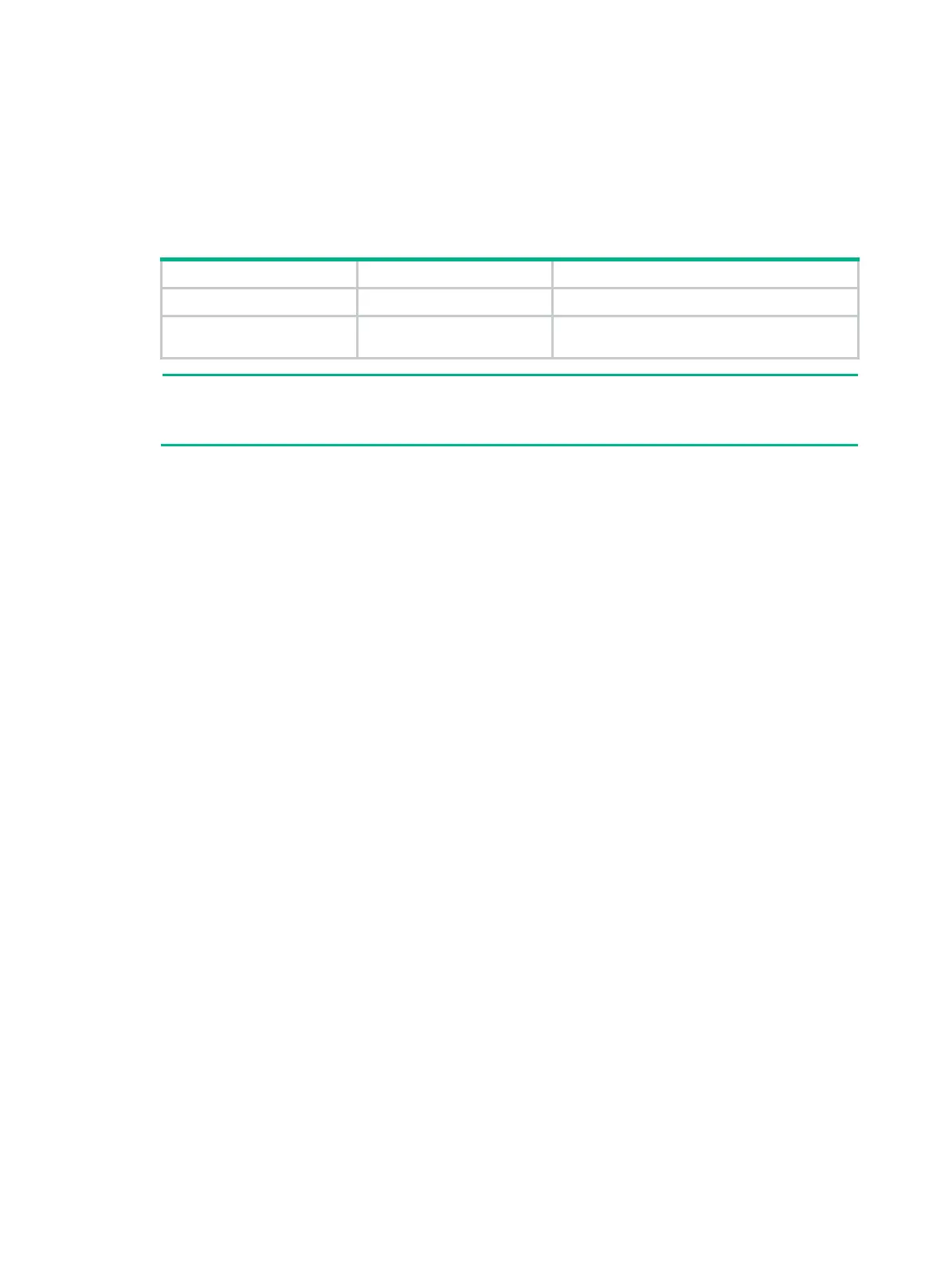287
Configuring cut-through forwarding
A cut-through forwarding-enabled device forwards a frame after it receives the first 64 bytes of the
frame. This feature reduces the transmission time of a frame and enhances forwarding performance.
To configure cut-through forwarding:
Step Command Remarks
1. Enter system view.
system-view
N/A
2. Enable cut-through
forwarding.
cut-through enable
By default, cut-through forwarding is disabled.
NOTE:
A frame is forwarded before its CRC field is received, and thus CRC-error frames are forwarded
instead of dropped.
