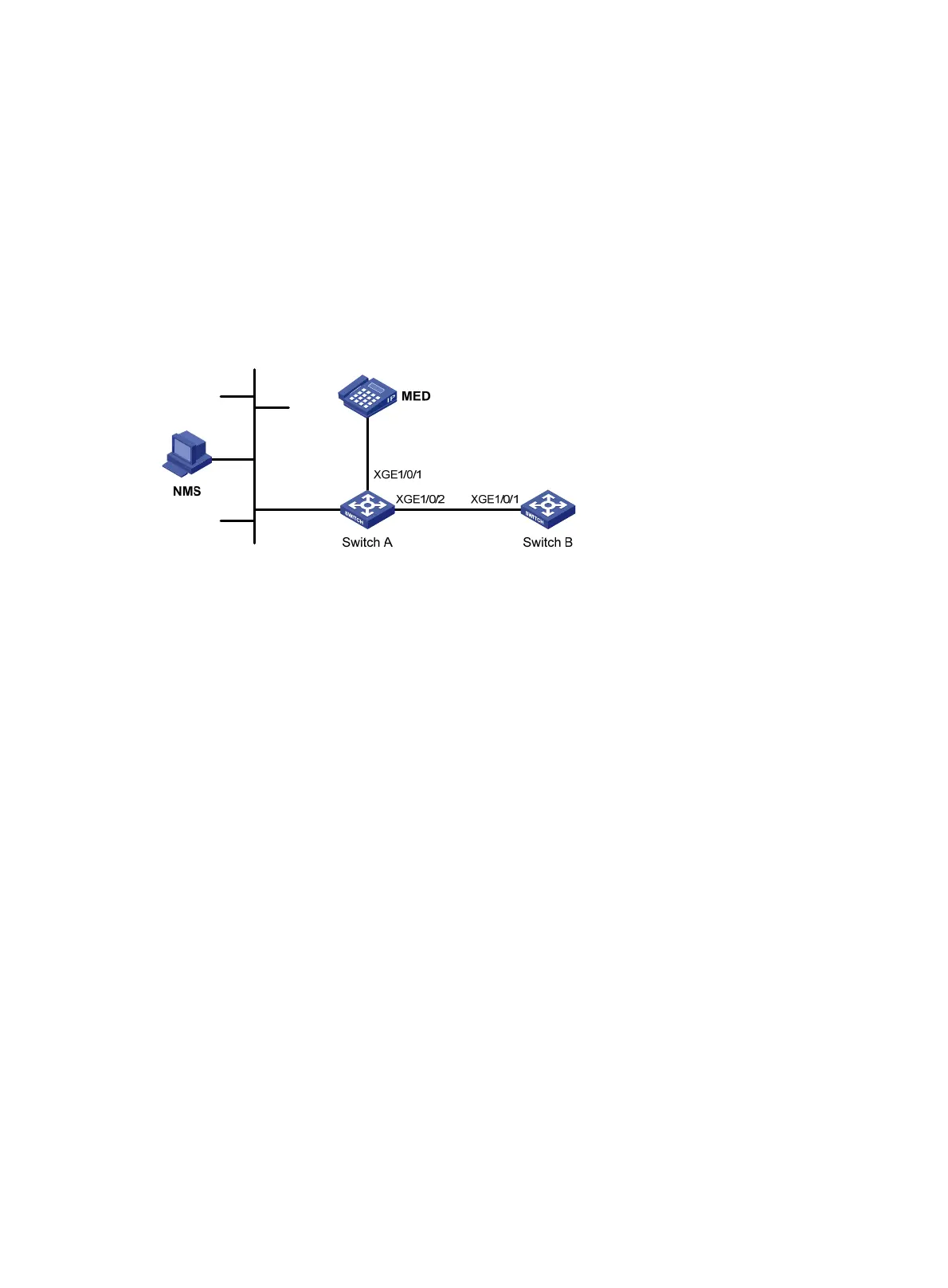272
LLDP configuration examples
Basic LLDP configuration example
Network requirements
As shown in Figure 87, enable LLDP globally on Switch A and Switch B to perform the following
tasks:
• Monitor the link between Switch A and Switch B on the NMS.
• Monitor the link between Switch A and the MED device on the NMS.
Figure 87 Network diagram
Configuration procedure
1. Configure Switch A:
# Enable LLDP globally.
<SwitchA> system-view
[SwitchA] lldp global enable
# Enable LLDP on Ten-GigabitEthernet 1/0/1. By default, LLDP is enabled on ports.
[SwitchA] interface ten-gigabitethernet 1/0/1
[SwitchA-Ten-GigabitEthernet1/0/1] lldp enable
# Set the LLDP operating mode to Rx on Ten-GigabitEthernet 1/0/1.
[SwitchA-Ten-GigabitEthernet1/0/1] lldp admin-status rx
[SwitchA-Ten-GigabitEthernet1/0/1] quit
# Enable LLDP on Ten-GigabitEthernet 1/0/2. By default, LLDP is enabled on ports.
[SwitchA] interface ten-gigabitethernet 1/0/2
[SwitchA-Ten-GigabitEthernet1/0/2] lldp enable
# Set the LLDP operating mode to Rx on Ten-GigabitEthernet 1/0/2.
[SwitchA-Ten-GigabitEthernet1/0/2] lldp admin-status rx
[SwitchA-Ten-GigabitEthernet1/0/2] quit
2. Configure Switch B:
# Enable LLDP globally.
<SwitchB> system-view
[SwitchB] lldp global enable
# Enable LLDP on Ten-GigabitEthernet 1/0/1. By default, LLDP is enabled on ports.
[SwitchB] interface ten-gigabitethernet 1/0/1
[SwitchB-Ten-GigabitEthernet1/0/1] lldp enable
# Set the LLDP operating mode to Tx on Ten-GigabitEthernet 1/0/1.
[SwitchB-Ten-GigabitEthernet1/0/1] lldp admin-status tx
