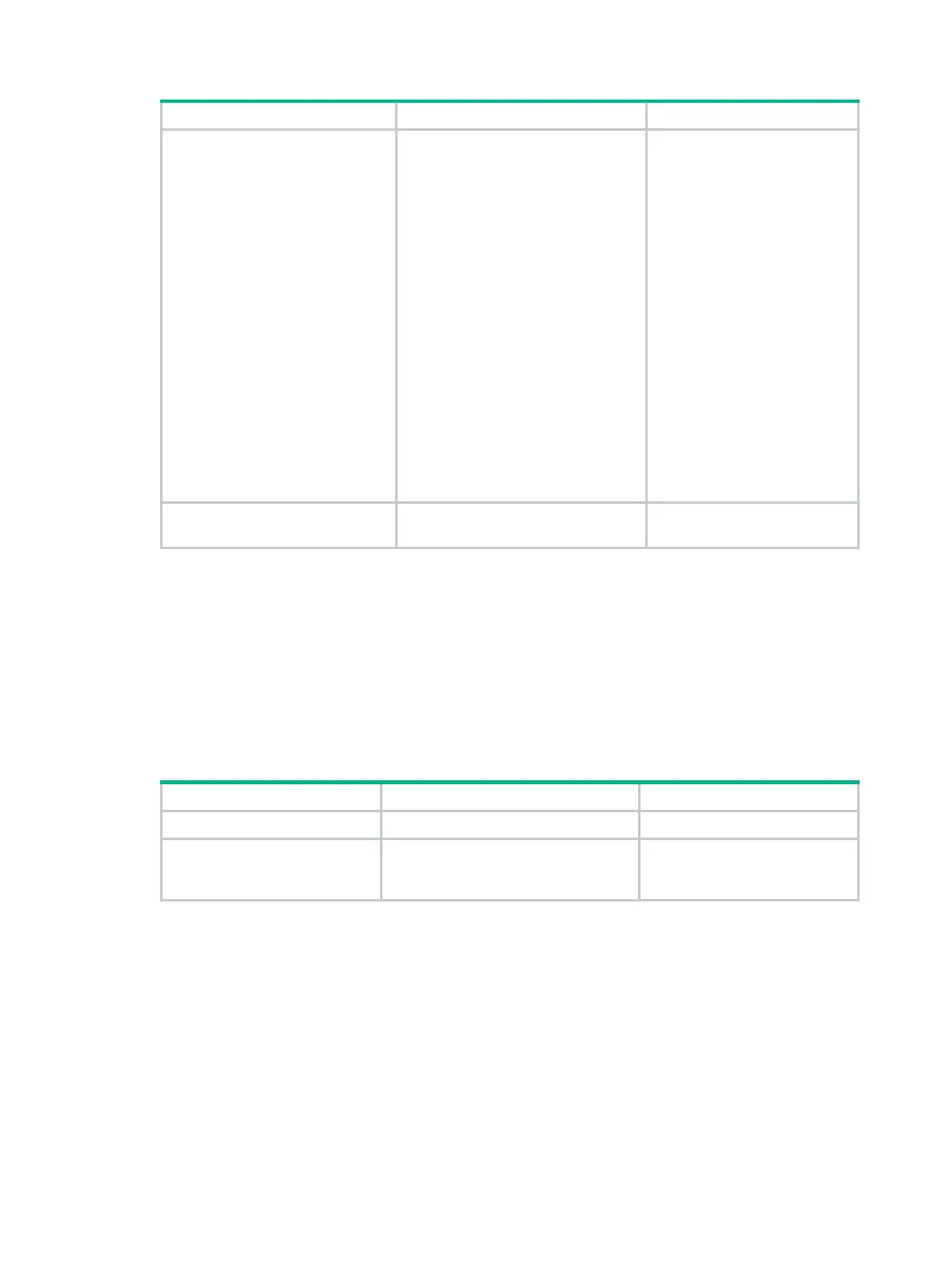34
Step Command Remarks
2. Enter interface view.
• Enter Layer 2 Ethernet interface
view:
interface interface-type
interface-number
• Enter Layer 2 aggregate
interface view:
interface bridge-aggregation
interface-number
• Enter Layer 3 Ethernet interface
view:
interface interface-type
interface-number
• Enter Layer 3 aggregate
interface/subinterface view:
interface route-aggregation
{ interface-number |
interface-number.subnumber }
• Enter IRF physical interface
view:
interface interface-type
interface-number
N/A
3. Disable the static source
check feature.
undo mac-address static
source-check enable
By default, the static source
check feature is enabled.
Enabling conversational remote MAC learning
This feature is available only on EVPN networks. Do not enable this feature on non-EVPN networks.
By default, when the device receives a packet from an unknown MAC address of a remote EVPN
network site, the device directly generates a remote MAC address entry. When this feature is
enabled, the device will generate a remote MAC address entry only when the entry is used for packet
forwarding. This feature saves memory resources of the device.
To enable conversational remote MAC learning:
Step Command Remarks
1. Enter system view.
system-view
N/A
2. Enable conversational
remote MAC learning.
mac-address
forwarding-conversational-learning
By default, conversational
remote MAC learning is
disabled.
Enabling SNMP notifications for the MAC address
table
To report critical MAC address move events to an NMS, enable SNMP notifications for the MAC
address table. For MAC address move event notifications to be sent correctly, you must also
configure SNMP on the device.
When SNMP notifications are disabled for the MAC address table, the device sends the generated
logs to the information center. To display the logs, configure the log destination and output rule
configuration in the information center.
