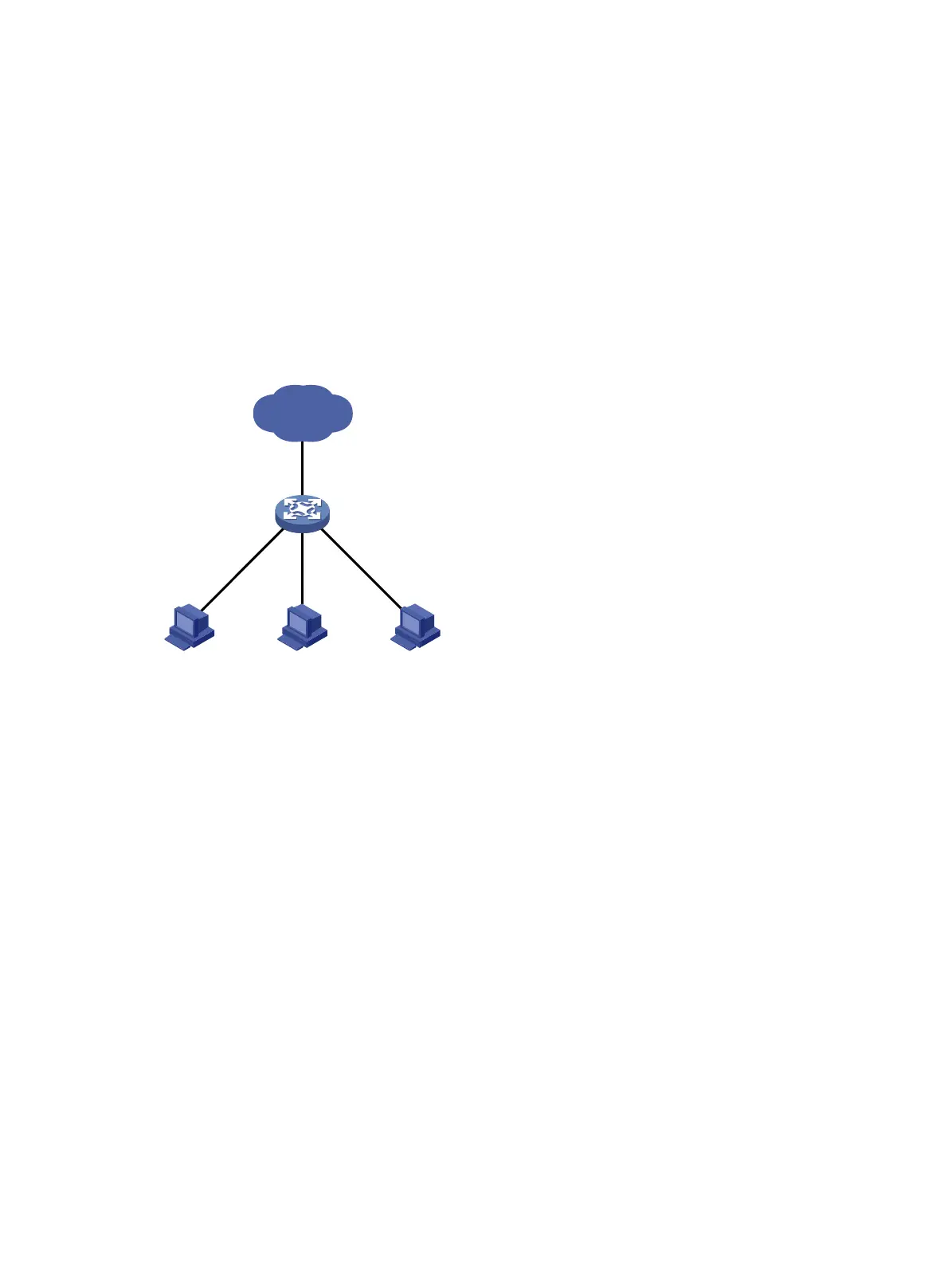79
Port isolation configuration example
Network requirements
As shown in Figure 21:
• LAN users Host A, Host B, and Host C are connected to Ten-GigabitEthernet 1/0/1,
Ten-GigabitEthernet 1/0/2, and Ten-GigabitEthernet 1/0/3 on the device, respectively.
• The device connects to the Internet through Ten-GigabitEthernet 1/0/4.
Configure the device to provide Internet access for the hosts, and isolate them from one another at
Layer 2.
Figure 21 Network diagram
Configuration procedure
# Create isolation group 1.
<Device> system-view
[Device] port-isolate group 1
# Assign Ten-GigabitEthernet 1/0/1, Ten-GigabitEthernet 1/0/2, and Ten-GigabitEthernet 1/0/3 to
isolation group 1.
[Device] interface ten-gigabitethernet 1/0/1
[Device-Ten-GigabitEthernet1/0/1] port-isolate enable group 1
[Device-Ten-GigabitEthernet1/0/1] quit
[Device] interface ten-gigabitethernet 1/0/2
[Device-Ten-GigabitEthernet1/0/2] port-isolate enable group 1
[Device-Ten-GigabitEthernet1/0/2] quit
[Device] interface ten-gigabitethernet 1/0/3
[Device-Ten-GigabitEthernet1/0/3] port-isolate enable group 1
[Device-Ten-GigabitEthernet1/0/3] quit
Verifying the configuration
# Display information about isolation group 1.
[Device] display port-isolate group 1
Internet
Host A Host B Host C
XGE1/0/2
XGE1/0/1 XGE1/0/3
XGE1/0/4
Device
