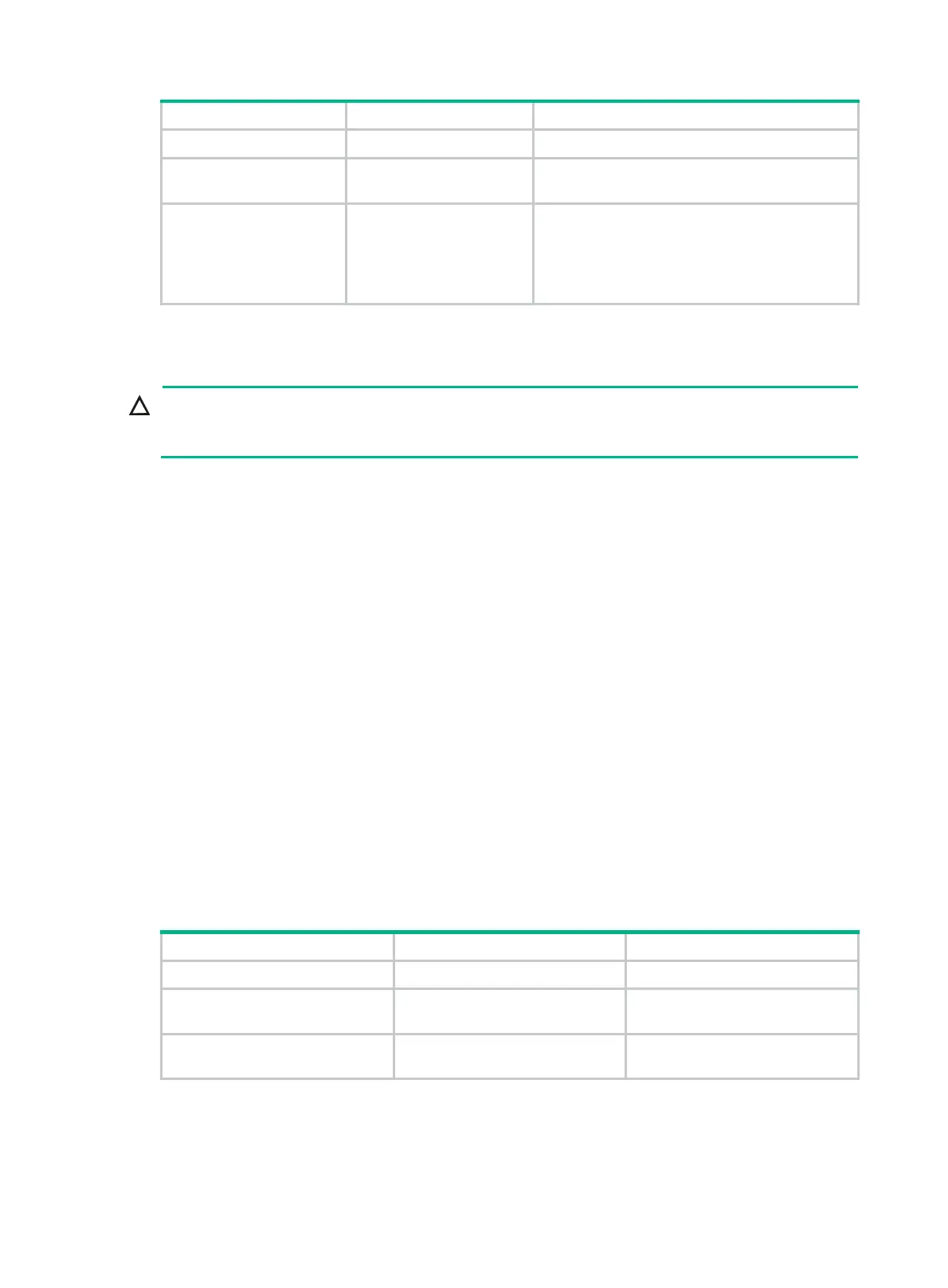6
Step Command Remarks
1. Enter system view.
system-view
N/A
2. Enter Ethernet
interface view.
interface
interface-type
interface-number
N/A
3. Configure physical
state change
suppression.
link-delay
[
msec
]
delay-time [
mode
{
up
|
updown
}]
By default, the link-down or link-up event is
immediately reported to the CPU.
If you configure this command multiple times on
an Ethernet interface, the most recent
configuration takes effect.
Enabling loopback testing on an Ethernet interface
CAUTION:
After you enable this feature on an Ethernet interface, the interface cannot forward data traffic
correctly.
Perform this task to determine whether an Ethernet link works correctly.
Loopback testing includes the following types:
• Internal loopback testing—Tests the device where the Ethernet interface resides. The
Ethernet interface sends outgoing packets back to the local device. If the device fails to receive
the packets, the device fails.
• External loopback testing—Tests the inter-device link. The Ethernet interface sends incoming
packets back to the remote device. If the remote device fails to receive the packets, the
inter-device link fails.
Configuration restrictions and guidelines
• On an administratively shut down Ethernet interface (displayed as in ADM or Administratively
DOWN state), you cannot perform an internal or external loopback test.
• The speed, duplex, mdix-mode, and shutdown commands are not available during a
loopback test.
• A loopback test cannot be performed on an interface configured with the port up-mode
command.
• During a loopback test, the Ethernet interface operates in full duplex mode. When a loopback
test is complete, the port returns to its duplex setting..
Configuration procedure
To enable loopback testing on an Ethernet interface:
Step Command Remarks
1. Enter system view.
system-view
N/A
2. Enter Ethernet interface
view.
interface
interface-type
interface-number
N/A
3. Enable loopback testing.
loopback
{
external
|
internal
}
By default, no loopback test is
performed.
