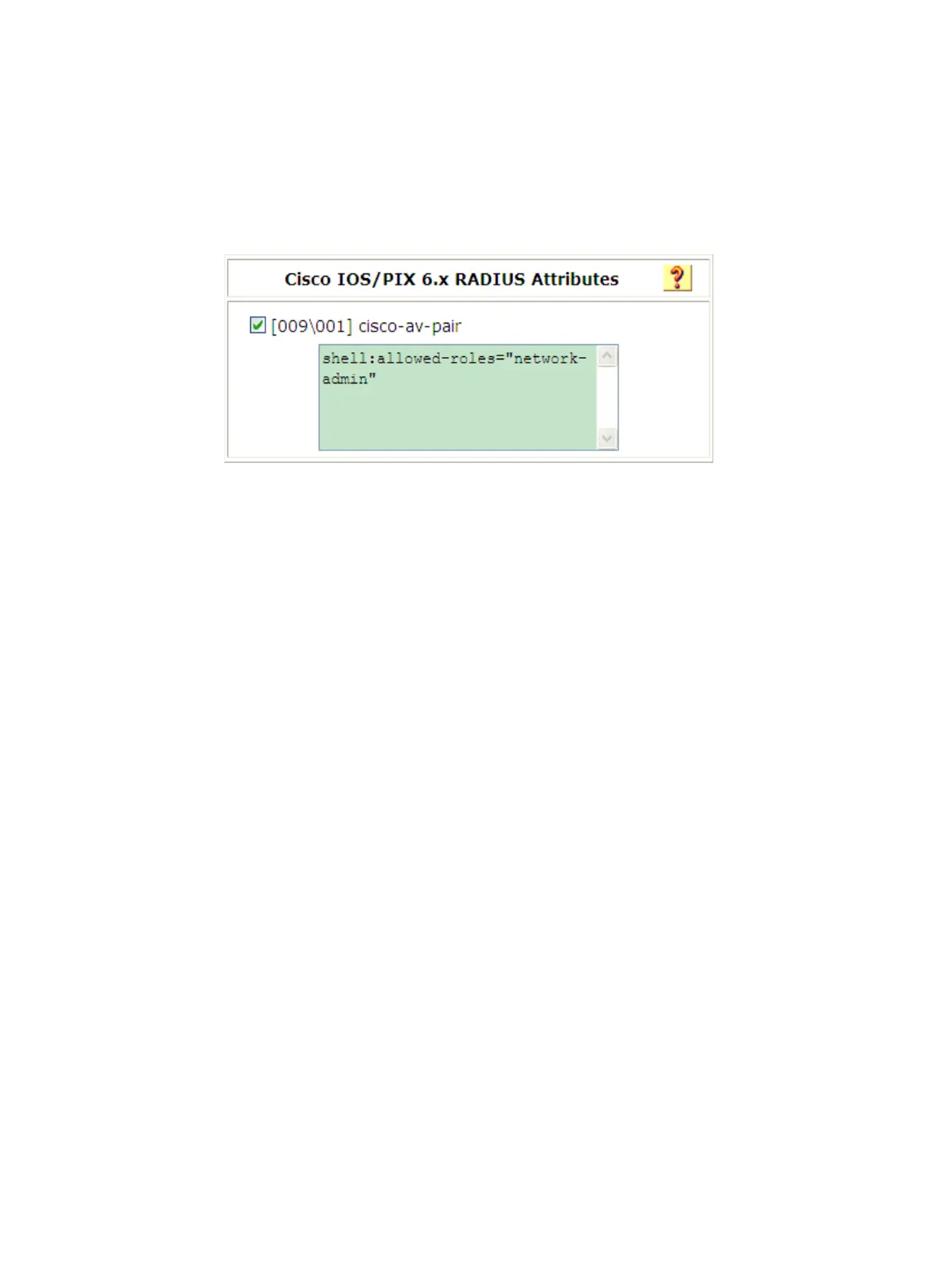66
2. Configure the RADIUS server:
This example uses ACSv4.2.
a. Add a user account named $enab0$ and set the password to 123456. (Details not shown.)
b. Access the Cisco IOS/PIX 6.x RADIUS Attributes page.
c. Configure the cisco-av-pair attribute, as shown in Figure 25.
Figure 25 Configuring the cisco-av-pair attribute
Verifying the configuration
1. Telnet to the switch, and enter the username test@bbb and password aabbcc to access the
switch. Verify that you have access to diagnostic commands.
<Switch> telnet 192.168.1.70
Trying 192.168.1.70 ...
Press CTRL+K to abort
Connected to 192.168.1.59 ...
******************************************************************************
* Copyright (c) 2010-2016 Hewlett Packard Enterprise Development LP *
* Without the owner's prior written consent, *
* no decompiling or reverse-engineering shall be allowed. *
******************************************************************************
login: test@bbb
Password:
<Switch>?
User view commands:
ping Ping function
quit Exit from current command view
ssh2 Establish a secure shell client connection
super Switch to a user role
system-view Enter the System View
telnet Establish a telnet connection
tracert Tracert function
<switch>
2. Verify that you can obtain the network-admin user role:
# Use the super password to obtain the network-admin user role. When the system prompts for
a username and password, enter the username test@bbb and password 123456.
<Switch> super network-admin
Username: test@bbb
