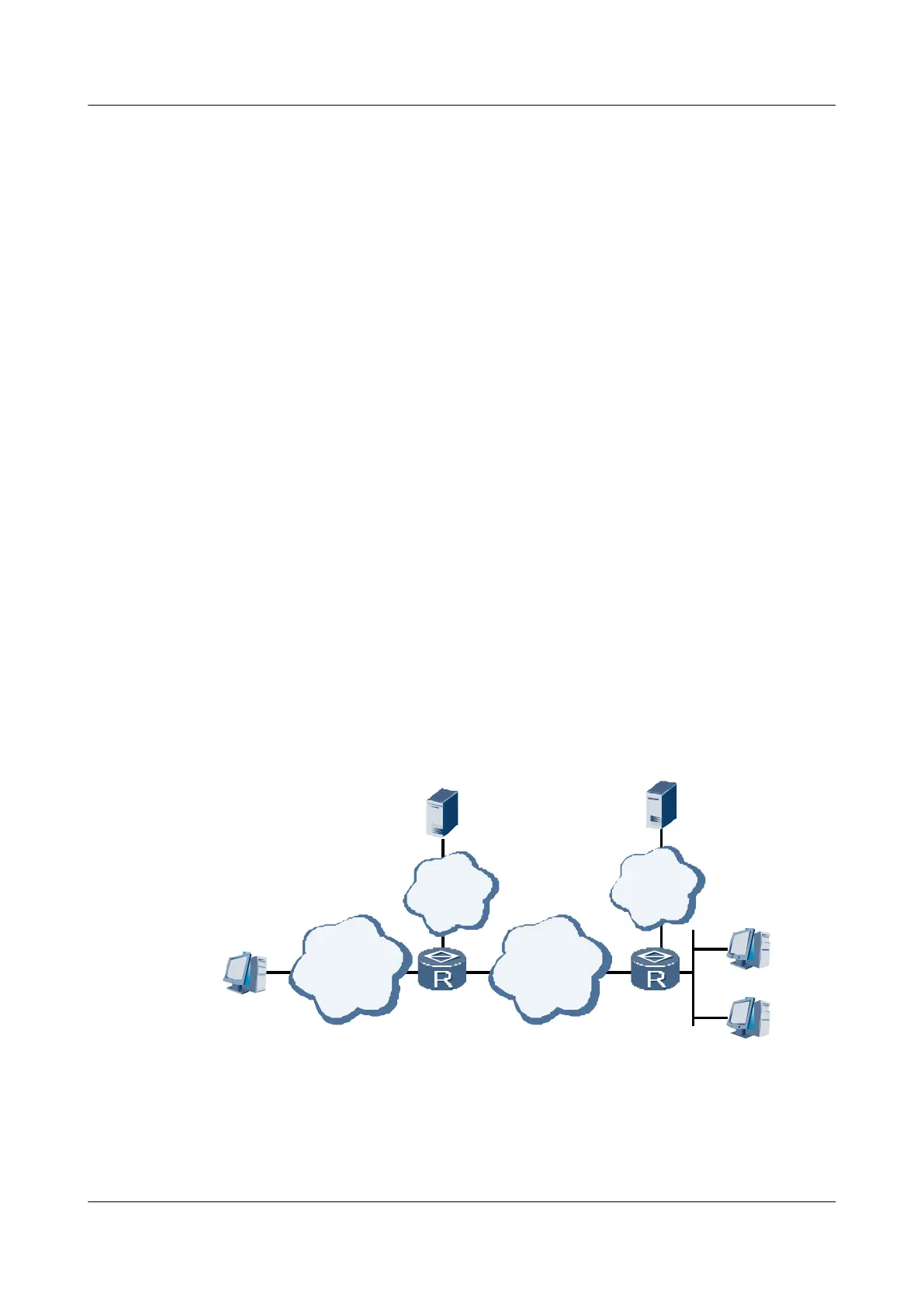The three methods to establish an L2TP tunnel are as follows:
l NAS-initialized: initiated by remote users. The remote user connects to the LAC through
Public Switched Telephony Network (PSTN) or Integrated Services Digital Network
(ISDN). The LAC sends a request to the LNS for establishing a tunnel connection through
the Internet. Remote user addresses are assigned by the LNS. The LNS or the agent on the
LAC performs authentication and accounting on the remote user.
l Client-initialized: initiated directly by LAC users who support L2TP. In this mode, LAC
clients can send a request for establishing a tunnel connection directly to an LNS, without
the need to pass through the LAC device. The addresses of the LAC clients are assigned
by the LNS.
l LAC-Auto-Initiated: In most cases, an L2TP user directly dials up to a LAC, and only PPP
connection is established between the user and LAC. If the LAC serves also as a PPP client,
connection between the user and LAC can be established in other modes in addition to PPP.
The users can send IP packets to the LAC, and then the LAC forwards the packets to the
LNS. To make the LAC serve as a PPP client, create a virtual PPP user and server on the
LAC. The virtual PPP user negotiates with the virtual PPP server, and the virtual PPP server
establishes an L2TP tunnel with the LNS to negotiate with the LNS.
The AR1200 can serve as a LAC and an LNS at the same time, and supports the incoming calls
of multiple concurrent users. If sufficient memory and line capacity are provided, L2TP can
receive and initiate multiple calls at the same time.
Establishing the Session in an L2TP Tunnel
Figure 4-2 shows a typical L2TP networking.
Figure 4-2 Networking diagram of an L2TP tunnel
RouterA
LAC
RouterB
LNS
PC
PC
PC
RADIUS Server
PSTN/ISDN WAN
IP
Network
RADIUS Server
IP
Network
Figure 4-3 shows the process of call setup in an L2TP tunnel.
Huawei AR1200 Series Enterprise Routers
Configuration Guide - VPN 4 L2TP Configuration
Issue 01 (2012-04-20) Huawei Proprietary and Confidential
Copyright © Huawei Technologies Co., Ltd.
248
