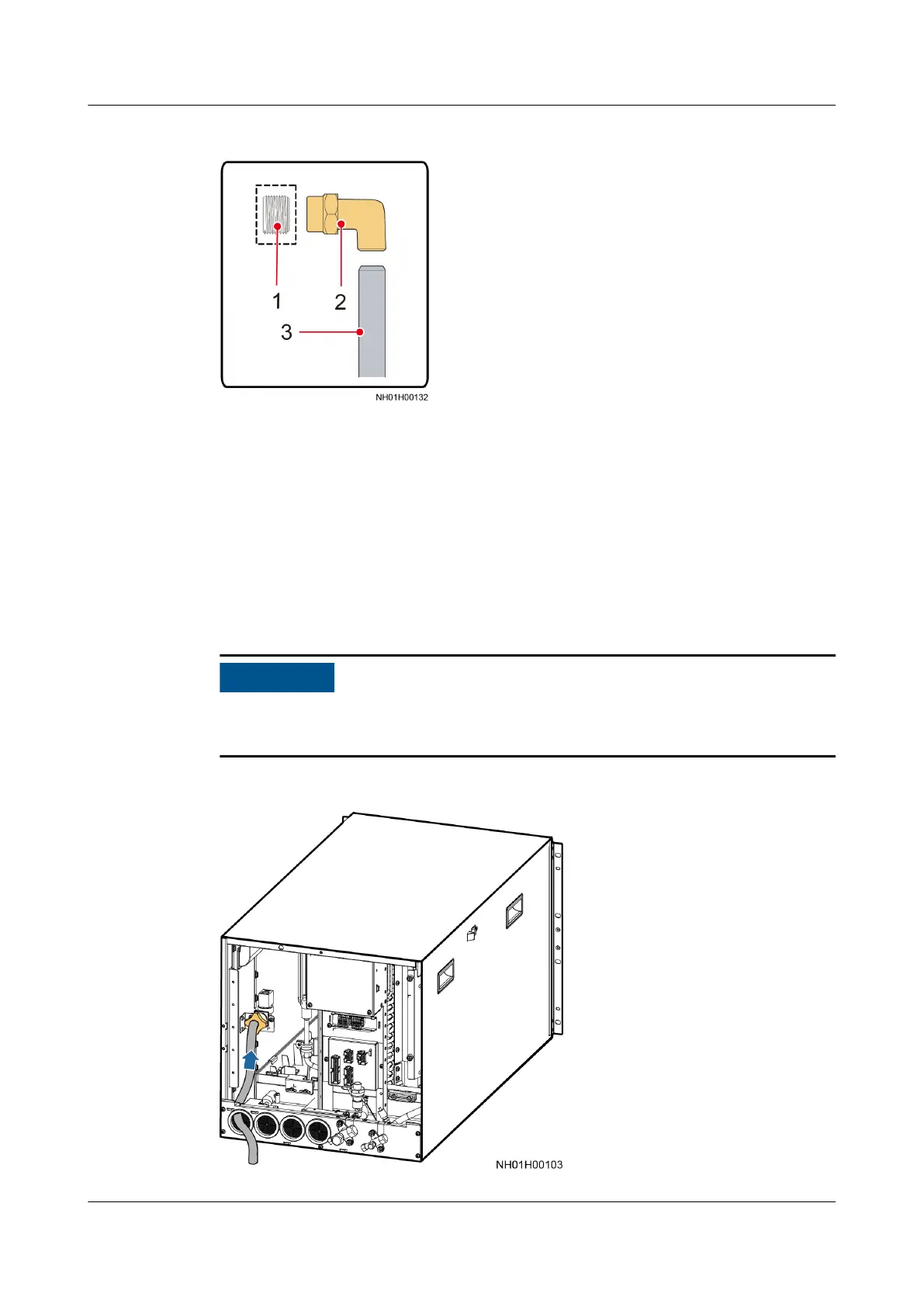Figure 4-61 Connecting a water inlet pipe
(1) Outer thread connector: G
3/4 inch, reserved for the smart
cooling product humidier
(2) Adapter with inner screw
threads: G 3/4 inch. Plastic
materials and metal materials
are recommended
(3) Pipe: matched with the
adapter
Procedure
Step 1 Take the water inlet pipe out of the smart cooling product
tting bag. Route the
pipe through the water inlet hole at the bottom and connect the pipe to the water
inlet solenoid valve, as shown in Figure 4-62.
Check that the water inlet solenoid valve is tightened with two to three circles of
screw threads exposed.
Figure 4-62 Installing the humidier water inlet pipe
FusionModule800 Smart Small Data Center
User Manual 4 Installation Guide
Issue 01 (2021-02-05) Copyright © Huawei Technologies Co., Ltd. 141