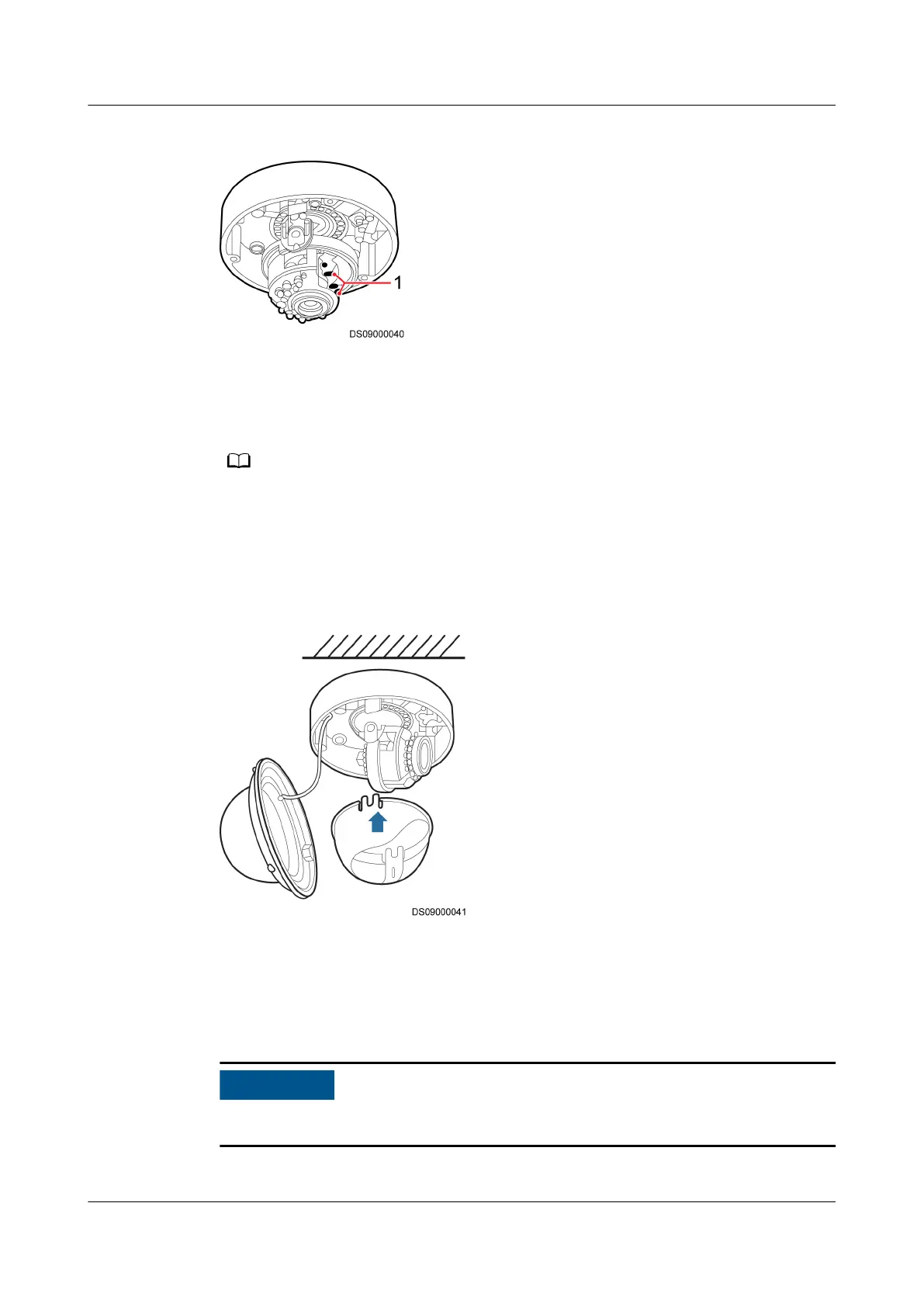Figure 4-124 Adjusting focal length
(1) Lens adjustment pole
Use a at-head screwdriver to loosen the screw during rst adjustment of focal length.
Step 5 Before installing the inner cover, adjust the infrared light panel of the camera to
keep the photoresistor vertical with the camera base, as shown in Figure 4-125.
This prevents the blockage of the infrared light and photoresistor.
Figure 4-125 Installing an inner cover
Step 6 Install the front cover of the camera in the direction shown in Figure 4-126, and
tighten the screws on the front cover.
Before installing the camera front cover, remove the protective lm from it.
FusionModule800 Smart Small Data Center
User Manual 4 Installation Guide
Issue 01 (2021-02-05) Copyright © Huawei Technologies Co., Ltd. 185