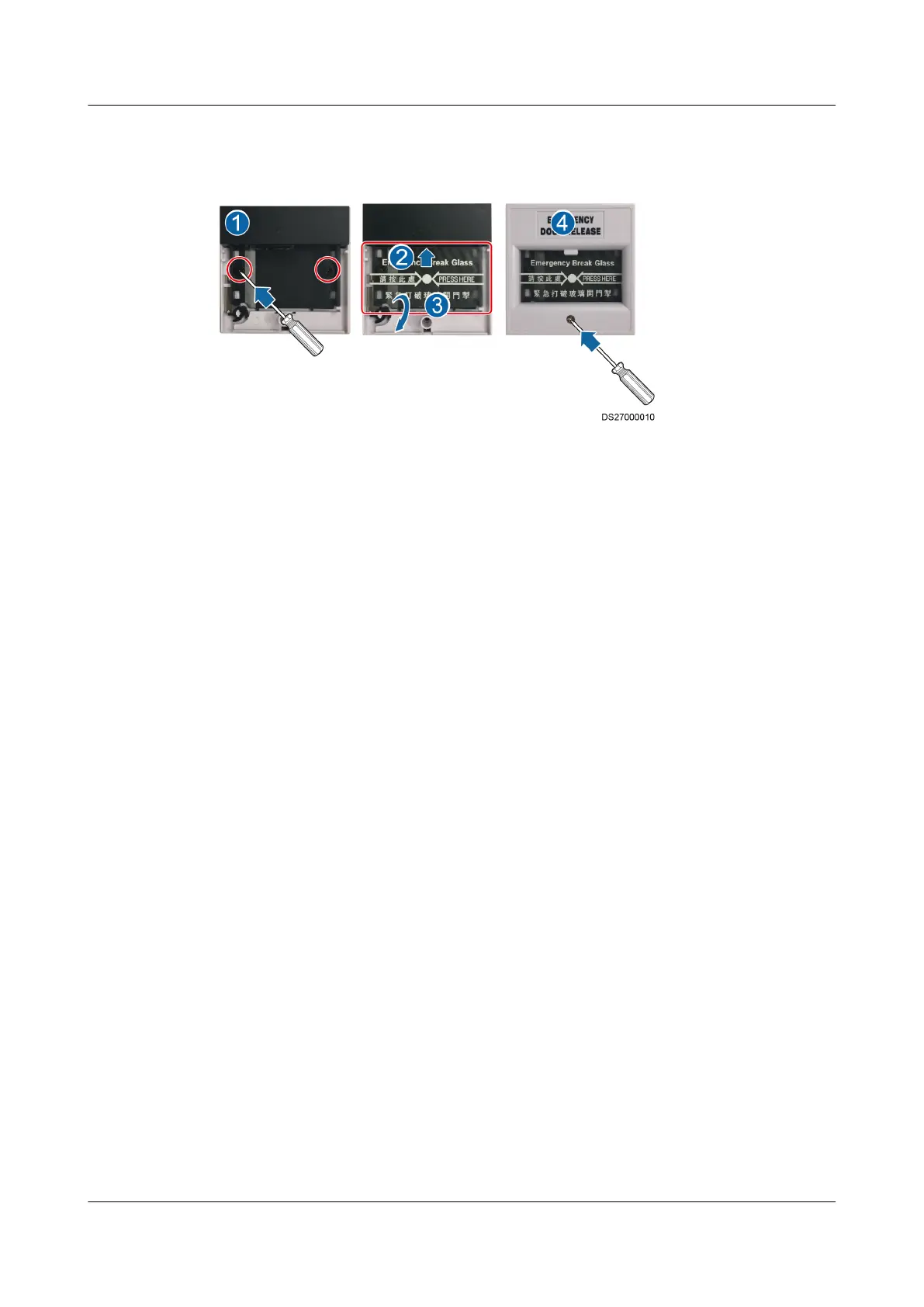4. Tighten the screw, as shown by (4) in Figure 6-83.
Figure 6-83 Installing an emergency door release button
Step 3 Close the room door, and open the protection box of the emergency door release
button.
Step 4 Remove the cover of the emergency door release button using a Phillips
screwdriver and remove the glass. If the room door can be opened normally, the
emergency door release button is functional.
Step 5 Install the emergency door release button.
----End
FusionModule800 Smart Small Data Center
User Manual 6 O&M
Issue 01 (2021-02-05) Copyright © Huawei Technologies Co., Ltd. 488