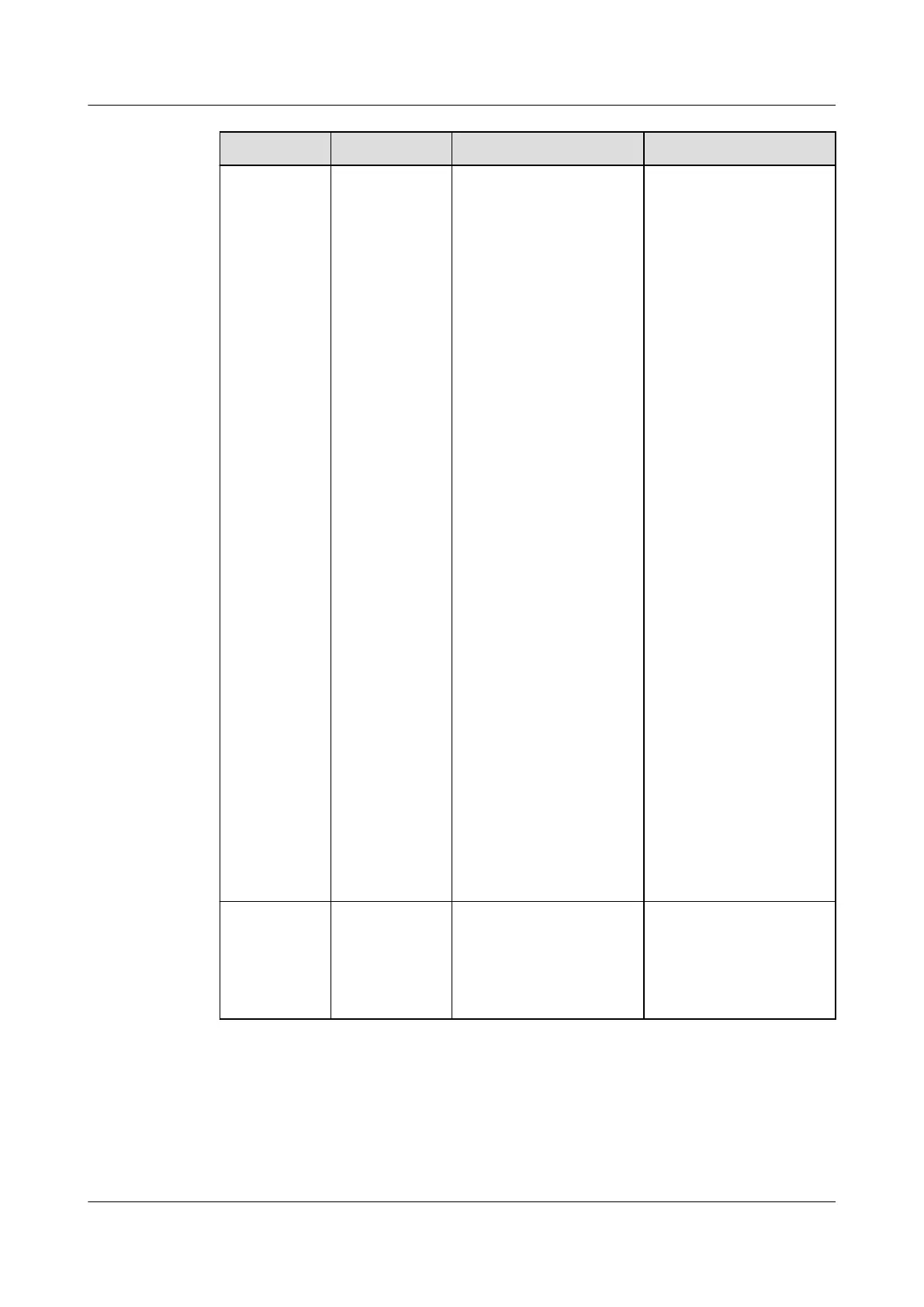Indicator Color Name Status
RUN Green Communication status
indicator
● O: The power is
abnormal or the
board program is
loading.
● Blinking at long
intervals: The access
actuator
successfully registers
with the ECC800-
Pro and the
software runs
properly (the
indicator blinks at
0.5 Hz, on for 1s
and then
o for 1s).
● Blinking at short
intervals: The
communication fails
or the access
actuator fails to
register with the
ECC800-Pro (the
indicator blinks at 4
Hz, on for 0.125s
and then
o for
0.125s).
● Blinking: The
indicator blinks at
super short intervals
for 0.5s (blinking at
10 Hz, on for 0.05s
and then
o for
0.05s) and then
turns
o for 0.5s.
The cycle lasts for
5s.
ALM
Red Alarm indicator ● Steady on: A system
failure alarm is
generated.
● O: No system
alarm is generated.
FusionModule800 Smart Small Data Center
User Manual 3 System Architecture
Issue 01 (2021-02-05) Copyright © Huawei Technologies Co., Ltd. 76