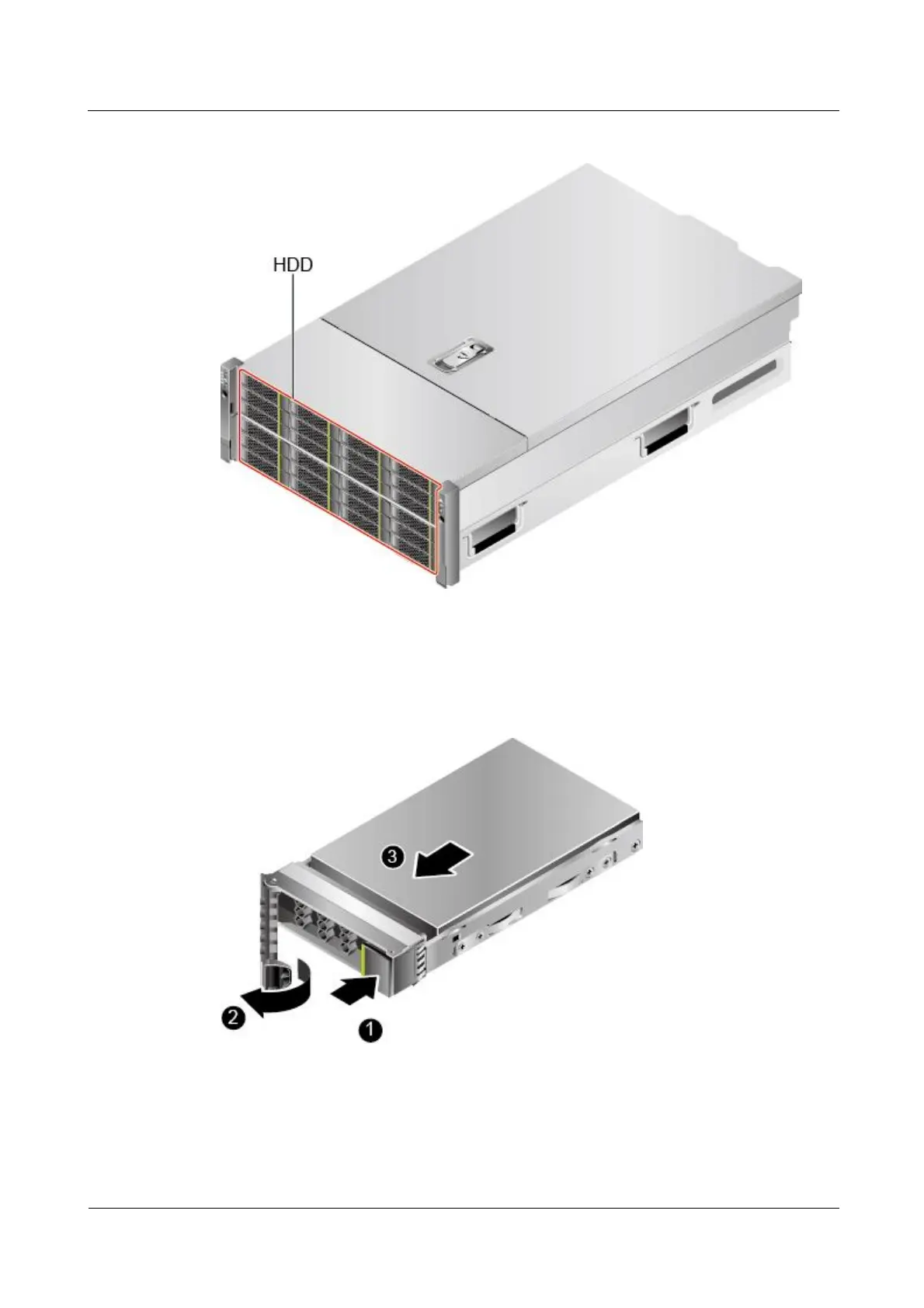N2000H V3 Appliance
User Guide
Huawei Proprietary and Confidential
Copyright © Huawei Technologies Co., Ltd.
Figure 7-1 Hard disk position
Step 2 Push the spring that fastens the hard disk ejector lever. See step (1) in Figure 5-2.
The ejector lever automatically ejects.
Figure 7-2 Removing a hard disk
Step 3 Hold the ejector lever, and pull out the hard disk for about 3 cm (1.18 in.). See step (2) in
Figure 5-2. Wait for at least 30 seconds until the hard disk stops working. Then remove the
hard disk from the N2000H V3. See step (3) in Figure 5-2.
Step 4 Place the removed hard disk in an ESD bag.
