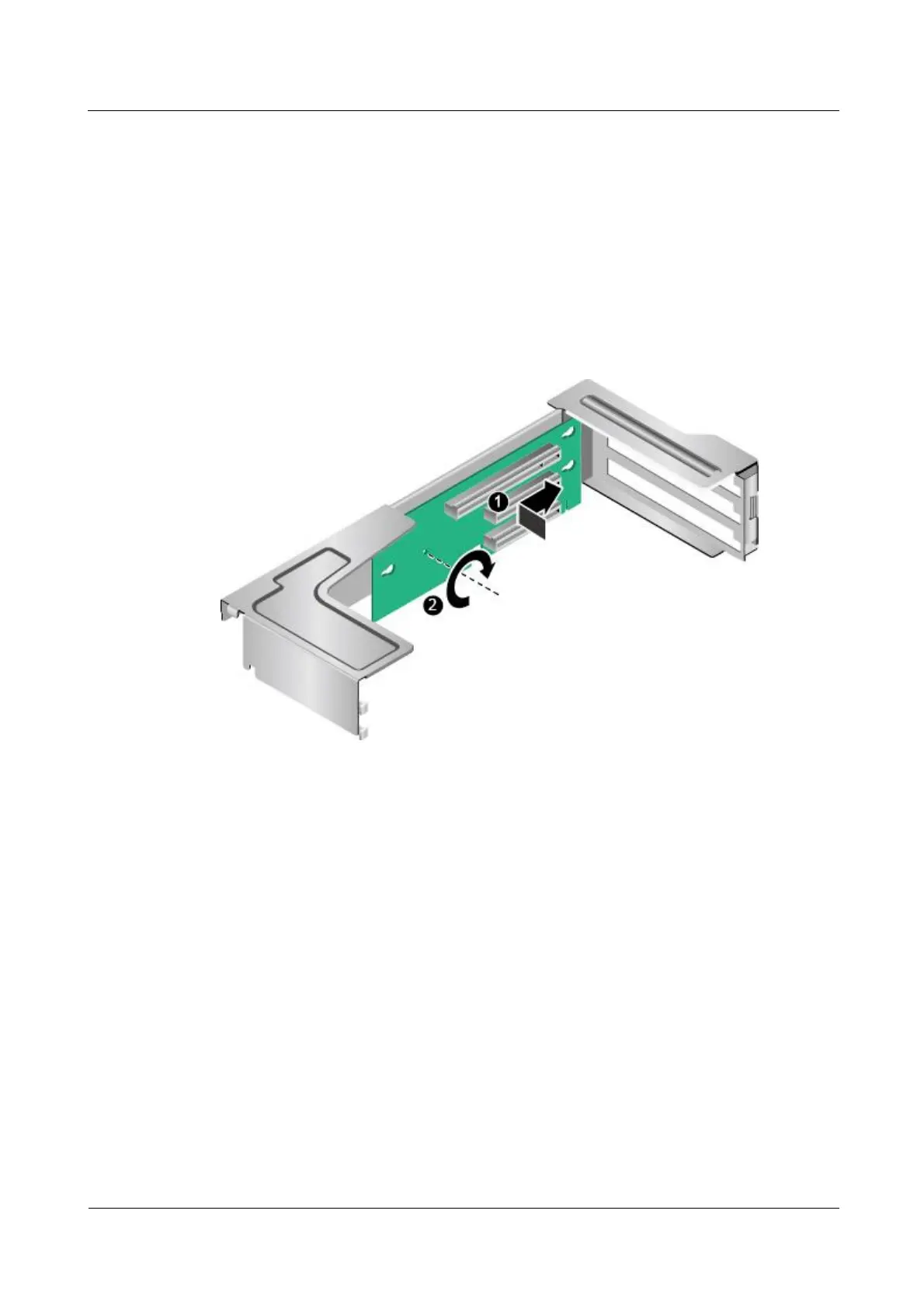N2000H V3 Appliance
User Guide
Huawei Proprietary and Confidential
Copyright © Huawei Technologies Co., Ltd.
Hardware
You have obtained a spare riser card or tray.
Procedure
Step 1 Take the spare riser card out of the ESD bag.
Step 2 Push the riser card in the arrow direction until it does not move. See step (1) in Figure 5-25.
Step 3 Screw the riser card. See (2) in Figure 5-25.
Figure 7-25 Installing a riser module
Step 4 Install a PCIe card on the riser card. For details, see 5.15.1 Installing a PCIe Card on the Riser
Card.
Step 5 Install the riser card tray. See step in Figure 5-26.
