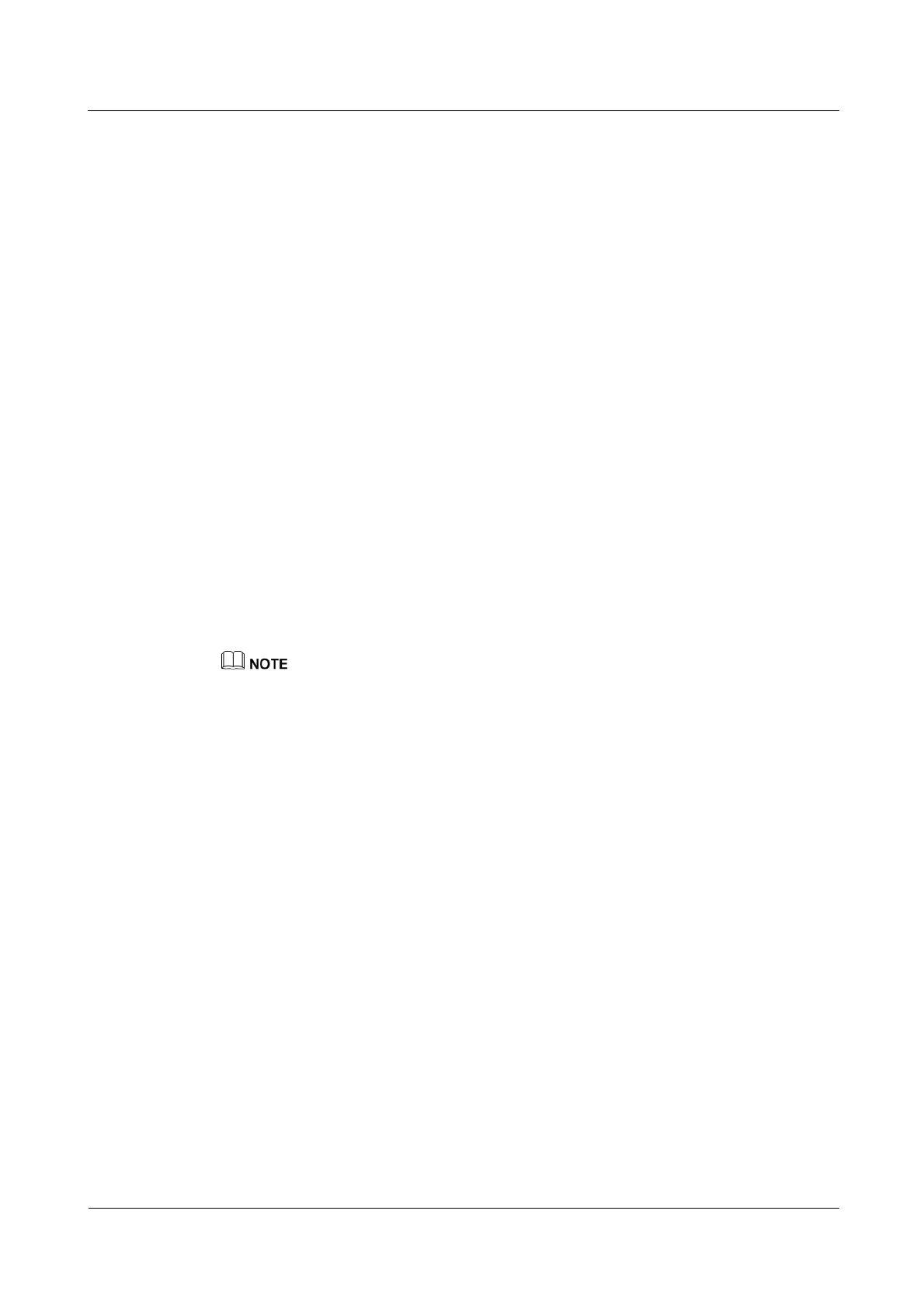N2000H V3 Appliance
User Guide
2 Installing and Removing the N2000H V3
Huawei Proprietary and Confidential
Copyright © Huawei Technologies Co., Ltd.
The new cable must have the same number as the old one.
Use the same type of labels for optical fibers. Record the name and number of the local
device to be connected on one side of an optical fiber and those of the peer device on the
other side. Attach a label to the position 2 cm (0.79 in.) away from one end of an optical
fiber.
Step 3 Lay out the new cable.
Lay out the new cable in the same mode as the old cable. Note the following points:
Lay out optical fibers or SFP+ cables in the rack based on installation regulations. You
are advised to arrange cables in original mode. Ensure that cables are routed neatly and
intact.
Separate optical fibers or SFP+ cables from power cables and signal cables when laying
out the cables.
Bend an optical fiber or SFP+ cable with a bending radius of at least 4 cm (1.57 in.) to
prevent damage to core wires. Ensure that the cable is intact. Ensure that optical fibers or
SFP+ cables are laid out for easy maintenance and capacity expansion.
Optical fibers must be bound. Ensure that optical fibers are routed straightly and bound
neatly and properly with cable ties. Ensure that cable ties are installed at even spacing
and in the same direction.
Step 4 When you use an optical fiber:
1. Remove the old optical fiber.
Remove the old optical fiber from the Appliance.
2. Connect the new optical fiber.
Connect the new optical fiber to the same port as the old one.
Connect the optical fiber to the optical module securely.
a. Insert the optical module into the optical port. See step (1) in Figure 2-20.
b. Close the latch on the optical module to secure it. See step (2) in Figure 2-20.
c. Insert the optical fiber into the optical module. See step (3) in Figure 2-20.
