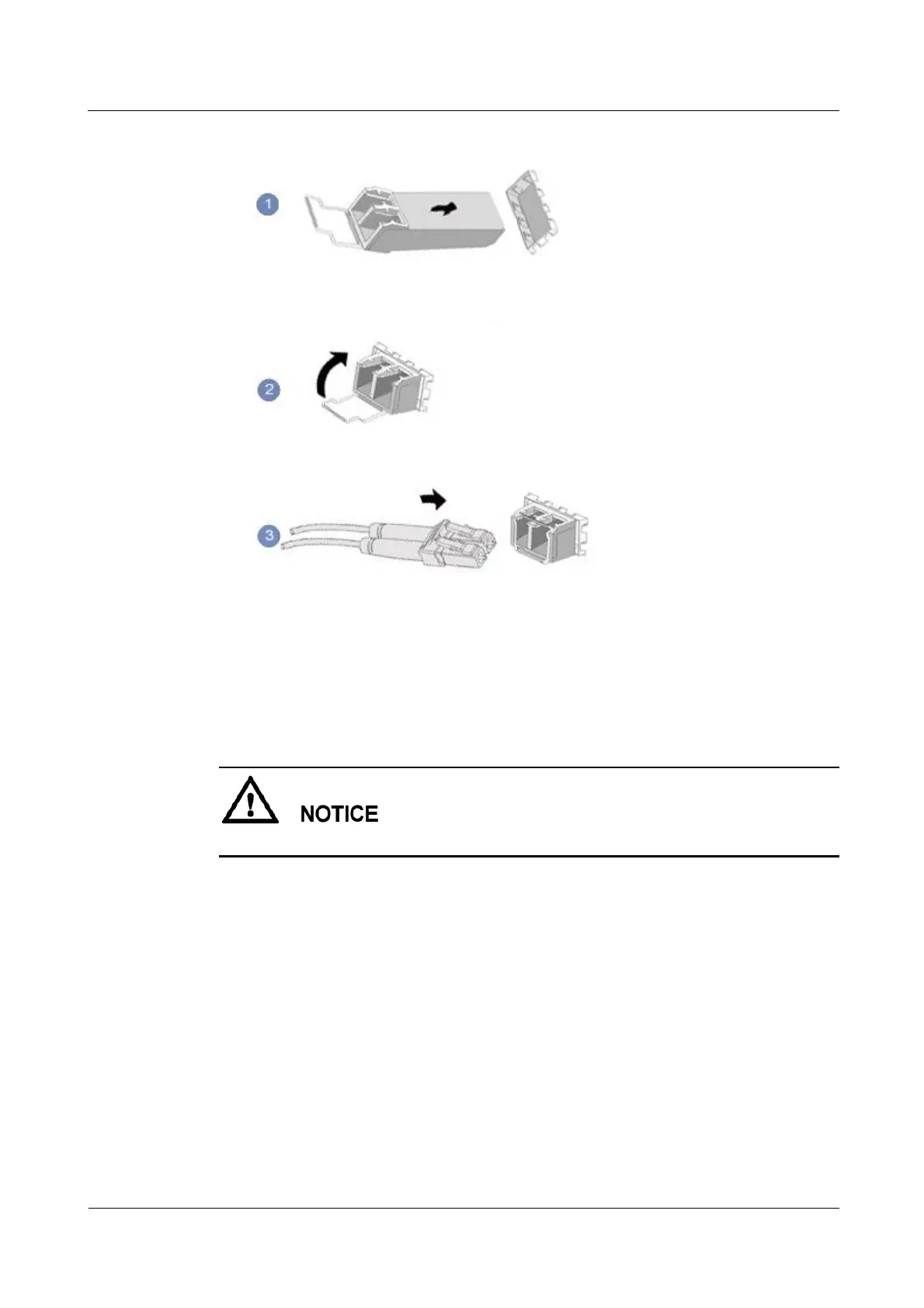N2000H V3 Appliance
User Guide
2 Installing and Removing the N2000H V3
Huawei Proprietary and Confidential
Copyright © Huawei Technologies Co., Ltd.
Figure 2-20 Connecting an optical fiber
Step 5 When you use an SFP+ cable:
1. Remove the old SFP+ cable.
Gently push the power connector inwards and pull out the latch to remove the SFP+
cable. See Figure 2-21.
Do not directly pull out the latch.
