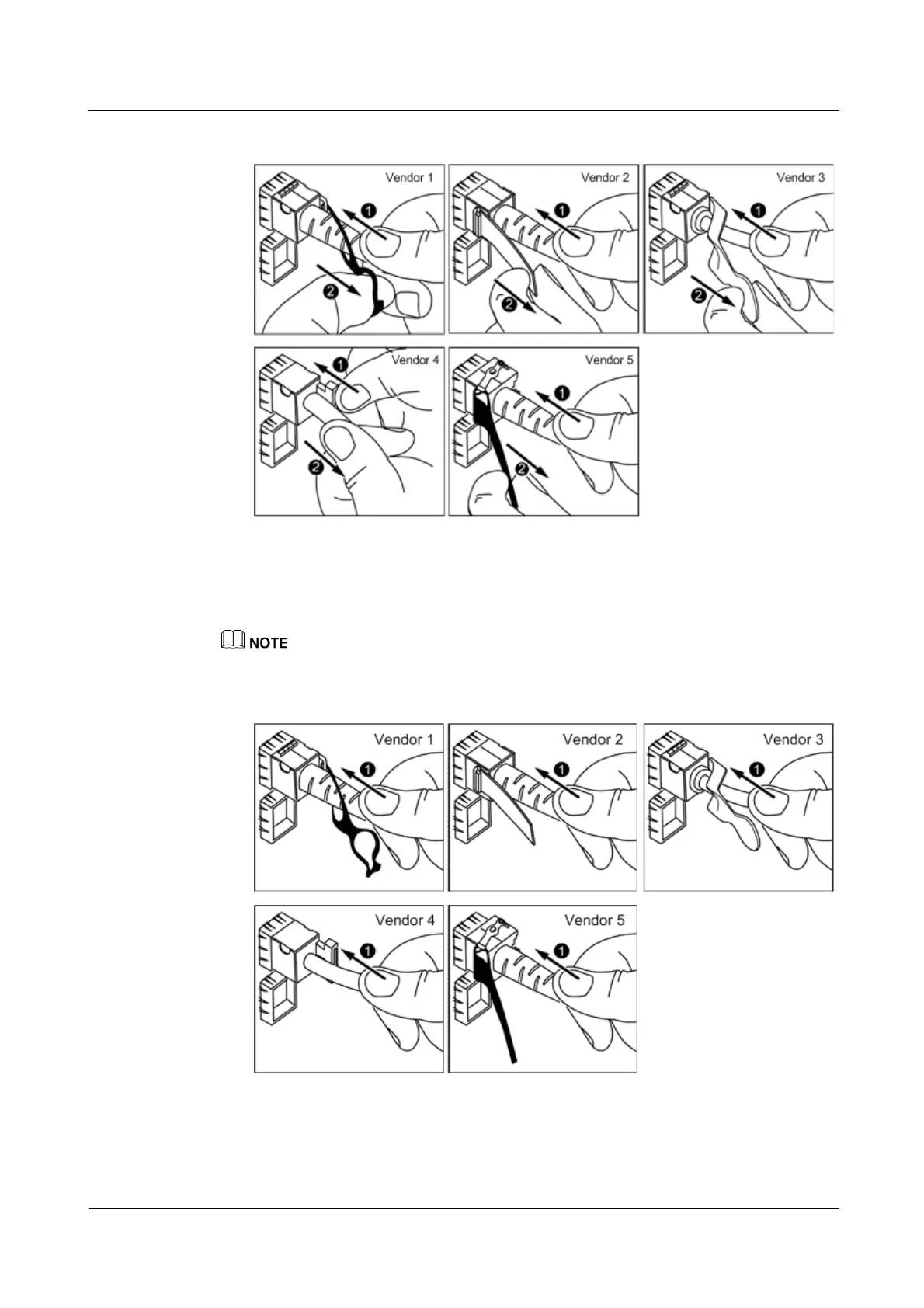N2000H V3 Appliance
User Guide
2 Installing and Removing the N2000H V3
Huawei Proprietary and Confidential
Copyright © Huawei Technologies Co., Ltd.
Figure 2-21 Removing an SFP+ cable
2. Connect the new SFP+ cable.
Remove the dust-proof cap of the port, and insert the cable connector into the port. See
Figure 2-22.
When you hear a "click" sound and the cable cannot be pulled out, the connector is securely connected.
Figure 2-22 Connecting an SFP+ cable
Step 6 Check that the new cable is properly connected.
