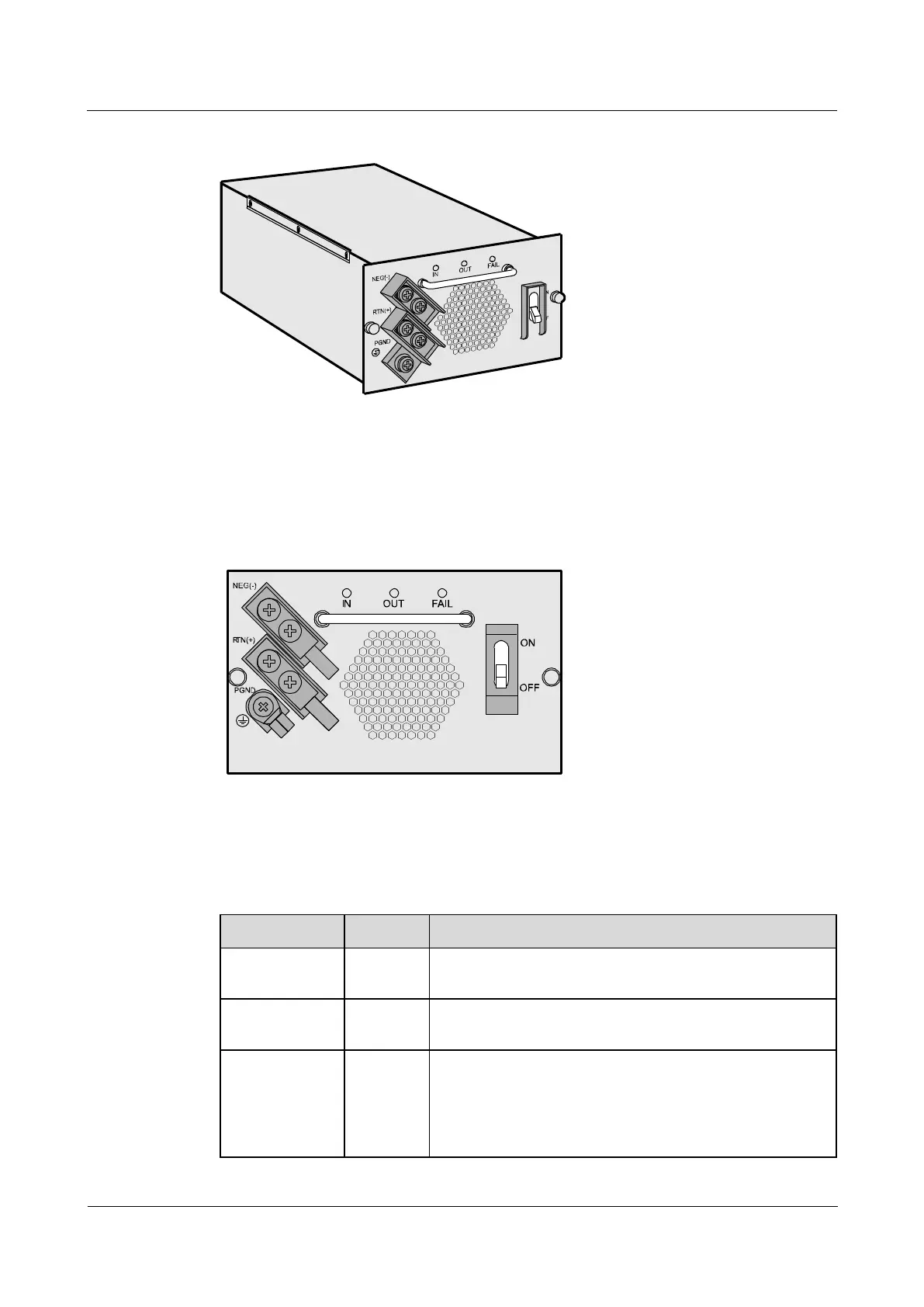HUAWEI NetEngine40E Universal ServiceRouter
Hardware Description
5 NE40E-8 Chassis Overview
Huawei Proprietary and Confidential
Copyright © Huawei Technologies Co., Ltd.
Figure 5-3 Appearance of DC power module on the NE40E-8
Front Panel
Figure 5-4 shows the front panel of the DC power supply module on the NE40E-8.
Figure 5-4 Front panel of the DC power supply module and its components
The indicators of the NE40E-8's power supply module are visible on the plastic panel through
light pipes.Table 5-2 describes the indicators.
Table 5-2 Description of the indicators of the DC power supply module
Indicates normal power input. If the indicator is on, it
implies an input in the primary line.
Indicates normal power output. If the indicator is on, the
outputs of the primary and the secondary lines are normal.
Indicates power failure. If the indicator is on, the power
module has one of the following faults:
The output in the primary line is abnormal. This
includes less than the under-voltage value (-34 V DC to
-30 V DC), or greater than the over-voltage value (-80