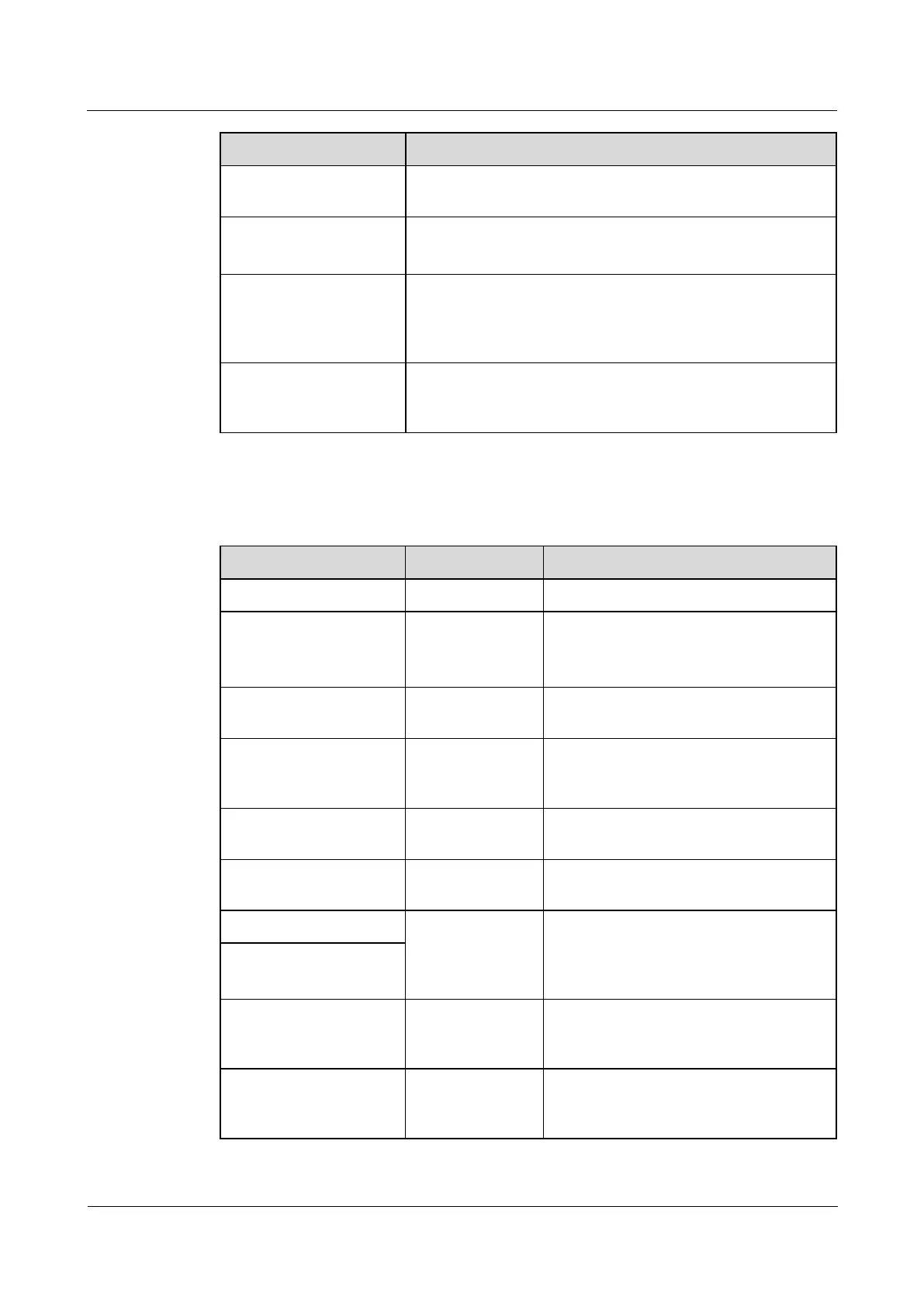HUAWEI NetEngine40E Universal ServiceRouter
Hardware Description
2 NE40E-X16 Chassis Overview
Huawei Proprietary and Confidential
Copyright © Huawei Technologies Co., Ltd.
If you press the CF OFL button, all operations on the CF card
will be ended and the CF card will be powered off.
SFP LINK/ACT
indicator (green)
If the indicator is steady on, the link is normal.
If the indicator is blinking, data is being transmitted.
MGMT-ETH LINK
indicator (green) (on
Ethernet network
interfaces)
If the indicator is steady on, the link is normal.
If the indicator is off, the link is Down.
MGMT-ETH ACT
indicator (amber) (on
Ethernet interfaces)
If the indicator is blinking, data is being transmitted.
If the indicator is off, no data is being transmitted.
Table 2-11 describes the interfaces on the MPU and their uses.
Table 2-11 Interfaces on the MPU and their uses
It is not used and reserved.
TYPE II
(compatible with
TYPE I)
It is used to hold a CF card to store data
files as a massive storage device.
CTL-ETH-SFP interface
(1000MBase-X)
It is not used and reserved for the use
after capacity expansion.
MGMT-ETH interface
(10M/100M/1000M
Base-TX auto-sensing)
It connects to the NMS workstation and
has LINK and ACT indicators.
It connects to the console for on-site
configuration of the system.
It connects to the Modem for remote
maintenance through dialing.
It is used to input or output 2-Mbit/s
clock signals, 2-MHz clock signals,
1pps+ASCII clock signals, or two
channels of DCLS clock signals.
It is used to input or output 2-Mbit/s
clock signals, 2-MHz clock signals, or 1
PPS signals.
It is used to input or output 2-Mbit/s
clock signals, 2-MHz clock signals, or
RS232 signals.