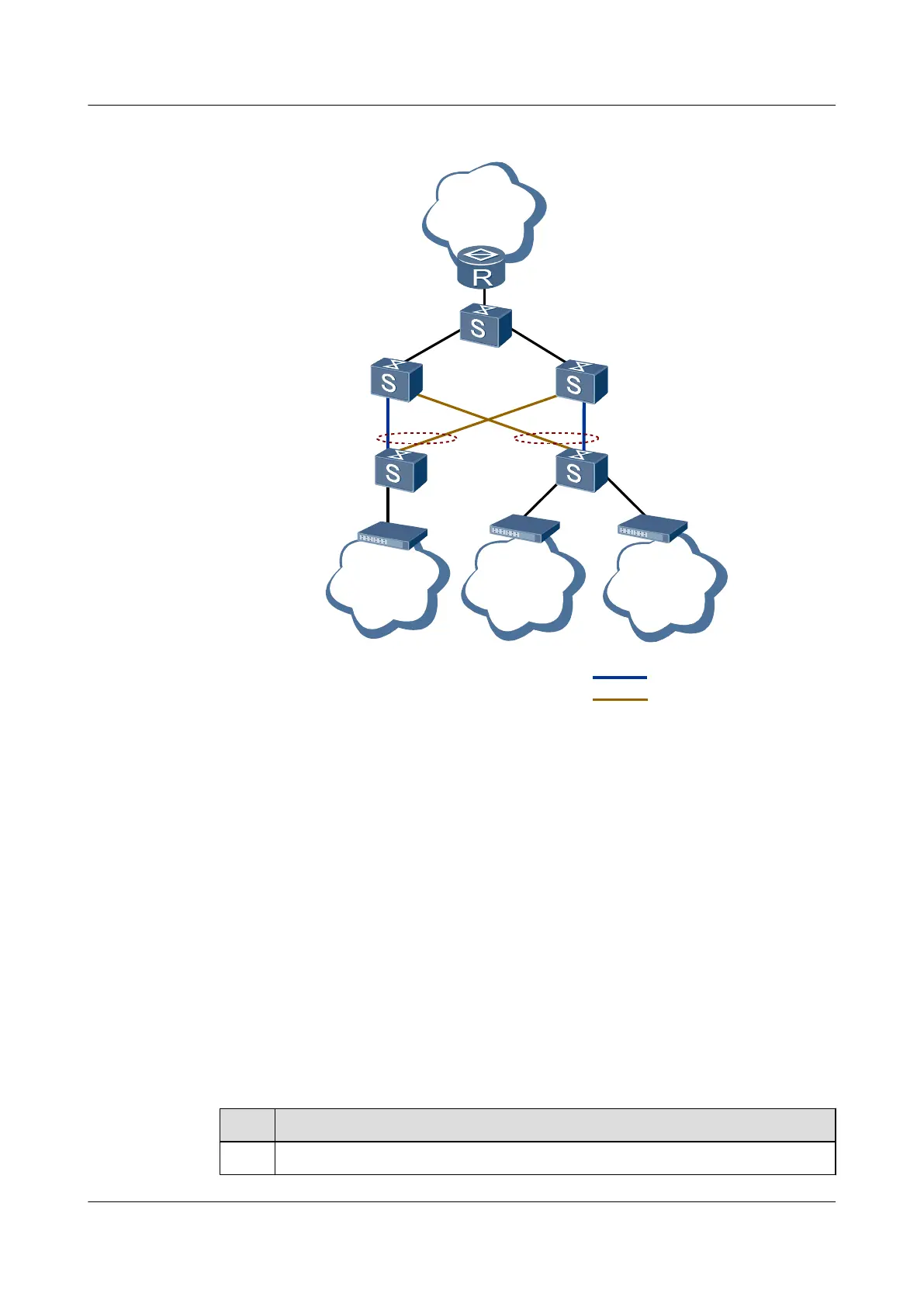Figure 2-1 Application scenario of the Smart Link
SwitchD
SwitchB
SwitchA
SwitchC
IP/MPLS
core
network
Smart Link group
Smart Link group
SwitchE
User
1
Active link
Inactive link
User
3
User
2
As shown in Figure 2-1, Switch D and Switch E are connected to user devices, and both are
connected to Switch B and Switch C. Configure the Smart Link on Switch D and Switch E and
add the two uplink interfaces to the respective Smart Link group to avoid loops. In this manner,
interrupted services can be restored in milliseconds.
Pre-configuration Tasks
Before configuring the basic functions of a Smart Link group, complete the following task:
l Ensuring that the Multiple Spanning Tree Protocol (MSTP), Rapid Ring Protection
Protocol (RRPP), and Smart Ethernet Protection (SEP) are not enabled on the master and
slave interfaces of the Smart Link group
Data Preparation
To configure basic functions of the Smart Link group, you need the following data.
No.
Data
1 Number of the interface added to the Smart Link group
Quidway S6700 Series Ethernet Switches
Configuration Guide - Reliability 2 Smart Link and Monitor Link Configuration
Issue 01 (2011-07-15) Huawei Proprietary and Confidential
Copyright © Huawei Technologies Co., Ltd.
17
