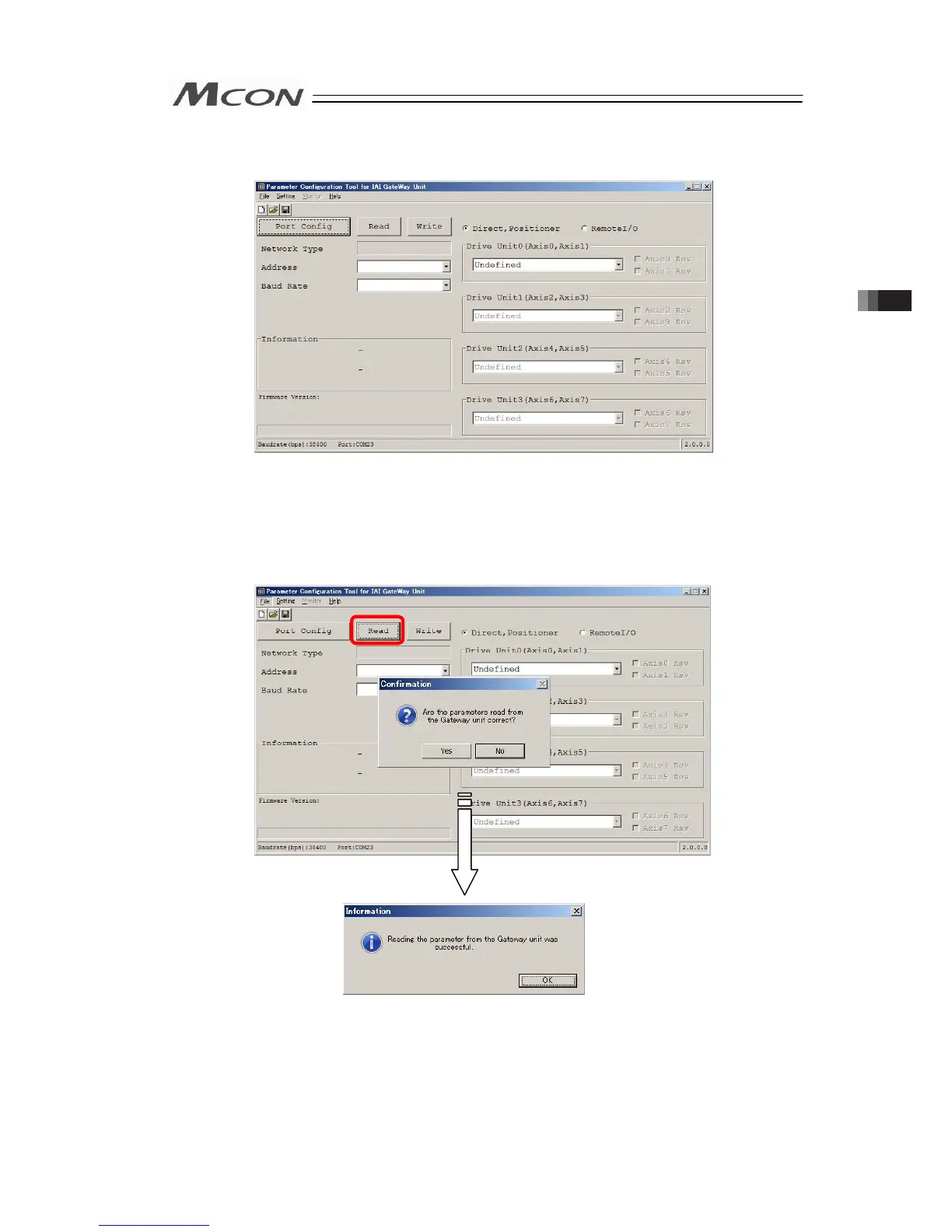69
[Step 3] The main window opens. The main window opens even when MCON could not be
detected.
Main windows (Initial condition)
[Step 4] Reading is started from MCON to PC. Click on the “Read” button and a confirmation
window appears. Click on the “Yes” button.
If the writing is finished in normal condition, writing complete window appears. Click
“OK” button.
3.2 Initial Setting
