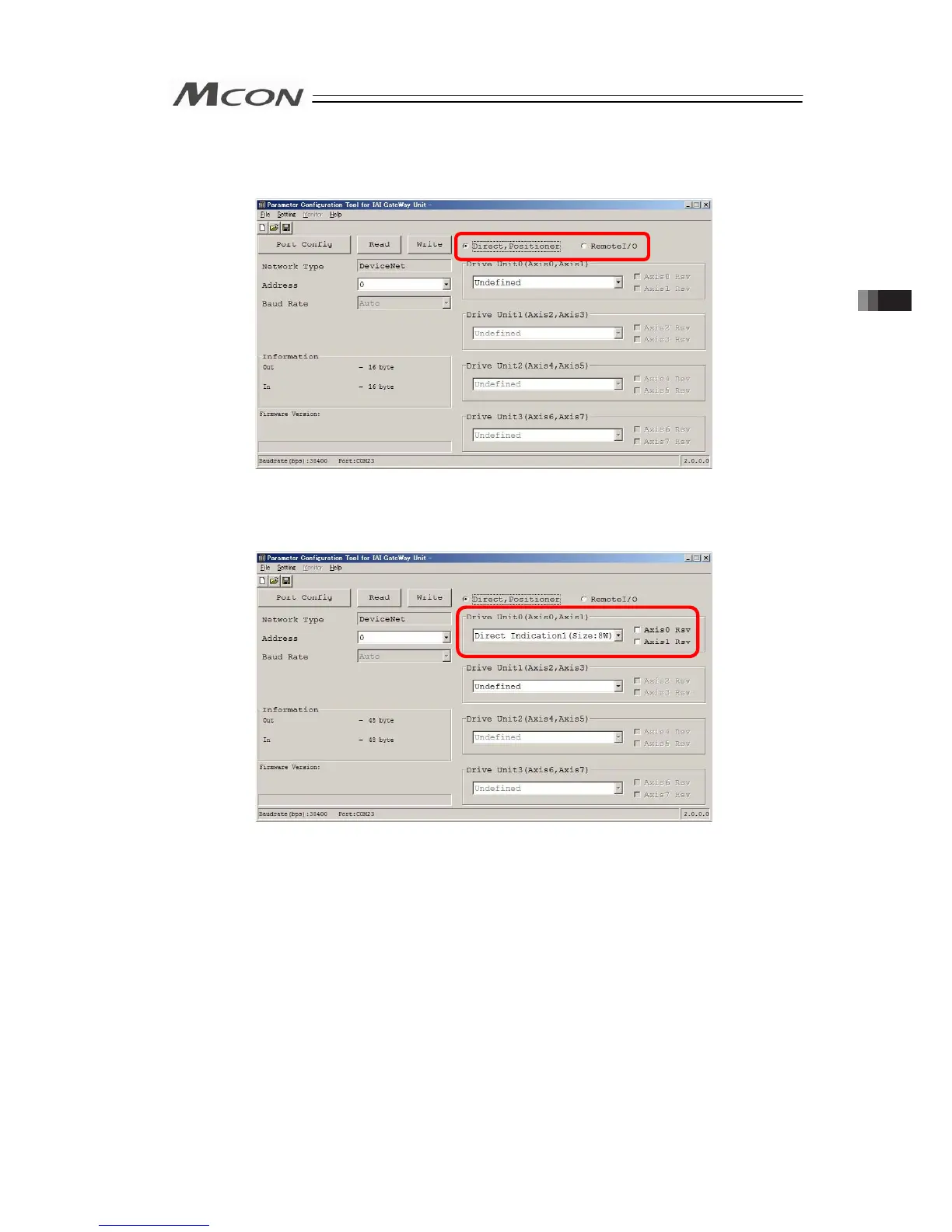71
[Step 6] Select whether to use Remote I/O Mode or any other mode (Direct Value/Positioner
Mode). When Remote I/O Mode is selected, any other mode except for Remote I/O
Mode cannot be selected for all the axes on MCON.
[Step 7] Select an operation mode for each drive unit (in 2 axes unit).
Select an operation mode for Drive Unit 0 (AX0: 1st axis, AX1: 2nd axis) first. (Only
Remote I/O Mode can be selected if Remote I/O Mode was selected in Step 6.)
[Step 8] For the number of driver axes 3 or more, select the operation mode of Drive Unit 1
(AX2: 3rd axis, AX3: 4th axis).
(Note) By selecting the operation mode for Drive Unit 0 [Refer to Step 7], the
operation mode for Drive Unit 1 becomes available to be selected.
[Step 9] For the number of driver axes 5 or more, select the operation mode of Drive Unit 2
(AX4: 5th axis, AX5: 6th axis).
(Note) By selecting the operation mode for Drive Unit 1 [Refer to Step 8], the
operation mode for Drive Unit 2 becomes available to be selected.
[Step 10] Select Operation Mode on Drive Unit 3 (AX6: 7
th
axis, AX7: 8
th
axis) when the
number of the driver axes is seven or more.
(Note) By selecting Operation Mode in Drive Unit 2 [Refer to Step 9], Operation
Mode is Drive Unit 3 becomes available to select.
3.2 Initial Setting
