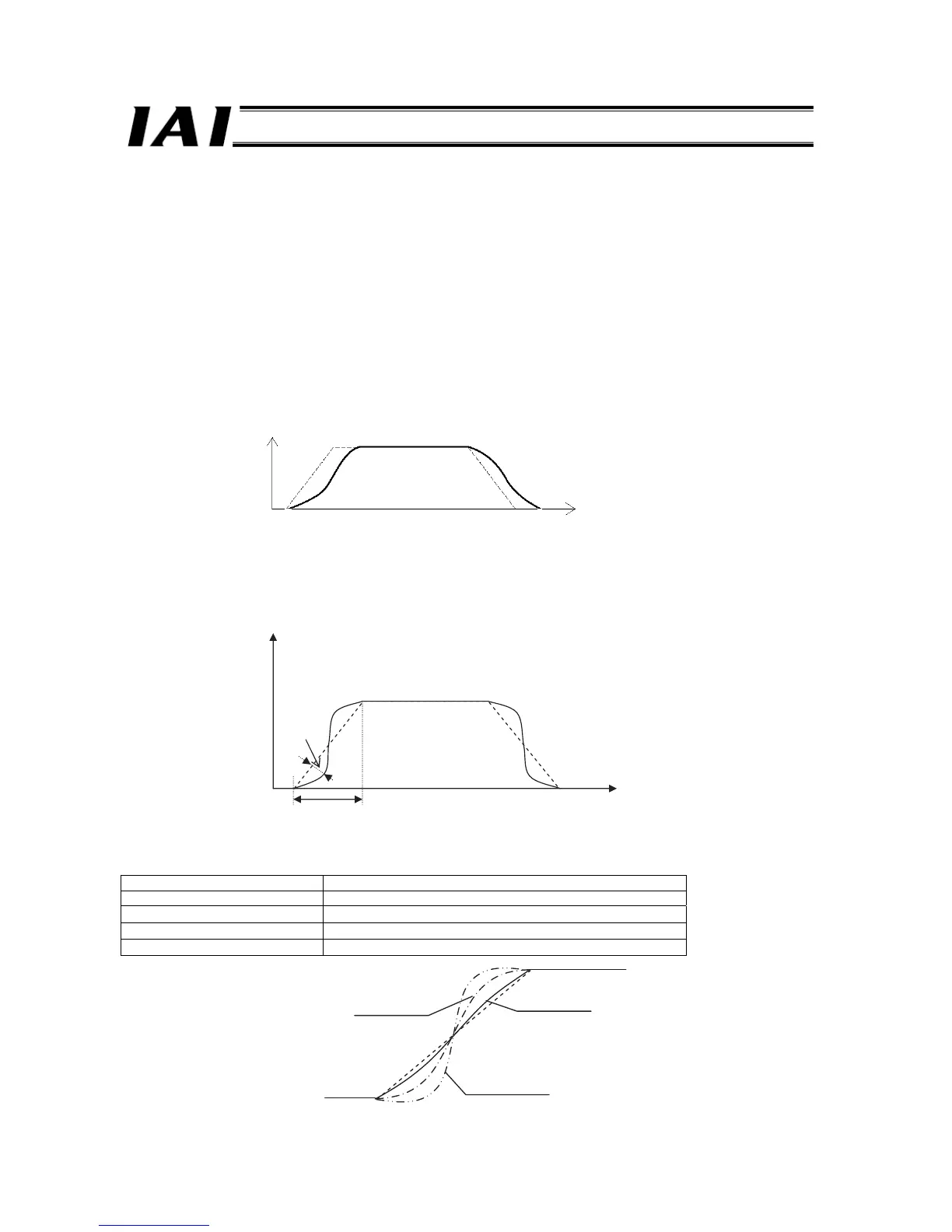ecification
z PIO Inching Distance (No. 48, IOID)
PIO Inching Distance 2 (No. 49, IOD2)
These parameters set the inching distances for inching operation.
The inching distance parameter is switched according to the jogging speed/inching distance switching signal (JVEL), as
follows:
JVEL = “0”
Æ Parameter No. 48 (PIO inching distance)
JVEL = “1”
Æ Parameter No. 49 (PIO inching distance 2)
Set an optional value according to the specific purpose. The maximum limit is “1” [min].
z Position-command Primary Filter Constant (No. 55, PLPF) <Effective only on the RACON>
Parameter No. 55 defines the delay level to be applied when “1 [Primary delay filter]” is set in the “Acceleration/deceleration
mode” field of the position table.
The setting unit is [msec], and the minimum input unit is 0.1 msec. The setting range is 0.0 to 100.0.
The factory setting is “0” [msec].
If this parameter is set to “0,” the primary delay filter will be disabled.
The greater the setting value, the greater the delay level becomes.
z S-motion Ratio Setting (No. 56, SCRV) <Effective only on the RACON>
Parameter No. 56 defines the S-motion level to be applied when “1 (S-motion
)” is set in the “Acceleration/deceleration mode”
field of the position table.
The setting unit is %, and the setting range is 0 to 100.
The factory setting is 0% (S-motion is ineffective).
The S-motion is a sine curve that has the acceleration time as 1 cycle.
The level of its swing width can be set by parameter No. 56.
Setting of parameter No. 56 [%] Level of swing width
0 [Set in delivery] No S-motion (Dashed line in the graph below)
100
Sine curve swing width
× 1 (Chain double-dashed line below)
50
Sine curve swing width
× 0.5 (Chain line below)
10
Sine curve swing width
× 0.1 (Continuous line below)
Speed
Time
Speed
Time
Swing
width
Acceleration time
Setting : 10
Setting : 100
Setting : 50
