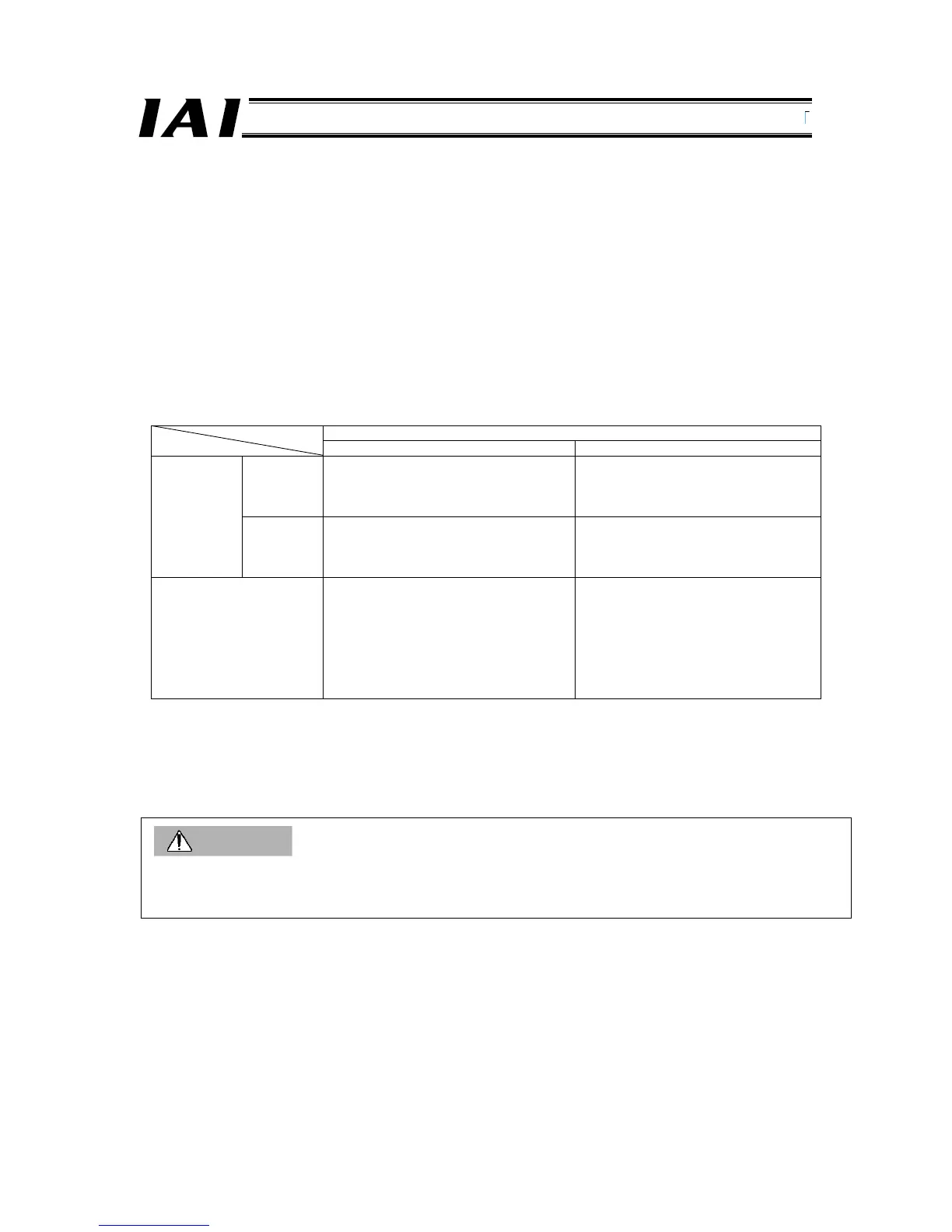6.2 Other
Items to note regarding the condition of user setting switch SW1 on the GateWayR unit are given below.
(1) When SW1 = OFF (TP enable switch signal disabled)
The TP enable switch signal of each connected RPCON, RACON, PCON-CF or SCON controller becomes
ineffective regardless of the enable operation parameter set by the gateway parameter tool.
(2) When SW1 = ON (TP enable switch signal enabled)
[1] When the enable operation parameter is set to “Shutdown control”
When the TP enable switch is disabled, each connected RPCON, RACON, PCON-CF or SCON controller
stops (the axis decelerates to a stop
→ the servo turns off → the drive source is cut off).
[2] When the enable operation parameter is set to “Servo control”
When the TP enable switch is disabled, each connected RPCON or RACON controller stops (the axis
decelerates to a stop
→ the servo turns off), but each PCON-CF or SCON controller corresponding to an
external link axis does not stop and continues to operate.
The table below summarizes the above information.
Operations when the TP enable switch is enabled
Enable operation set by the parameter setting tool
Shutdown (default) Servo control
RACON or
RPCON
The axis decelerates to a stop Æ the servo
turns off
→ the drive source is cut off
(Same as when an emergency stop is
actuated.)
The axis decelerates to a stop
→ the
servo turns off
Axis operation
when the TP
enable switch
is enabled
External link
axis
The axis decelerates to a stop
Æ the servo
turns off
→ the drive source is cut off
(Same as when an emergency stop is
actuated.)
The axis does not stop (operation
continues). *
Processing by the
GateWayR unit when the TP
enable switch is enabled
• Drive-source cutoff signal ON → RY2
contacts “Open”
• Enable signal (disabled state) passed to
the RACON or RPCON controller
→
(The controller causes the actuator to
decelerate to a stop and then the servo
turns off). The enable signal is not output
to external link axes.
• Drive-source cutoff signal OFF → RY2
contacts “Closed”
• Enable signal (disabled state) passed
to the RACON or RPCON controller
→
(The controller causes the actuator to
decelerate to a stop and then the servo
turns off). The enable signal is not
output to external link axes.
* The drive-source cutoff signal of the GateWayR unit remains OFF and the TP enable signal is not output to external
link axes. Accordingly, the operation does not stop even when the TP enable switch is disabled.
Caution
To enable the TP enable operation when external SIO link axes are used, set the enable operation to “Shutdown (default).”
The emergency stop line signal (EMG+, EMG-) is output to external SIO link axes, but the TP enable signal is not output to
these axes.
