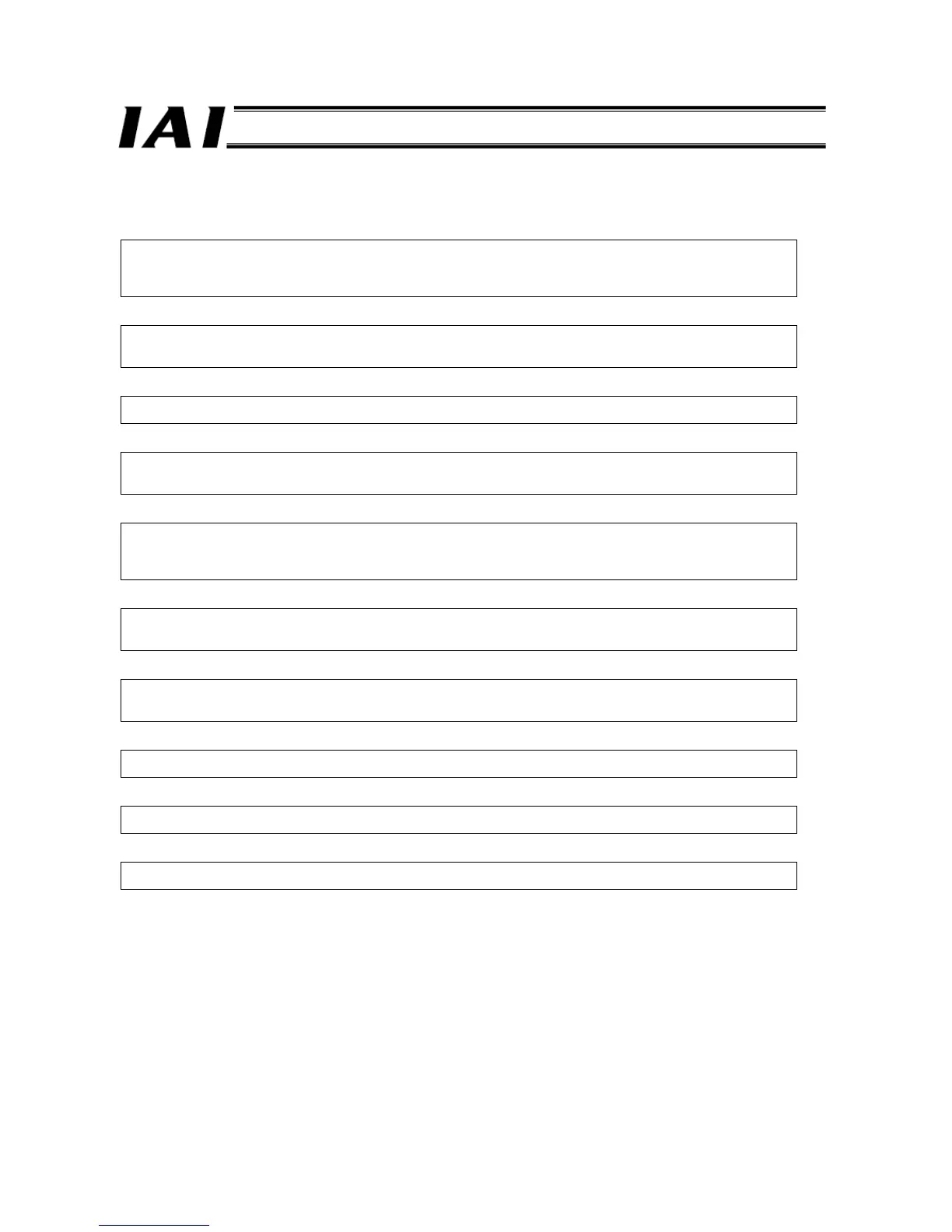1.2 Startup Procedure
The basic startup procedure for a ROBONET system is shown below.
(1) Installation (Refer to 2.1)
Mount on a DIN rail the GateWayR unit, controller unit and/or simple absolute R unit as required, interconnect
the units, and install the units in a control panel.
↓
(2) Wiring (Refer to 2.2)
Wire the ROBONET 24-V power supply, field network, actuator drive line and encoder line.
↓
(3) Set the address of the controller unit (Refer to Chapter 3)
↓
(4) Perform an absolute reset (when the simple absolute R unit is used) (Refer to 4.2 to 4.5)
Perform an absolute reset to establish an absolute system.
↓
(5) Set up the ROBONET (Refer to 5.2)
Use the ROBONET gateway parameter setting tool to set the station number, baud rate, operation mode of
each axis, etc.
↓
(6) Set up the master in the field network (Refer to 5.3)
Set various items using a dedicated tool appropriate for each field network.
↓
(7) Create a controller position table (Refer to 5.4)
(Positioner mode or simple direct mode)
↓
(8) Create a PLC ladder sequence
↓
(9) Trial operation
↓
(10) Full-scale operation
