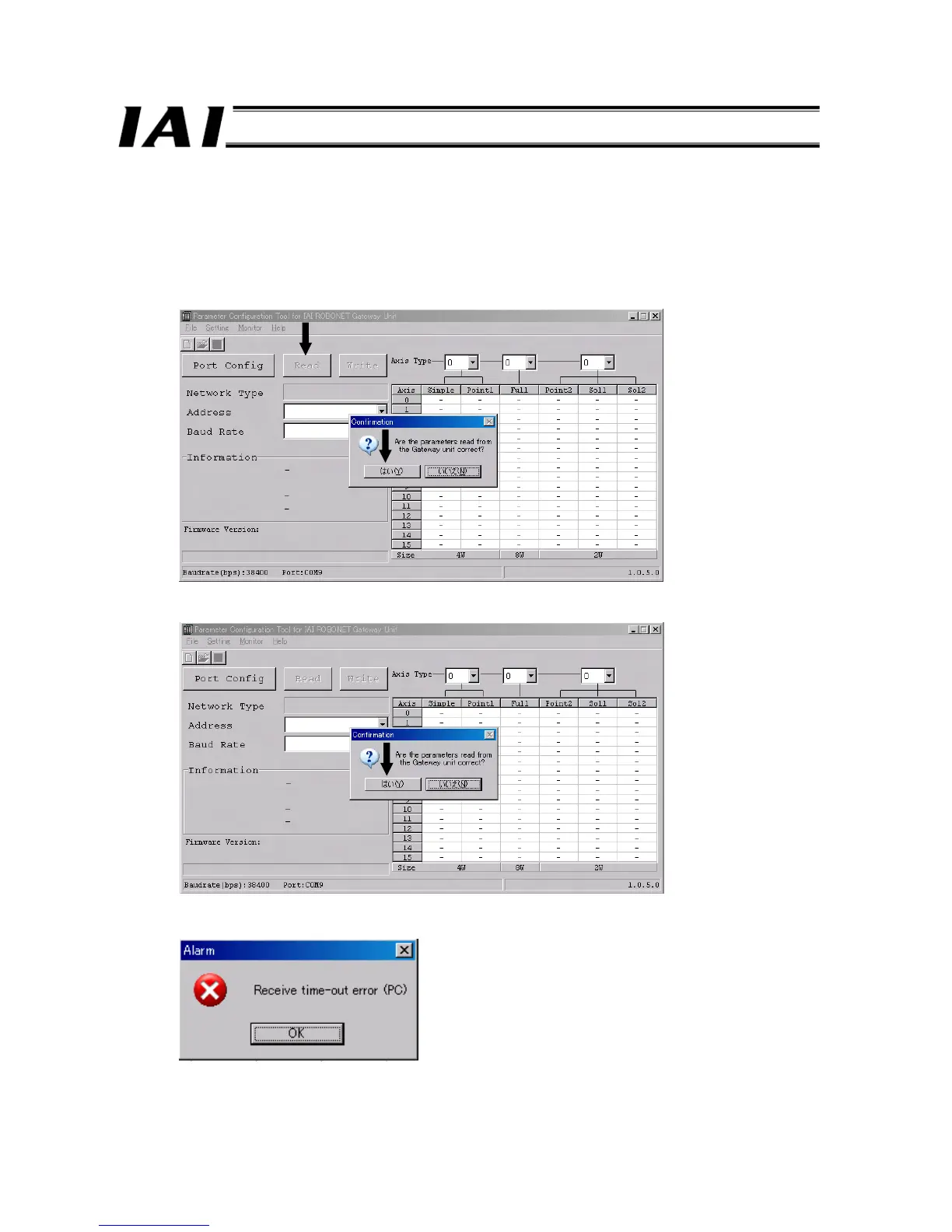5.1.4 Operating Procedures
(1) Reading the parameters
This tool establishes communication with the GateWayR unit when the parameters are read. Accordingly, always read
the parameters if the tool or GateWayR unit has been restarted.
[1] Click the
Read button. When a message box appears, asking if you want to permit a parameter read, select Yes to
read the parameters.
[2] When all parameters have been read, a message box appears to inform you of the completion of read. Click
OK.
[3] If the tool has failed to read the parameters, the following message appears.
