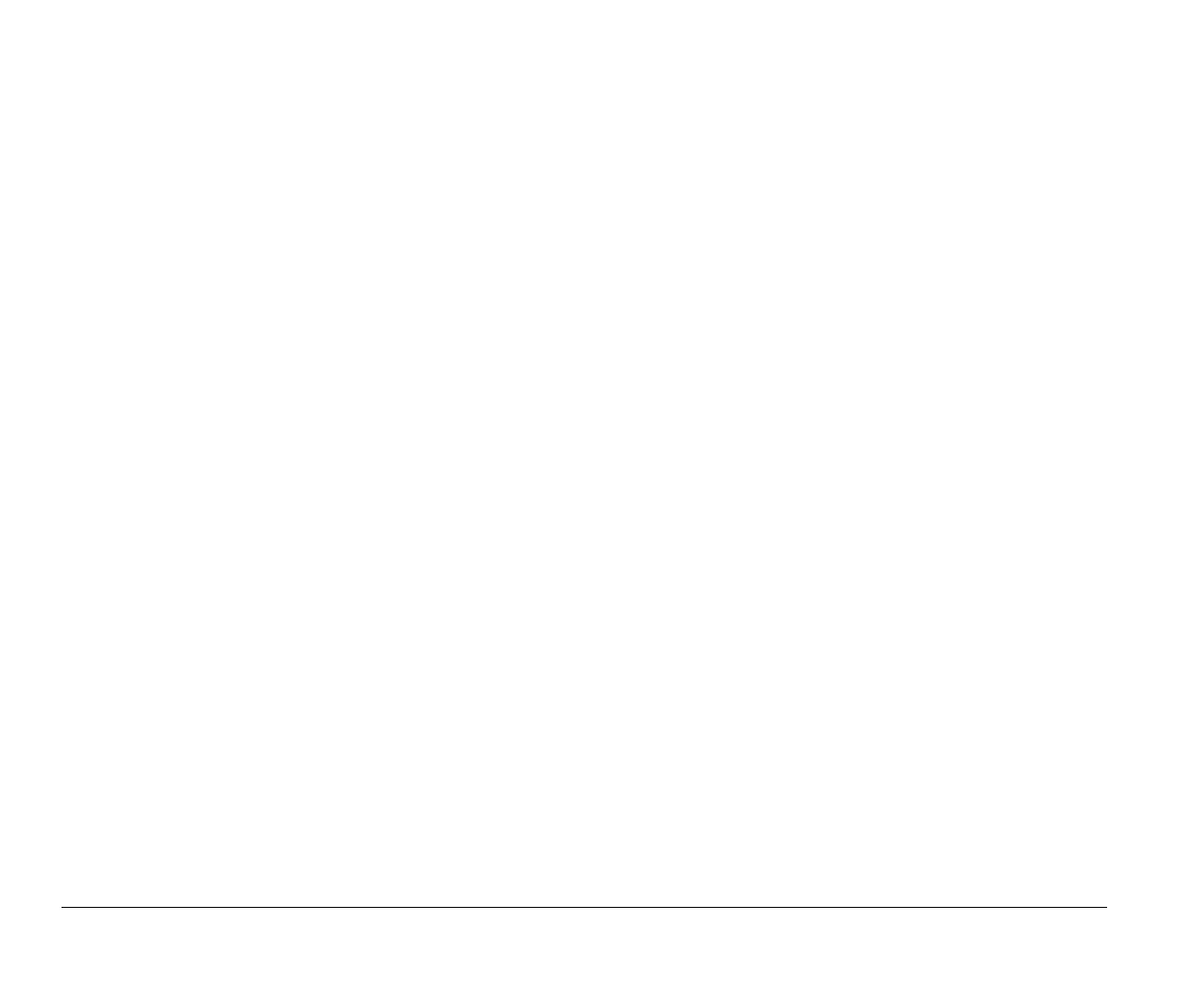+!3+
purchasing6
electronic support.
hardware warranty service*
software technical support
IBM PC HelpCenter
contacting
IDE
connector 146
connector 246
IDE channels4
IDE hard disks4
32-bit access6
block mode6
PIO mode6
type6
Internet.):
connecting through the IBM Global
Network.))
connecting through the Internet Setup
Wizard.)
connecting through The Microsoft Network
.))
IRQs#8
ISA cards
installation4
M
memory map#)
memory modules, see DIMMs
installing6
memory modules, see SIMMs
removing6*
MIDI.4
modem
connecting to the telephone network.(
modem card
configurations4
Modem Wake-Up on Ring8.)
modems;)
auto-answer feature;.
changing addresses;8
communication settings;8
monitor
changing refresh rates.8.
controlling settings.)
display mode)
display properties..
selecting..*
display settings..
horizontal frequency)
maximizing performance.
power saver feature.
resolution)
settings..
vertical frequency)
Musical Instrument Digital Interface.4
O
online services
America Online.
CompuServe.
Prodigy.
other publications
online documentation)8
Setup Poster)8
P
parallel port,
See also communication ports
(
power management
hard disk timer))
monitor standby8.
settings))
sleep timer))
software shutdown8)
system suspend8
Power Switch5-12
printer
emulation mode.6
printer driver.6
printing.6
problem solving
hardware problems(4
nothing displayed on the monitor(8(
simple fixes(
software problems().
Q
quick help
Internet)
telephone)
quick problem solving chart(*
S
safety information
grounding your computer+
protecting against electrical shock+
self-help
online documentation
printed documentation
software
serial port addresses#*
serial port,
See also communication ports
(
Setup
Advanced Options)8
Boot from CD-ROM)8
default settings
loading
entering.
exiting*
Fast POST Mode)
main menu8
Memory Test).
Memory/cache Options)*
menu information
moving through menus8
Num Lock After Boot).
v65xahb.book : v65xahbIX.fm Page 2 Friday, January 16, 1998 4:27 PM
