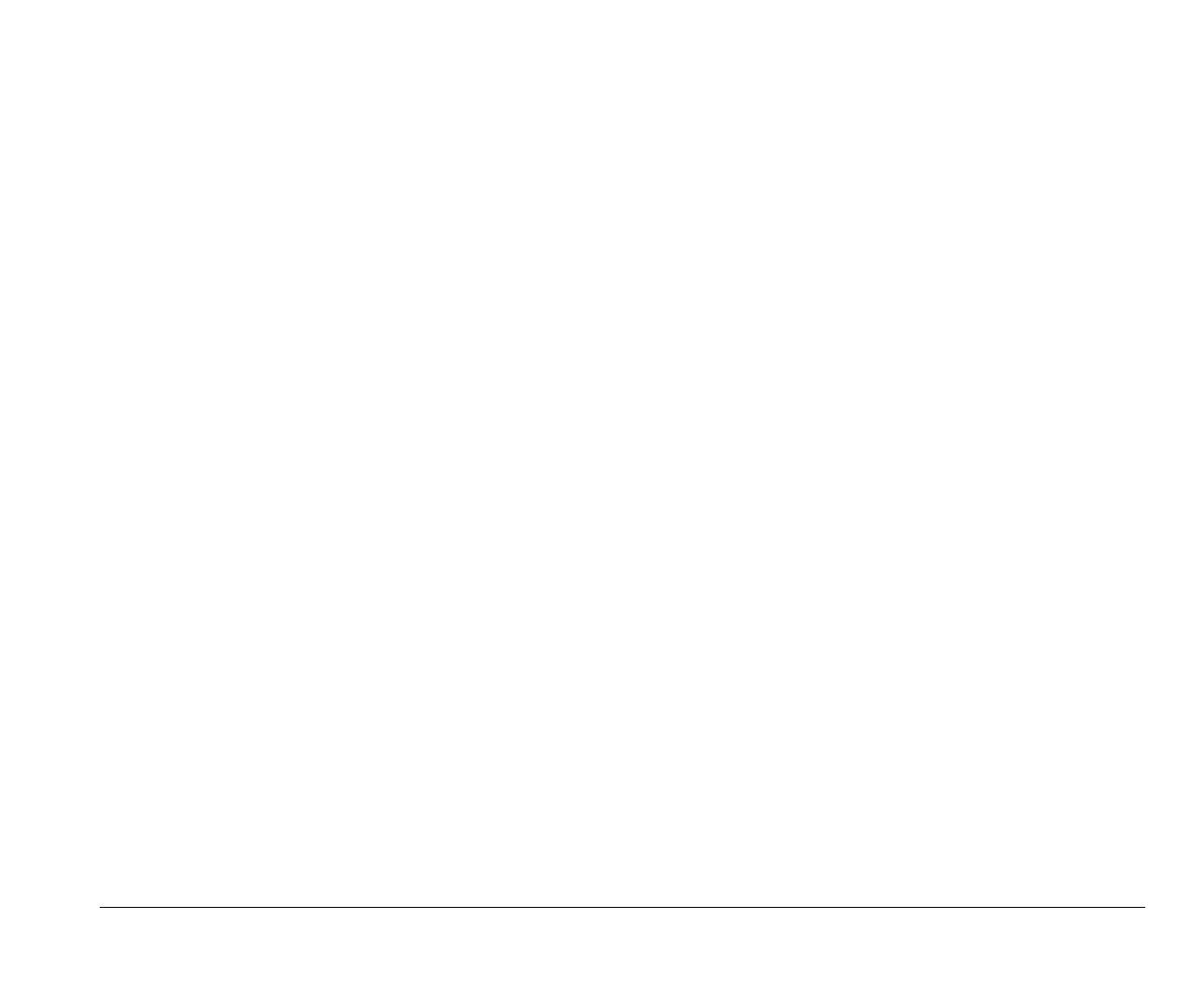+6
parameters
aborting setting changes*
changing settings
PnP/PCI Options)4
product data
viewing
Security Options
power-on password)8
setting date and time)8
Silent Boot)
Startup Options)
System Boot Drive).
system information
viewing
signal cables
connecting4(
connecting IDE/ATA46
SIMM sockets
location6
software
Aptiva Installer
diagnostics
IBM Update Connector
software problems
computer doesn’t go to standby().
speaker
adjusting volume.*
system board
parts6
parts descriptions6.
system interrupts#8
system resources*
conflicts*.
system suspend
using the power button8
using Windows 958
system unit
opening*8
taking precautions*8
parts**
parts descriptions*4
removing the cover*
T
telephone
Call Waiting feature;.
telephone network.(
U
Universal Serial Bus (USB)))
USB,
See Universal Serial Bus
V
VGA palette snoop)4
volume
adjusting on multimedia systems
controls in multimedia software.*
controlling.*
W
Windows 95 Device Manager*8
v65xahb.book : v65xahbIX.fm Page 3 Friday, January 16, 1998 4:27 PM
