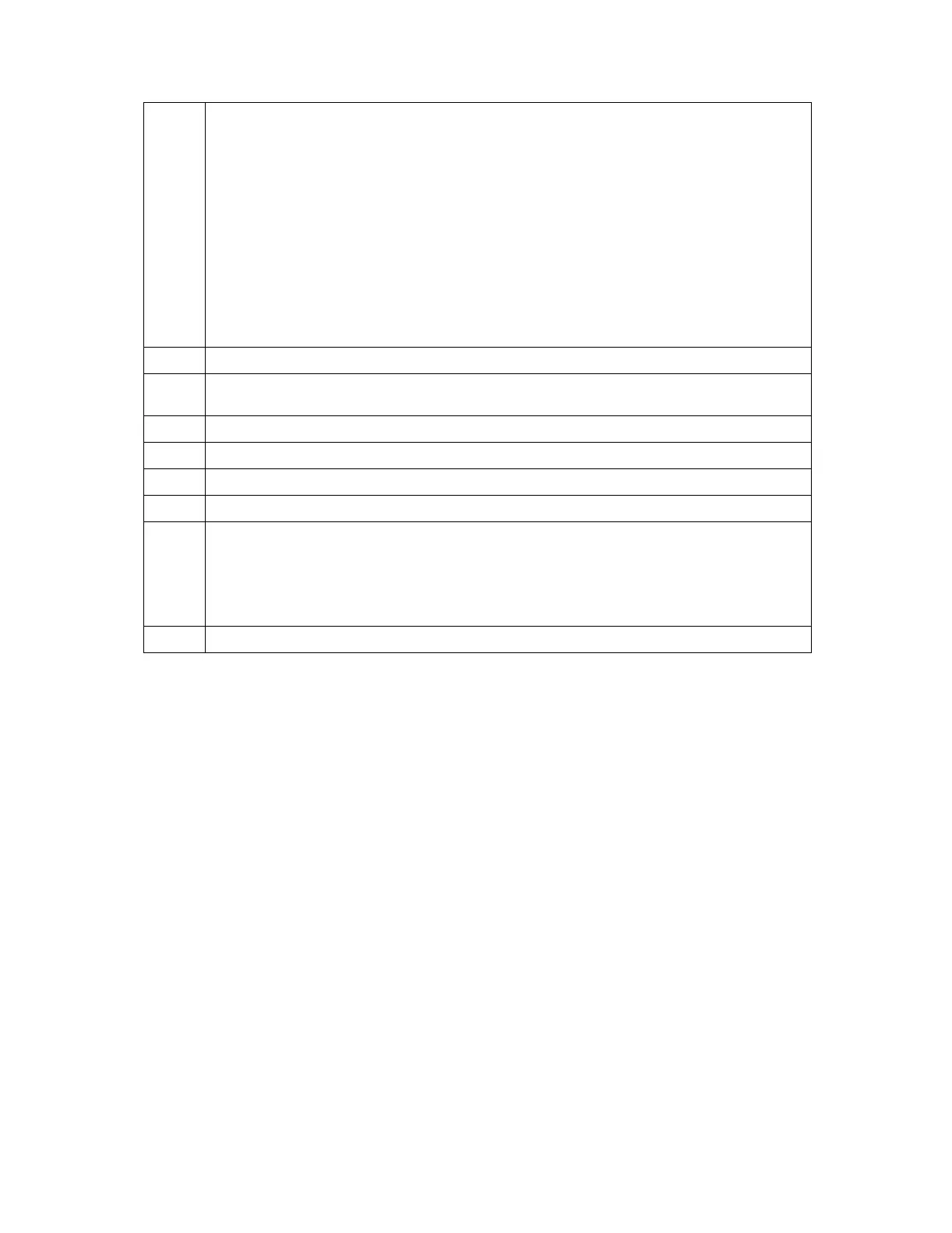iSeries and AS/400e Servers 75
iSeries and AS/400e Servers
Note 1: Commercial Processing Workload (CPW) is used to measure the performance of all iSeries and AS/400e
processors announced from September 1996 onward. The CPW value is measured on maximum
configurations. The type and number of disk devices, the number of workstation controllers, the amount of
memory, the system model, other factors, and the application running determine what performance is
achievable. With the introduction of the Dedicated Servers for Domino, Simple Mail Users is added as a
performance measurement.
Processor performance represents the relative performance (maximum capacity) of a processor feature
running CPW in a client/server environment. Processor capacity is achievable when the commercial workload
is not constrained by main storage and DASD. Interactive Performance represents the relative performance
available to perform host-centric workloads. The amount of interactive capacity consumed reduces the
available processor capacity by the same amount.
On the Dedicated Servers for Domino, the Processor CPW is an approximate value reflecting the maximum
amount of non-Domino workload (10 to 15% of CPU) that can be supported.
Note 2: Total number of tape drives does not increase.
Note 3: One line is used if #5544 System Console on Operations Console is used. One line might be used if #5546
or #5548 System Console on LAN is selected and the #0367 Operations Console Cable is connected.
Note 4: There must be one CD-ROM or DVD-RAM per system.
Note 5: Includes the #503x Migration Tower and all SPD bus towers attached to the #503x.
Note 6: New systems only. Does not apply to migrated systems.
Note 7: This column does not apply to Dedicated Domino Servers.
Note 8: This interactive CPW value of 0 represents the amount of 5250 processing capability available for customer
applications. CPW=0 supports system administration functions performed by:
• A single interactive job
• Operations Navigator
• Any job submitted to batch
Multiple system administrators performing simultaneous tasks is not supported.
Note 9:
Includes base CD-ROM in Migration tower (no feature code).
