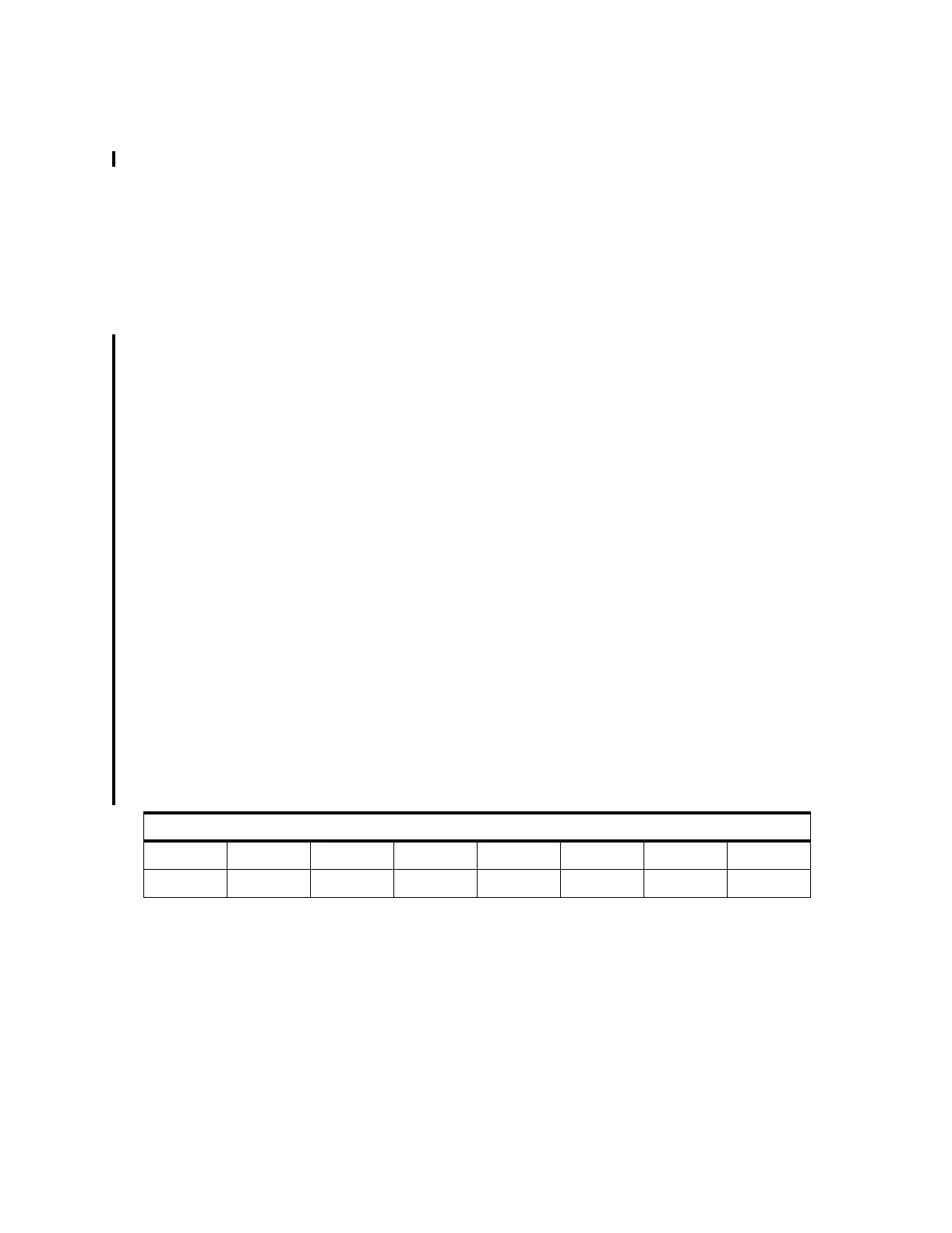I/O Processor 283
I/O Processor
The #2890/#2891 requires three PCI card slots on the expansion tower backplane. Two slots
are consumed by the #2890/#2891, and the third slot is reduced to a short card slot, which
will be used by the first LAN IOA card.
The #2890/#2891 ships with a keyboard/mouse splitter cable.
The #2890/#2891 supports only the Window NT and Windows 2000 operating systems.
These points apply:
• A #0325 IPCS Extension Cable for Windows is the default (but may be removed).
• A minimum of 128 MB Netfinity IOP Memory is required.
• The #1700 (IPCS Keyboard/Mouse for Windows) is the default (in those countries that
offer it).
• A display must be connected to the Integrated Netfinity Server to support Windows.
For non-US keyboard/mouse and display, see
http://www.as400.ibm.com/nt
#2799 PCI Integrated xSeries Server
#2899 PCI Integrated xSeries Server
The #2799 and #2899 PCI Integrated xSeries Servers contain a 1.0 GHz Intell Pentium III
processor and four memory slots in the xSeries IOP.
The #2899 is supported only in the Model 270 system unit and in the #5075 PCI Expansion
Tower when it is attached to the Model 270.
Each memory slot can contain either a 128 MB, a 256 MB, or a 1024 MB Server Memory
card. This provides a total memory capacity ranging from 128 MB to 4 GB.
Note: When the maximum memory is installed, only 3712 MB is addressable.
At least one Server Memory card is required.
The feature numbers of the Netfinity IOP memory cards are:
• #2795/#2895 - 128 MB Server Memory
• #2796/#2896 - 256 MB Server Memory
• #2797/#2897 - 1 GB Server Memory
Allowable Main Storage Increments (MB)
128 256 384 512 640 768 896 1024
1152 1280 1408 1536 1664 1792 2048
