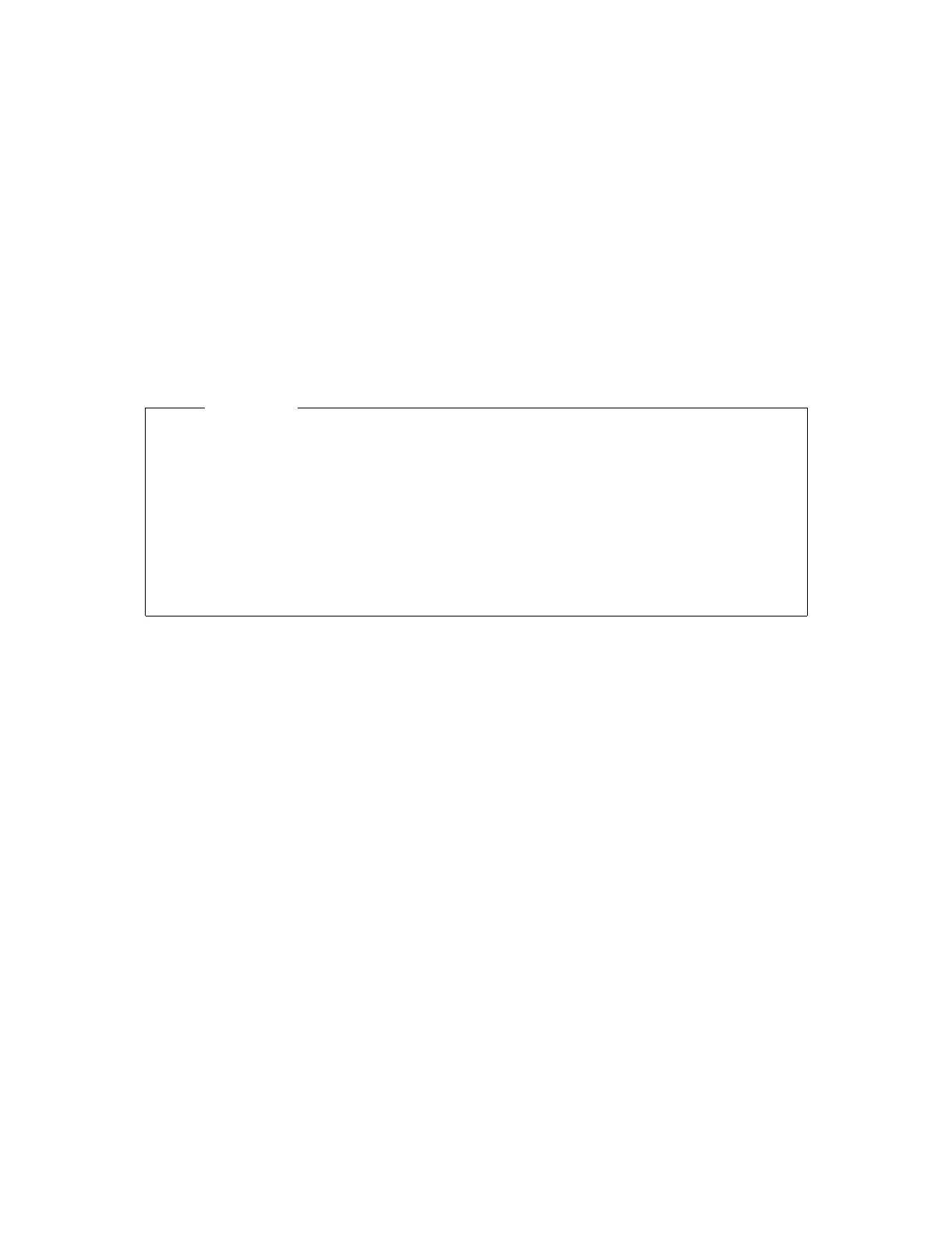IBM Licensed Programs: Networking Products 687
IBM Licensed Programs: Networking Products
– Use Macro Play/Record
– Use File Transfer
• An option was added to configuration to allow a prompt when exiting a session so the
user can select to “Save Changes”. Current configuration options allow “Always save”
or “Never save” session changes on exit.
• Application enablement: VBScript was upgraded to Version 5 to make it consistent with
Internet Explorer 5.
• National Language Support
– DBCS printer sessions can now use Enhanced Computer Output Reduction (COR) to
adjust the width and depth of print output to fit on a page
– New DBCS Euro code pages for “1364 Korean”, “1371 Taiwan”, “1390 Japan
Katakana Extended”, and “1399 Japan Latin Extended”
– PC5250 supports multiple NLVs in the same manner as other functions in Express
Data Transfer
Data Transfer provides an extensive array of graphical interfaces for desktop users and
programming enablers for application programmers to retrieve data from an iSeries database
or to quickly store PC file data in the iSeries database. Up to 32 iSeries files can be selected
and data transferred with one request to a desktop display, PC printer, PC file, HTML file, or
directly into an Excel spreadsheet. Specified records or fields of records can also be selected
and transferred. Wizards are provided so users can create, modify, and run transfer requests,
then save them for later use. Batch transfers are also supported (via the RTOPCB and
RFROMPCB commands). The following options are available only in the Express client:
• Users no longer need to set up a system connection through a Client Access
connection program because the system name or TCP/IP address can be entered
directly into the Data Transfer GUI.
The PC5250 emulation included in this release of Client Access Express (V5R1M0) is not
compatible with any version of the screen Customizer. If the screen Customizer
functionality is needed order Host Access Client Package V1.1 (5648-E09). This product
contains both the Screen Customizer 2.0.3 and a compatible Personal Communications
V5.0.1.
The PC5250 emulation included in this release of Client Access Express is compatible with
Personal Communications 5.0. There may be coexistence problems if the V5R1M0
Express client is used with Personal Communications 4.3.
Note
