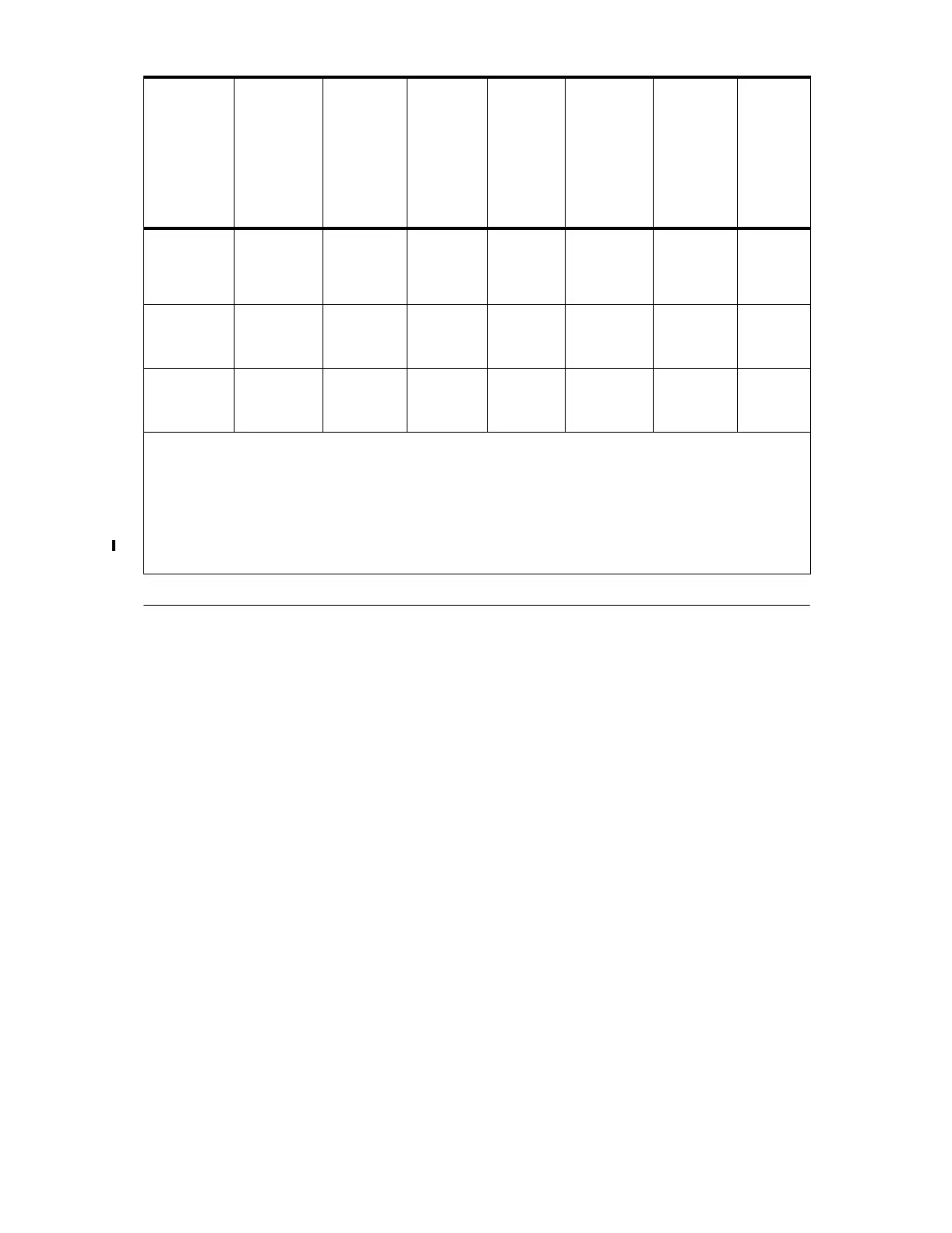Externally Attached Automated Libraries
362 iSeries Handbook
Basic Concepts
To help you understand the meaning of some of the functional characteristics of each tape
drive, refer to these descriptions:
Random mode A mode where the library can retrieve and load cartridges at random
based on user demand.
Auto mode A mode where the library sequentially load cartridges to perform
save/retrieve of data and automatically advance to the next cartridge once
a cartridge is filled/restored sequentially.
Base mode All drives see all tapes. Must be attached to one system.
Split mode The tape unit is split into two groups. The library can be shared between
systems, but the cartridges can be used only by the tape drive dedicated
to them.
Controllers
supported
#2718
#2768
#2729
#2749
3
#6501
#6534
#2729
#2749
3
#6501
#6534
#2729
#2749
3
#6501
#6534
#2729
#2749
3
#6501
#6534
#2765
4,5
#2729
#2749
3
#6501
#6534
#2765
4,6
Depends
on installed
drives
Minimum
OS/400
Release
V4R5 V4R1 V3R1 V4R1 V4R4 B1A/B11:
V3R1
E1A/E11:
V4R1
V2R3
Alternate IPL
Device Specify
#5536 #5504 #5515 #5515 #5537 #5519
Depends
on Tape
Devices
Installed
1. The actual degree of compression achieved is highly sensitive to the characteristics of the data being compressed.
2. This entry illustrates the best possible performance, other components of the system may limit the actual performance achieved.
The best source of information about performance is the
AS/400 Performance Capabilities Reference
,
SC41-0607,
at
:
http://publib.boulder.ibm.com/pubs/html/as400/online/chgfrm.htm
3. The #2749 attachment requires V4R5.
4. The #2765 attachment requires V5R1.
5. The #2765 supports attachment to the 3583 with #8005, and 3584 only.
6. The #2765 supports attachment to the 3590-E11 and 3590-E1A only.
Machine
Model 7329-308
Desktop
3490E-F10
Rack
3490E-F11
Library
3490-F1A
Desktop
3570-C01
3570-C02
Rack
3570-C11
3570-C12
3575-L06
3575-L12
3575-L18
3575-L24
3575-L32
Tower
3581-H17
Rack
3583-L18
3583-L36
3583-L72
Modular
3584-D32
3584-L32
3590-B1A
3590-B11
3590-E1A
3590E11
3494-L12
3494-D12
3494-L10
3494-D10
3494-HA1
