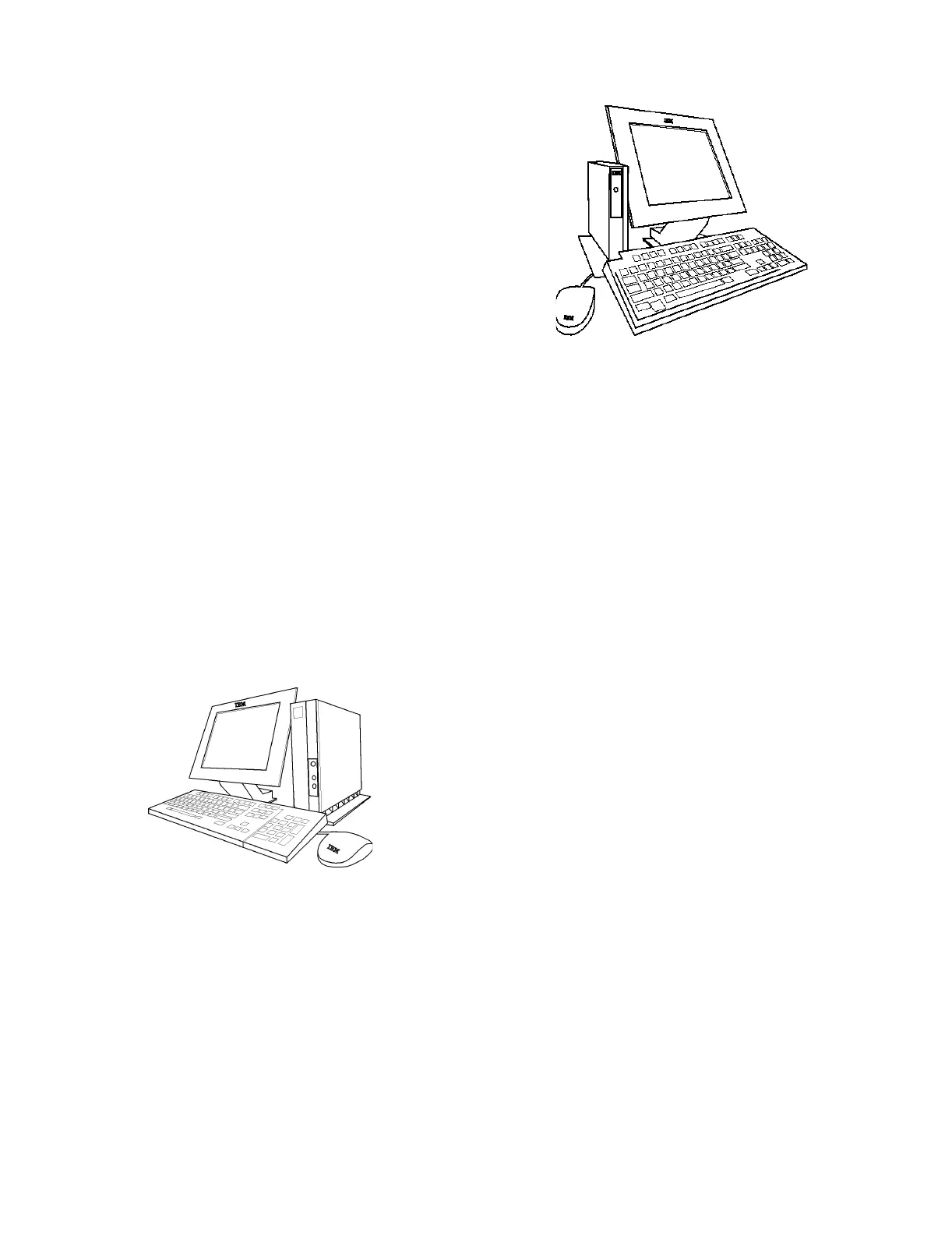Peripherals 403
Peripherals
IBM NetVista N2200 Thin Client
The NetVista N2200 Thin Client addresses customer
environments where space, ease-of-use, reliability, and
cost are serious concerns. The NetVista N2200
connects and boots via a LAN attachment to an
OS/400, AIX, and Windows NT server. It can run
applications from those servers or from an S/390 that is
network-connected to a boot server.
NetVista N2200 is a low priced, full-featured thin client
and an excellent solution for such applications as:
• Front counter applications (such as POS systems
linked to back-office and production applications)
• Walk-up or kiosk environments (such as
warehouses or lobbies)
• Replace aging or under-used PCs and outdated terminals
• Low-cost, secure access for e-mail and Internet access
• Low-cost, secure access for 5250 and 3270 applications
The NetVista N2200 allows access to Windows applications, plus concurrent access to
multiple terminal sessions. Run small Java applications and take advantage of the emerging
class of applications that use a thin Java GUI to transform existing character-based
applications into easy-to-use graphical ones. Direct attachment of USB devices and
attachment via a cable adapter for devices that require serial or parallel ports are supported.
Refer to “NetVista N2200 Features and Requirements” on page 805 for a list of the
requirements to use a NetVista 2200 with the iSeries server.
IBM NetVista N2800 Thin Client
The combination of NetVista N2800 Thin Client hardware
and Network Station Manager V2R1 software provides the
versatility of a single, powerful, thin client desktop with
access to a full range of applications in Java, the Internet,
and server-based environments. NetVista N2800 provides
outstanding performance across network-oriented business
computing tasks whether the user is:
• Using Windows applications through the network
• Gathering Web-based information
• Accessing database information across a variety of
servers
