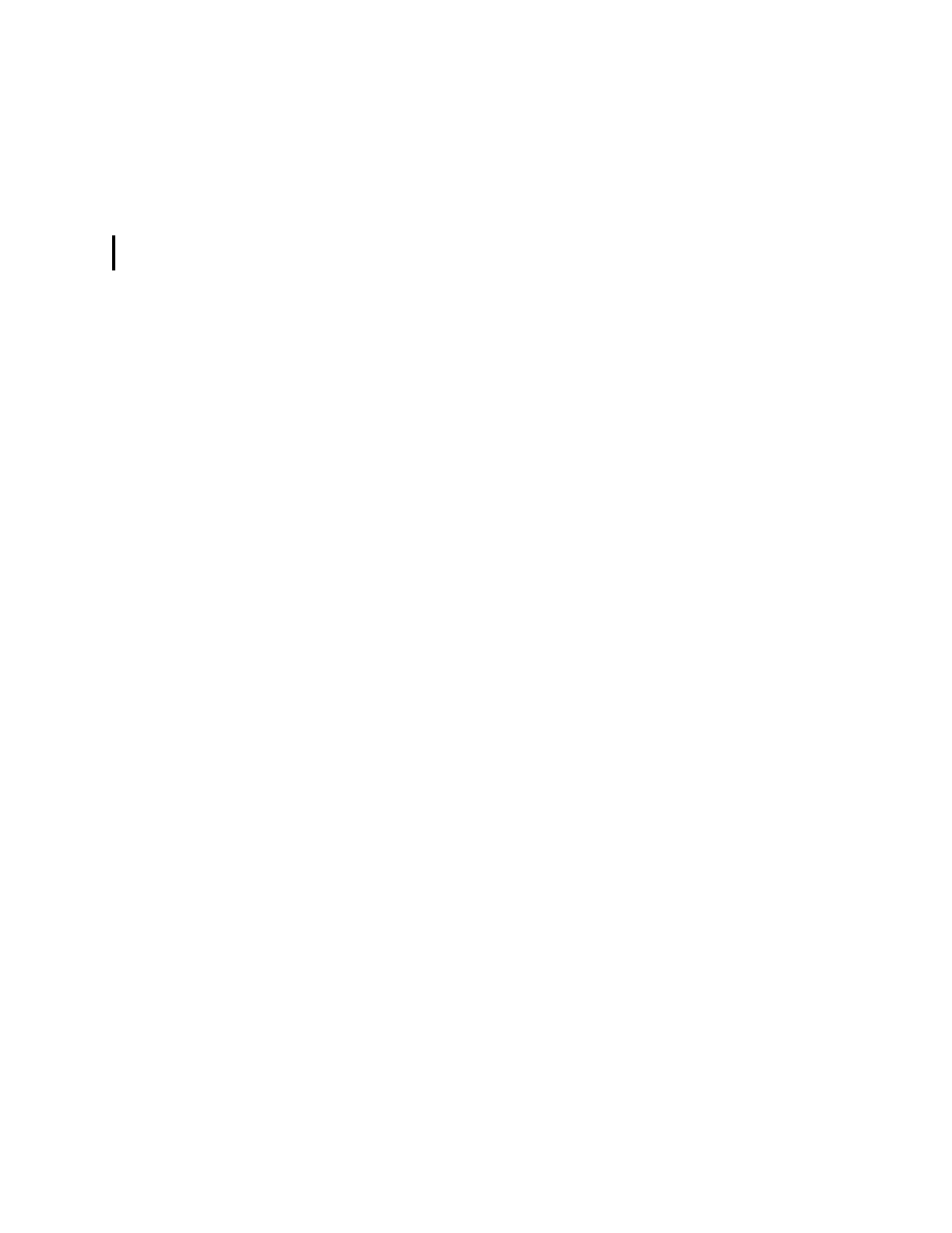IBM Licensed Programs: Application Development Products
624 iSeries Handbook
WebFacing Tool (First Edition)
The new WebFacing Tool helps convert existing 5250 interfaces to Web Interfaces with small
changes to the host application. The conversion process is simple and cost effective for many
5250 applications. This first edition of the WebFacing Tool supports the conversion of many
common DDS keywords.
DDS keyword support will be enhanced over time through additional editions of the
WebFacing Tool. For more information on these enhancements and the timeframe for the
planned implementation of specific DDS keyword support, see the Web site at:
http://www.ibm.com\software\ad\wds400
The ultimate IBM goal is to make the conversion process simple and easy for all customers.
At development time, the WebFacing Tool creates industry-standard JavaServer Pages and
JavaBeans based on the 5250 display file source code. At runtime, there is a low-level switch
in OS/400 that determines if the user is using a Web or a 5250 interface. If the input
originated from a browser, then the output data from the application is directed through a data
bean to the generated JSP.
This results in HTML forms being displayed in a browser. No 5250 datastream is ever
created. If the input originates from a 5250 display, then the switch directs the 5250 data to be
incorporated into a 5250 datastream and then shipped to a 5250 display. The same
application can support both a 5250 and Web interface.
There is no separate development tool charge or run-time charges with WebFacing an
application. Web-enabling an existing 5250 application is typically a multi-step process. The
WebFacing Tool and its associated environment allow the customer to customize the Web
interface in a pre-conversion step to ensure that the base application will support both the
Web and 5250 interface. Since the conversion process generates JSPs and JavaBeans,
these components can be further enhanced with standard Java development tools like
WebSphere Studio and VisualAge for Java. Caution should be taken in this post-conversation
customizing to ensure that the connection to the base application is not severed. This would
create a new application.
WebFacing is not a stopgap exercise. The customer can leverage and extend the components
created by the WebFacing Tool as part of the evolutionary strategy to sophisticated
e-business solutions.
The WebFacing Tool is a compelling Web-enabling strategy because:
•“WebFaced” applications can support both 5250 and Web interfaces with no dual
maintenance.
• There are no separate development or run-time charges.
• The development time conversion and thin client implementation avoid typical
performance penalties associated with Web-enabled 5250 applications.
