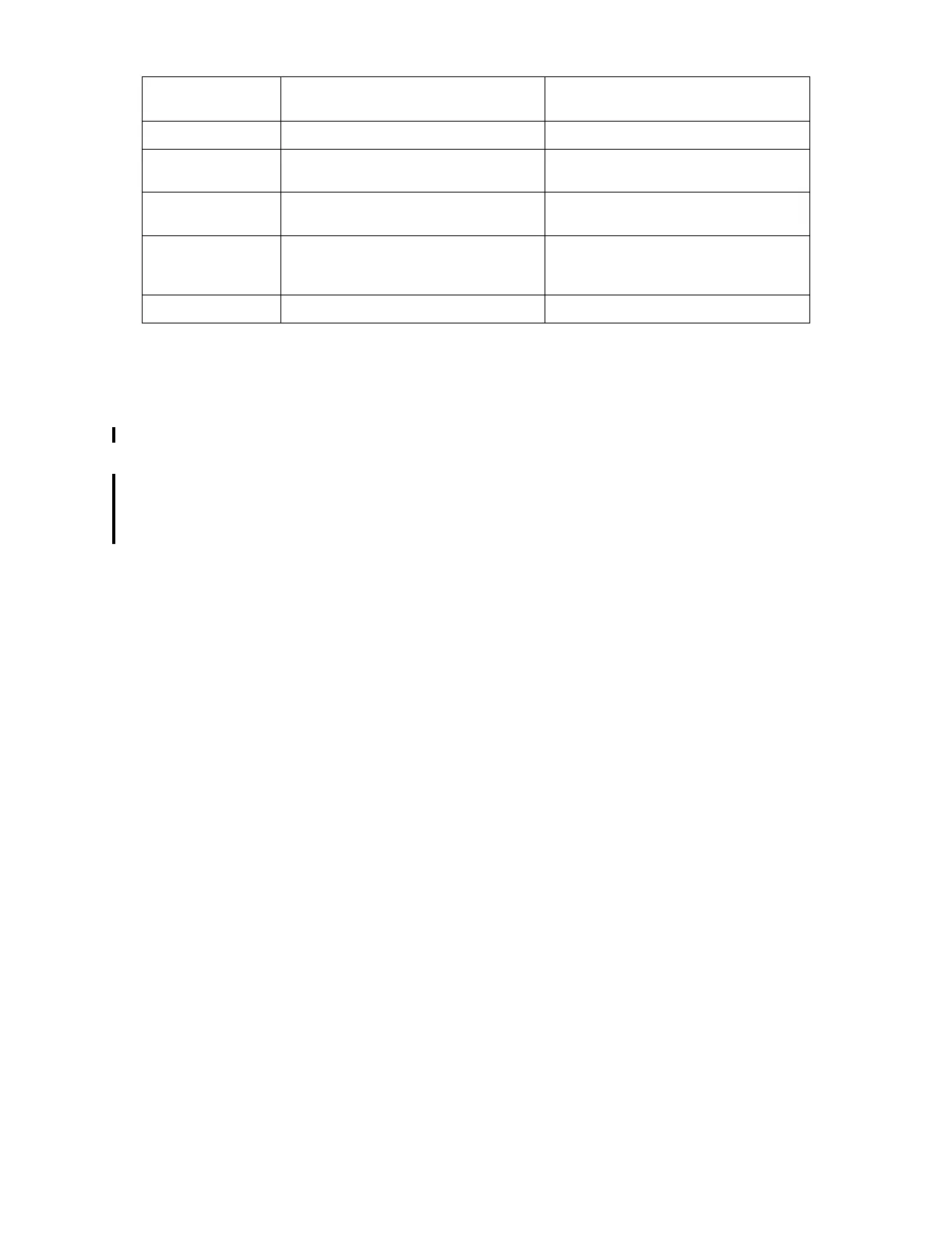iSeries Model 820 161
iSeries Model 820
A full description of these racks and towers is found beginning with “Expansion Towers” on
page 243.
Migration Tower Hardware
To connect migration towers, select one of these features:
• #2686 Optical Link Processor (266 Mbps)
• #2688 Optical Link Processor (1063 Mbps)
For hardware supported in the migration towers, refer to “Migration Tower PCI Hardware” on
page 307 and “Migration Tower SPD Hardware” on page 315.
#5065 Storage/PCI Expansion Tower
One port on OLP card #2688 in System Unit
Expansion #9364/#5064
#5066 1.8 m I/O Tower See #5065
#5072 1063M System Unit Expansion Tower
One port on OLP card #2688 in System Unit
Expansion #9364/#5064
#5073 1063M System Unit Expansion Tower
One port on OLP card #2688 in System Unit
Expansion #9364/#5064
#5082 1063M System Unit Expansion Tower
One of #6502, #6512, #6530, #6532, #6533
and one port on OLP card #2688 in System
Unit Expansion #9364/#5064
#5083 1063M System Unit Expansion See #5082
