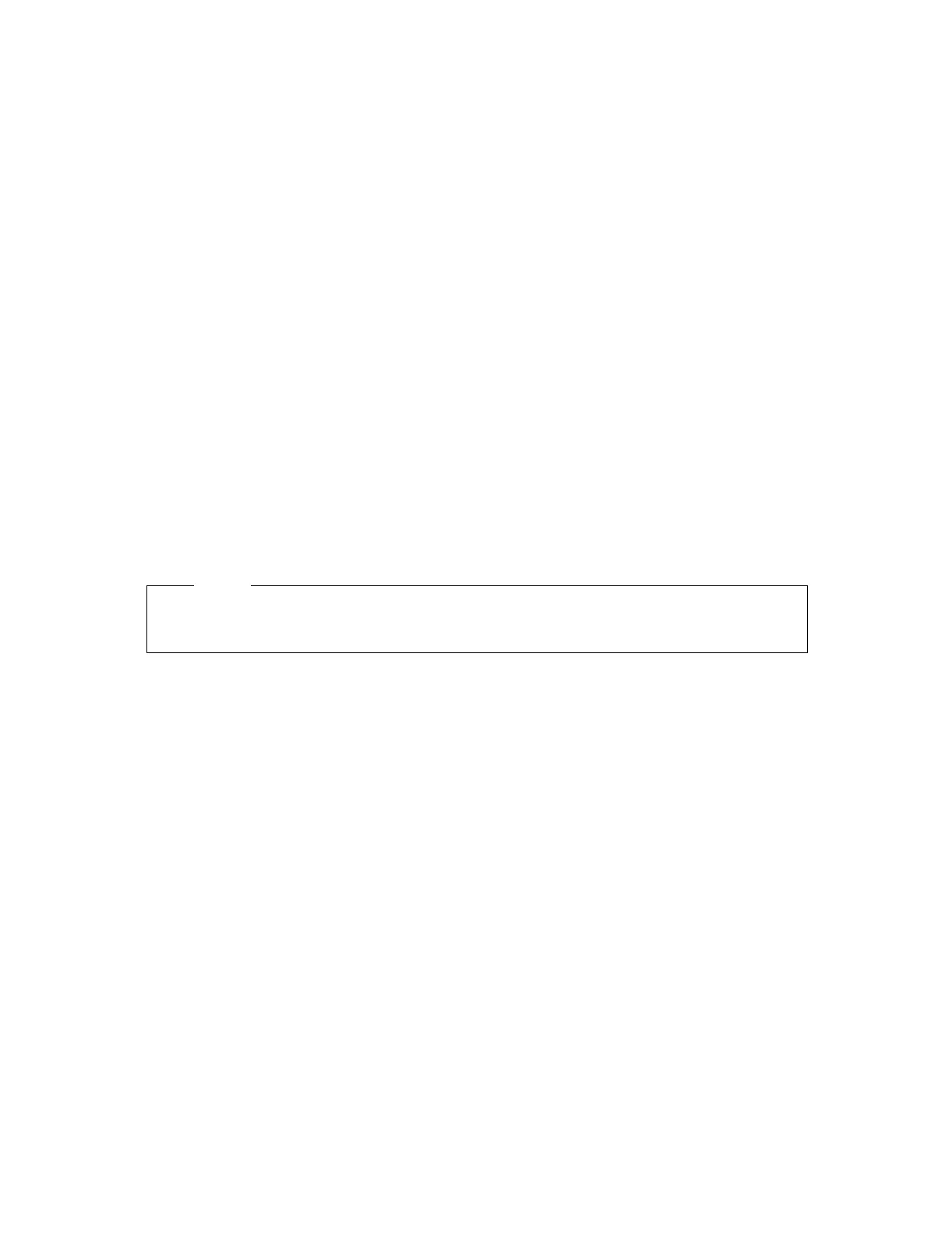IBM Licensed Programs: Networking Products 695
IBM Licensed Programs: Networking Products
All future enhancements for the 32-bit environment will be provided in this client. This client
should be used if you need any of the following functions:
• TCP/IP connectivity
• Quick start-up time, better overall performance, and reduced PC disk space usage
• A secure network session (for example, encryption)
• Continued enhancements in 5250 emulation and Data Transfer
• Up-to-date Operations Navigator interfaces for administering and operating iSeries
servers
• Use of the built-in iSeries NetServer function for file and print serving
• Improved middleware to make it easier to develop 32-bit client/server applications
• Connection to iSeries servers running OS/400 V4R2 or later and iSeries with V4R5 or
later
You can find more information on Client Access Express at:
http://www.ibm.com/servers/eserver/iseries/clientaccess
iSeries Server Requirements
The Express client can be installed on the iSeries. iSeries disk storage requirements for the
Express client are:
• 112 MB for base code
• Minimum of 10 MB for each national language version (NLV)
Client Workstation Requirements
The Express client supports PCs compatible with Microsoft Windows 2000, NT 4.0
(Workstation or Server), 98, 95, and Me operating systems. PC memory requirements will
vary depending on the workstation operating system, the amount of memory available on the
PC, and the number of other Windows applications being used. Some guidelines for
determining memory requirements are shown in the following table.
Once Client Access Express is installed on the PC, the client can connect to OS/400 V4R4
or later.
Note
