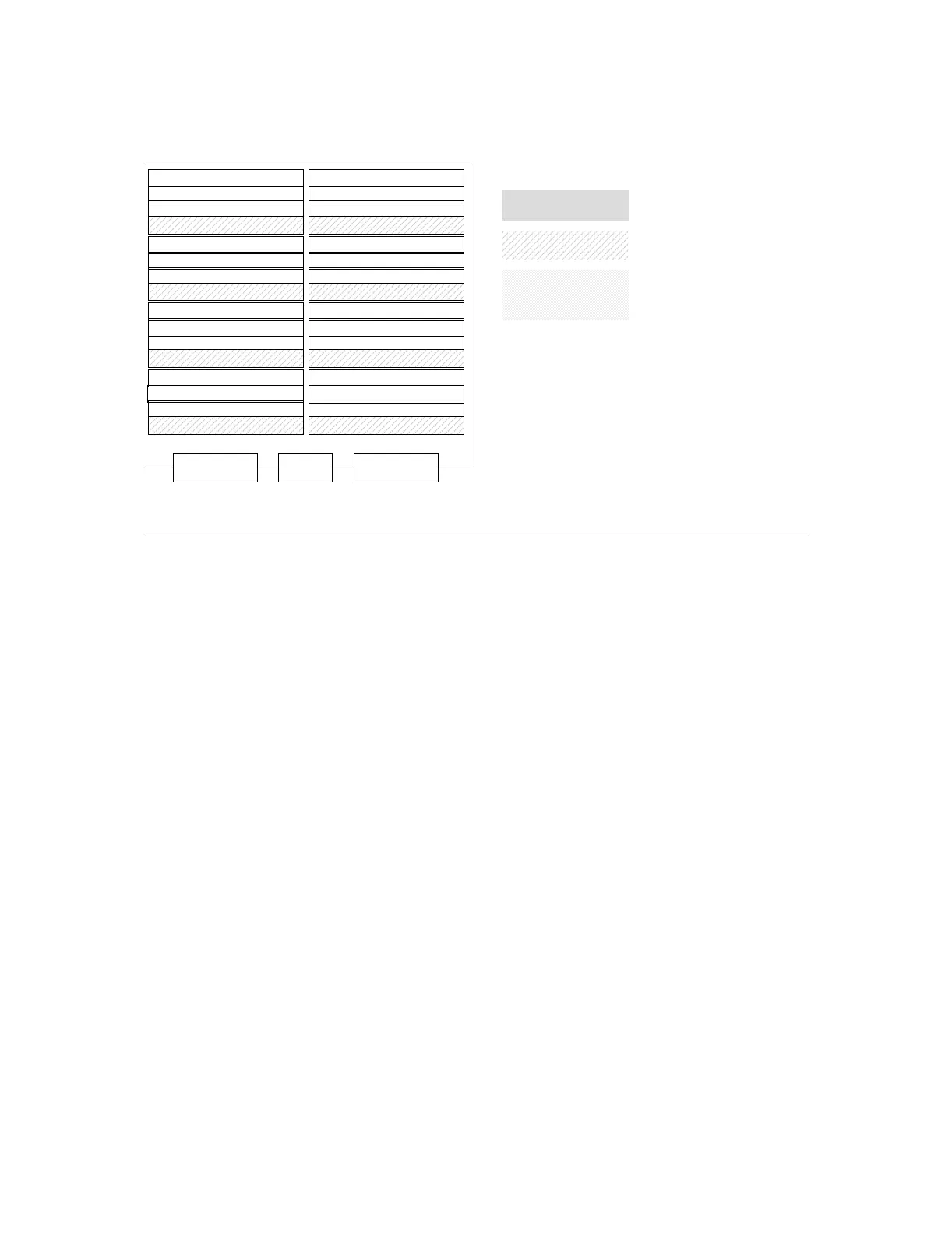iSeries Model 830
176 iSeries Handbook
Remote Control Panel
The #0382 Remote Control Panel Cable enables use of the Remote Control Panel function
on a PC. The iSeries servers use a parallel interface (LPT) instead of a COM port for the
Remote Control Panel. The parallel port must be configured to use the Enhanced Parallel
Port (EPP) support. It must be EPP Version 1.9 compliant, which may require the PC's Basic
Input/Output Services (BIOS) to change. Check with your PC manufacturer for any
assistance, if needed. For cable connection details and PC requirements, see the
AS/400
Operations Console Setup Guide
, which is available at:
http://www.as400service.ibm.com/supporthome.nsf/Document/10000051
Notes:
• Due to the way EPP Version 1.9 support is implemented to support the remote control
panel, there may be PCs that do not support the use of this function.
• Use of the Remote Control Panel function is independent of the System Console.
• The Remote Control Panel function can be used with any System Console Specify.
• The Remote Control Panel Cable is not required for a LAN attached console (#5546 or
#5548).
7
Q
G
5
W
N
E
3
U
L
C
1
S
J
A
8
Z
R
H
6
X
P
F
4
V
M
D
2
T
K
B
Model 830 Main Storage Card
(CCIN 2881)
Y
Legend
Base Feature
Required Feature
Unavailable if
Integrated xSeries
Server is installed
Note 1:
If C05 has an Integrated xSeries
Server, slot C06 is unavailable, and slot C07
is available only as a short slot.
Note 2:
If C11 has an Integrated xSeries
Server, slot C12 is not available, and slot
C13 is available only as a short slot.
Note 3
: The position of the cards may
change depending on the console and other
featur es selected.
